HOW TO SET UP ECONOMIC CALENDAR
FIRST, Go to www.forexfactory.com and change the default Time to your local
Time, CHECK THE PICTURES BELOW.
- Click on the Time at the right top corner.

Click on Match Automatically, It will set the default time to your Local Time Automatically.
CHECK THE PICTURE BELOW..
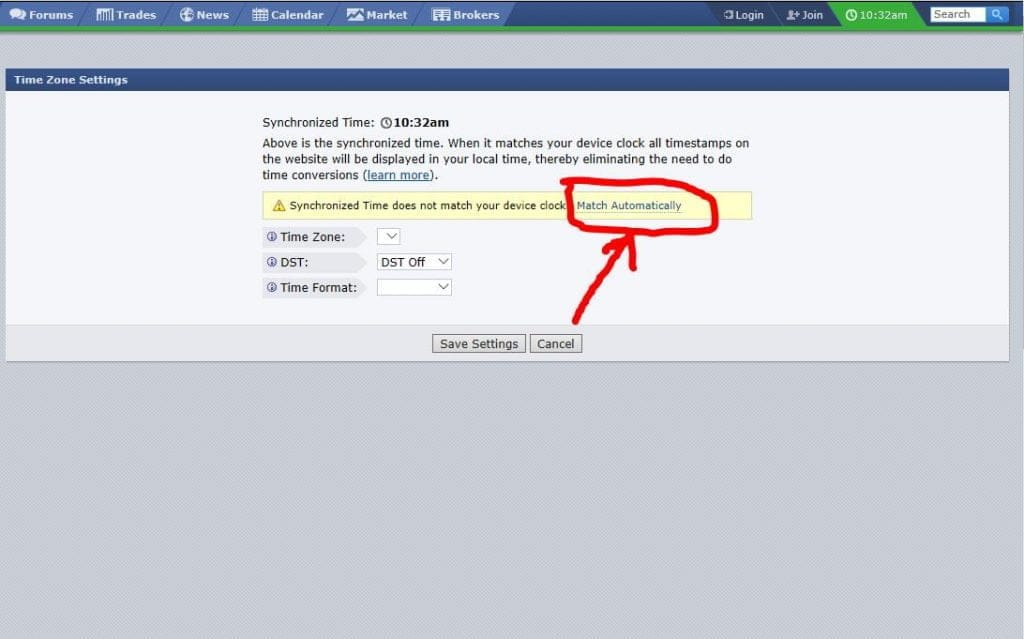
HOW TO READ THE ECONOMIC CALENDAR
SECOND,
THERE ARE 4 TYPES OF IMPART NEWS IN THE ECONOMIC CALENDAR
- Yellow impart 2. Red impart 3. Grey impart 4. Orange impart
EXPLANATION - Yellow Impart: Low impart expected = 10-20pips
- Orange Impart: Medium impart expected = 20-40pips
- Grey Impart: Non-Economic expected= 0.00pips
- Red Impart: High impart Expected = 40-100pips
CHECK THE PICTURE BELOW..
THE BELOW PICTURE EXPLAINED HOW TO READ THE
CALENDAR

HOW TO KNOW WHEN A PARTICULAR CURRENCY WILL BE STRONG(Buy) OR WEAK(Sell) WHEN THE NEWS RELEASE
RULES OF THE NEWS TRADING AFTER NEWS RELEASE 1. When the Actual is Greater Than Forecast, is Good For Currency.
- When the Actual is Less Than forecast, is Bad For Currency
CHECK THE PICTURE BELOW

THE ACTUAL IS GREATER THAN FORECAST(GOOD FOR
CURRENCY)
When the News Release and the Actual is GRREN, It Means the particular currency (e.g. USD) is Good for the currency for a Strong(BUY) Signals CHECK THE PICTURE BELOW

EXAMPLE ON HOW TO TRADE WITH GOOD (GREEN) CURRENCY
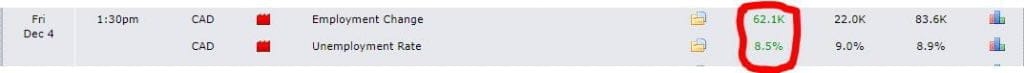
Friday 4th Dec 2020 the CAD Employment Change and Unemployment Rate
News that Release was a Good (Green) Actual, so it means we going to find a BUY signal using CAD currency with any other currency pairs.
EXAMPLE ON HOW TO TRADE WITH
BAD(RED) CURRENCY
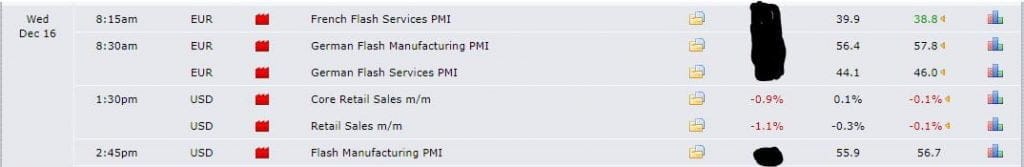
Wednesday 16th Dec 2020 the USD Core Retail Sales m/m and Retail Sales
m/m News that Release was a Bad(Red) Actual, so it means we are going to find SELL signals on USD pair with any other currency pairs.
HOW TO FILTER FOREXFACTORY TO HIGH IMPART NEWS ONLY

First, click on the Filter at the right top corner
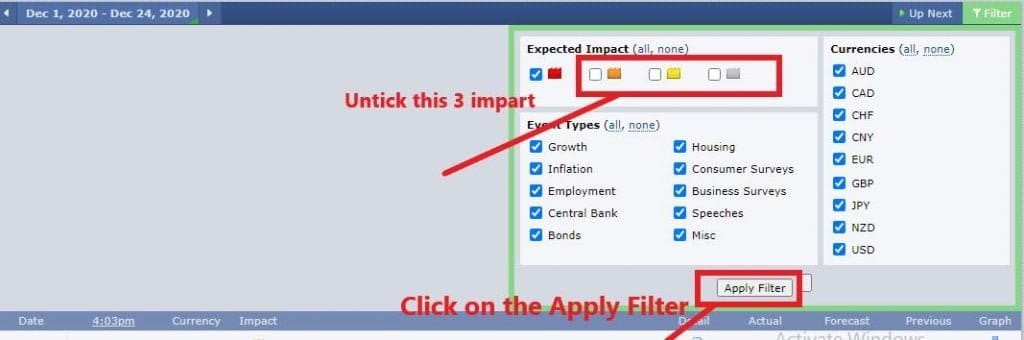
Unmark the 3 impart and Click on the Apply Filter.
HOW IT LOOK AFTER YOU FILTER

You will see only High Impart News, which we are going to use for the strategy
HOW TO BUY OR SELL USING HIGH IMPART NEWS WITH THE STRATEGY
- We going to use SUPPORT and RESISTANCE (Supply and Demand) for this Strategy Before and After High impart News Release
- We going to use CAD pair for this example
- Before any High Impart News about to release on a particular currency pair, e.g. CAD, Find Support or Resistance on any of the currency pairs, CADCHF, EURCAD, CADJPY etc, if you got a good support or resistance then place your trade
- NOTE: Either the High Impart News is Good(Green) or Bad(Red), Just find Support or Resistance Level on that particular pairs before the News Release and place your trade/order after the News Release.
CAD Employment Change and Unemployment Rate
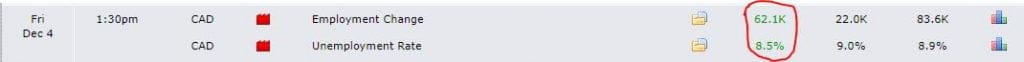
Because the CAD Employment Change and Unemployment Rate is High Impart News, so we going to Buy/Sell after we find our Support or Resistance Level, after the News Release
So we got a good support level and we bought the CADCHF after News Release and it went Deep Profit +40PIPS Gained
CHECK THE PICTURE BELOW….
ANALYSIS ON CADCHF PAIR

ANALYSIS ON EURCAD PAIR

Before Any High Impart News Release, just find Support or Resistance Level on any of that particular Pairs and Place your Trade after the News Release, because the CAD Employment Change is High Impart News, we sold EURCAD after we find good Resistance and got over +150PIPS Profit.
USD Core Retail Sales m/m and
Retails Sales m/m

USD Core Retail Sales m/m and Retails Sales was a High impart News, so we are going to Buy/Sell USD with any other currency pairs after we find Support or Resistance Level on any of these pairs, (USDCAD, USDJPY, AUDUSD, EURUSD, GBPUSD), etc.
ANALYSIS ON USDJPY PAIR

Because the USD Core Retail Sales and Retail Sales is High impart News, We find good Support Level, we place the trade and it went deep +58PIPS Profit
IMPORTANT NOTE ABOUT THIS
STRATEGY
- Either the High Impart News is Good (Green) or Bad (Red), Just find Good Support or Resistance Level on that particular Pairs before the News Release and place your trade/order after the News Release.
- Make sure you Analysis that High impart News currency e.g. (USD, CAD, GBP, AUD, NZD) with Many other Pairs.
EXAMPLE: When it USD News, Analysis all the USD pairs, USDCAD, USDJPY, USDCHF, EURUSD, GBPUSD, AUDUSD to find your Good Support or Resistance Level and choose the best Analysis to place your trade/order
Read More: Economic Calendar Explained and How to Use it
Download a Collection of Indicators, Courses, and EA for FREE

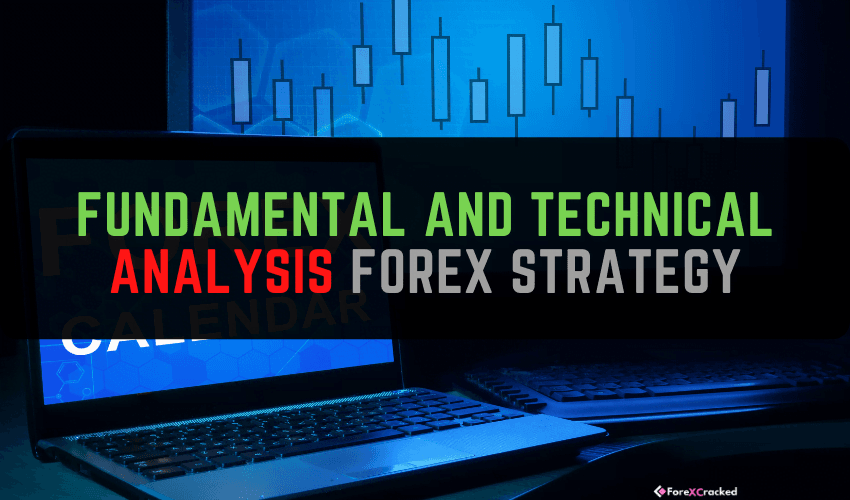




Not well explained.It doesn’t show where on the chart the news happened, doesn’t show how long after the news you should enter etc
[…] Powerful and helpful tool can be used inside your Trading strategy with technical analysis to trade. Is developed to use in Metatrader 4 and This is a New Generation of Forex […]