Dark Scalping EA is an automatic scalping MT4 EA engineered specifically for scalping trading on the EUR/USD currency pair. It offers an advanced, algorithmic approach to market analysis and decision-making.
This scaling MT4 EA functionality lies in its sophisticated algorithm, built upon a foundation of two pivotal technical indicators: the stochastic and the average true range (ATR). The strategic interplay between these indicators enables the EA to gauge market trends and volatility meticulously.
- Stochastic Oscillator: By analyzing the relationship between the main and signal lines of the Stochastic, the EA adeptly determines the prevailing market trend.
- Average True Range (ATR): The EA employs different periods of the ATR indicator to assess market volatility, a crucial factor in making informed trading decisions.
The advanced filter system is a cornerstone of scalping MT4 EA design. It employs cutting-edge techniques to sift through market data, pinpointing trade opportunities with remarkable precision. This algorithm is trained on extensive historical market data, enabling the EA to uncover patterns and trends that may elude human traders.
Beyond single-variable analysis, It excels in evaluating multiple variables concurrently. This holistic approach allows the system to decipher complex relationships between various indicators and variables, leading to a more nuanced and accurate assessment of market conditions.
Another standout feature of the dark scalping EA is its high customizability, catering to the diverse needs of individual traders. All settings are external, allowing users to tailor the robot according to their specific trading preferences and strategies.
Please test in a demo account first for at least a week. Also, please familiarize yourself with and understand how this Scalping MT4 Robot works, then only use it in a real account.
Recommendations for this Scalping MT4 EA
- Minimum account balance of 300$.
- It works best on EURUSD (work on any pair).
- It works best on H1. (Work on any TimeFrame)
- Recommend running Scalping MT4 EA on VPS without interruption and low latency. (Reliable and Trusted FOREX VPS – MyfxVPS)
- Low Spread, Slippage, and quick execution account is also Recommended (Find the Perfect Broker For You Here)
Download a Collection of Indicators, Courses, and EA for FREE
Input Parameters
- Allow Buy – Whether the EA is allowed to open buy trades.
- Allow Sell – Whether the EA is allowed to open sell trades.
- Max Number of Orders – The maximum number of orders the EA can open simultaneously.
- Max one Trade any Bar – Whether the Dark Scalping Robot is allowed to open only one trade per bar.
- Fifo Closing – Whether the EA will use the First In First Out mode for closing trades.
- Allow Buy and Sell at Same Time – Whether the EA is allowed to open both buy and sell trades simultaneously.
- Magic Number – ID number of the orders.
- Max Spread – Maximum spread to trade.
- Max Average Spread – The maximum average spread that the EA will accept before not opening a trade.
- Lots – Number of lots if the money management option is disabled.
- Money Management – If true, it enables the money management option.
- Risk Percent – If the money management option is enabled, it indicates the risk amount based on your account balance.
- Max Lot Amount – The EA cannot open much larger than this (put 0 for disable).
- Stochastic Timeframe – The time frame used for the Stochastic indicator.
- Stochastic Slow K – The parameter that sets the number of bars used for the slow %K line in the Stochastic indicator.
- Stochastic Slow D – The parameter that sets the number of bars used for the slow %D line in the Stochastic indicator.
- Stochastic Slowing – The parameter that sets the number of bars that slow down the %K line in the Stochastic indicator.
- Stochastic MA Mode – The moving average method used for the Stochastic indicator.
- Stochastic Price – The price used for calculation of the Stochastic indicator.
- Atr Timeframe – The Average True Range (ATR) indicator timeframe.
- Main Atr Periods – The number of periods for the main ATR calculation.
- Other Atr Periods – The number of periods for the additional ATR calculation.
- Algo Entry Timing – Whether the Scalping MT4 EA uses artificial intelligence to determine the best time to open trades.
- Monday – If true, Trading on this Day is allowed.
- …
- Sunday – If true, Trading on this Day is allowed.
- Note: By default, grid operations don’t have to respect trading days; to change this, go to grid settings.
- Multiplier – Multiplier for lots sum, martingale, and all lots sum. A very detailed explanation of this setting is below.
- Distance for next order – Min Distance for Next Order in Point. Below, you will find a very detailed explanation of this setting.
- Max 1 grid order for bar – Multiply Min Distance for Each Order. If 2, for example, Min Distance Doubles for any open order.
- Bar for New Grid Order – If true, the robot can open only one trade for the bar for grid orders.
- Take Target – Coefficient Target in Point. (This is a global take profit for open orders on the current chart.) (Sell and buy are separated.)
- Close On Open Price – If true, close Trade only at the end of the bar. (I mean only at the end of the bar time, on the “Close” price).
- Enable Monetary Stop Loss – If true, close on “monetary loss amount”.
- Monetary Stop Loss Amount – Loss in Money for closing all orders.
- Multiply Monetary Loss – If true, Multiply “Monetary Loss amount” X 100 X Start Lot amount.
- Stop EA after loss – Remove the Dark Scalping EA from the chart When Maximum Monetary Loss is Hit.
- Close Friday Night – This action makes it much more likely that we will not have orders on the weekend. It closes all orders in earnings and prevents the opening of other orders. (However, if we have orders at a loss, they will be left open to allow the grid to recover.)
- Close Friday Hour – Time of the previous parameter.
- Forced Close Friday Night – Forced closure even if orders are at a loss.
- Forced Close Friday Hour – Time of the previous parameter.
- Custom Comment – Personalized comment for each order.
- Custom Chart – If true, use my favorite colors for the current trading chart.
- Show Panel – If true, Show Info Panel.
- Show Button – If true, Show close, Buy, sell, and close all buttons.
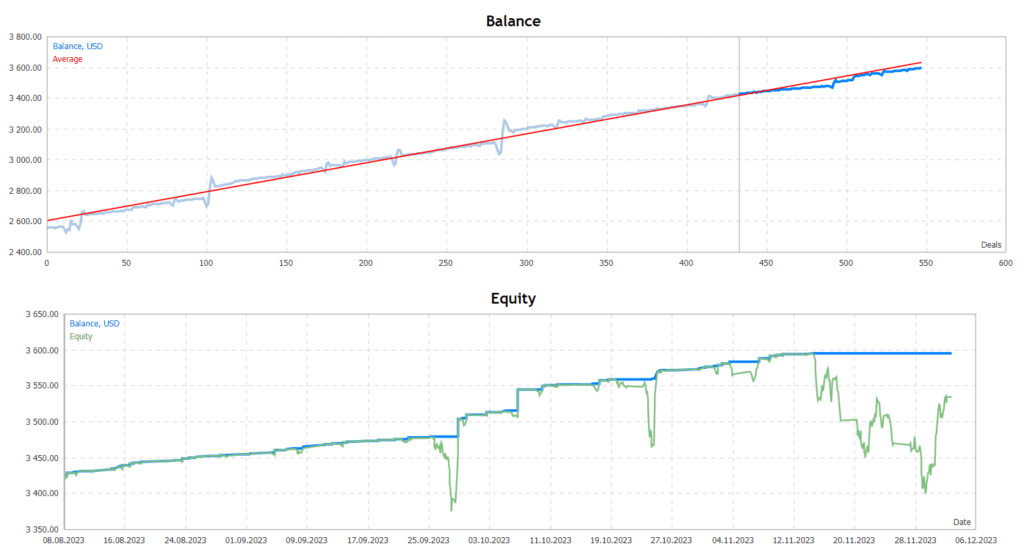
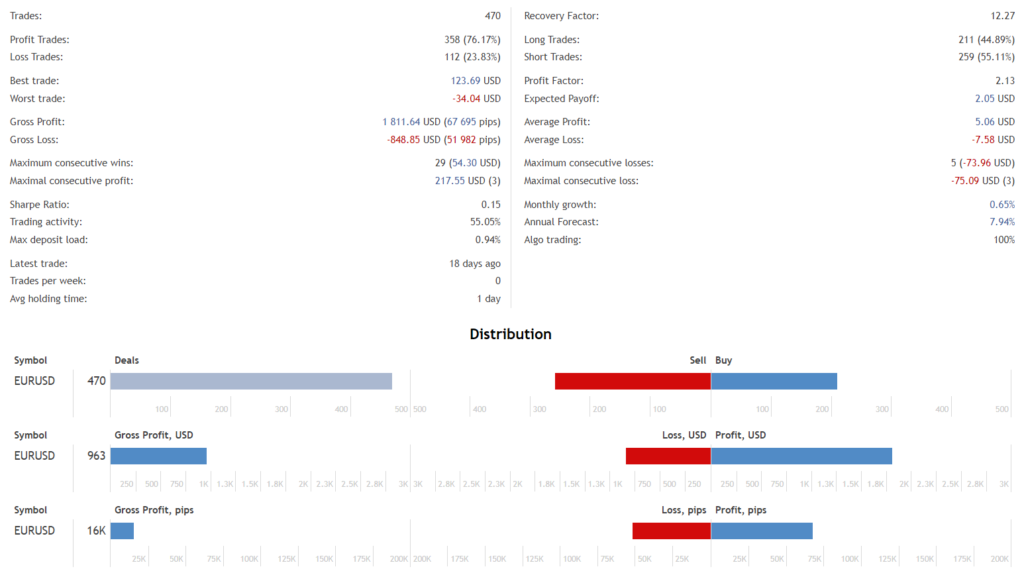
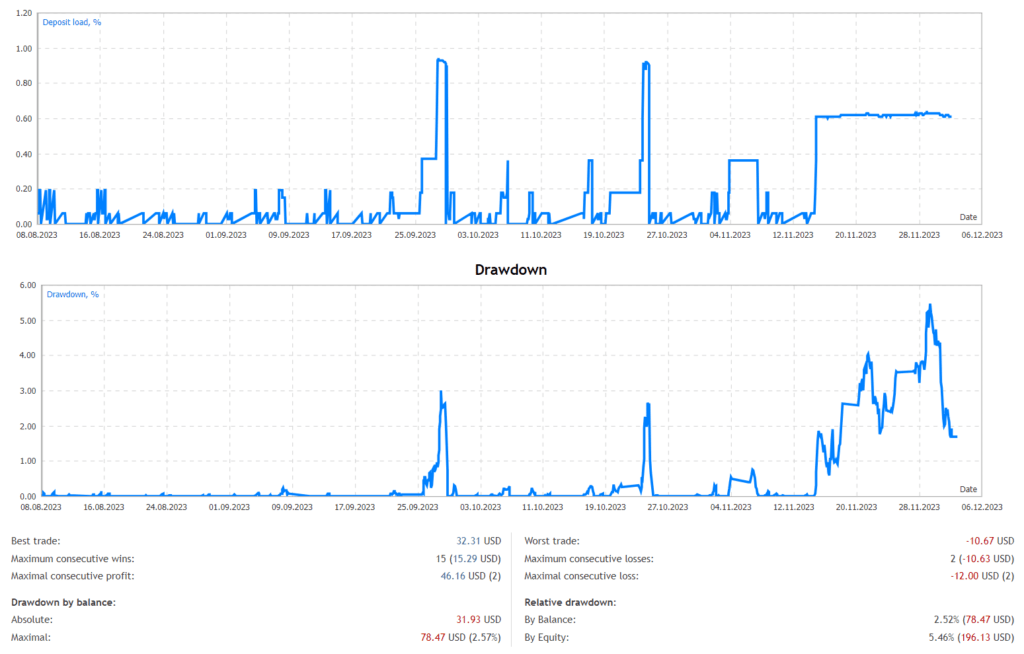
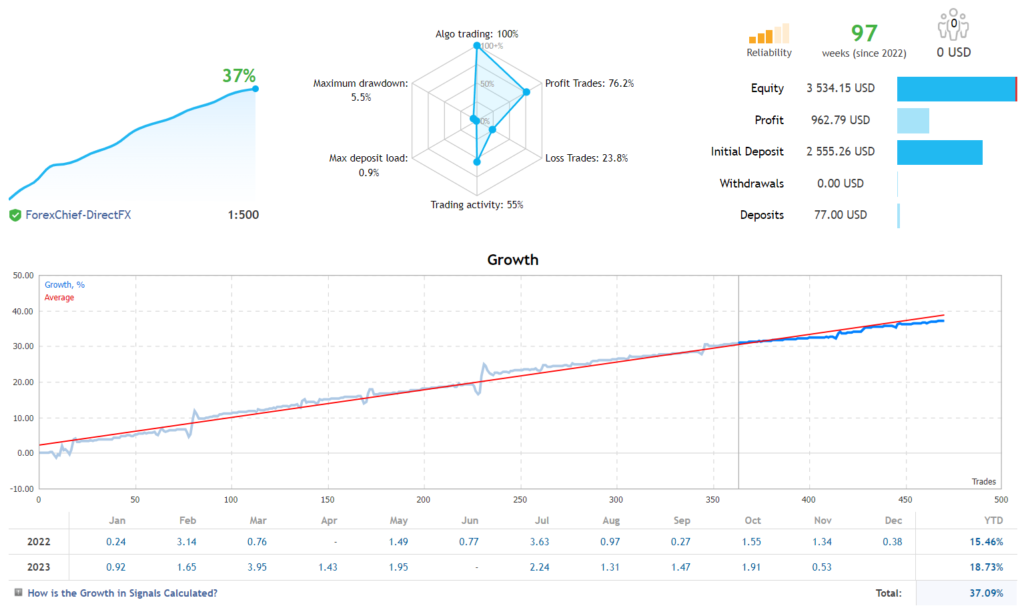
Updated on 2024/06/8
Conclusion of Dark Scalping EA
The Dark Scalping EA is a testament to algorithmic trading advancements. Its blend of sophisticated algorithms and user-centric design makes it an invaluable asset for traders looking to navigate the complexities of the Forex market, particularly in the realm of scalping on the EUR/USD pair.

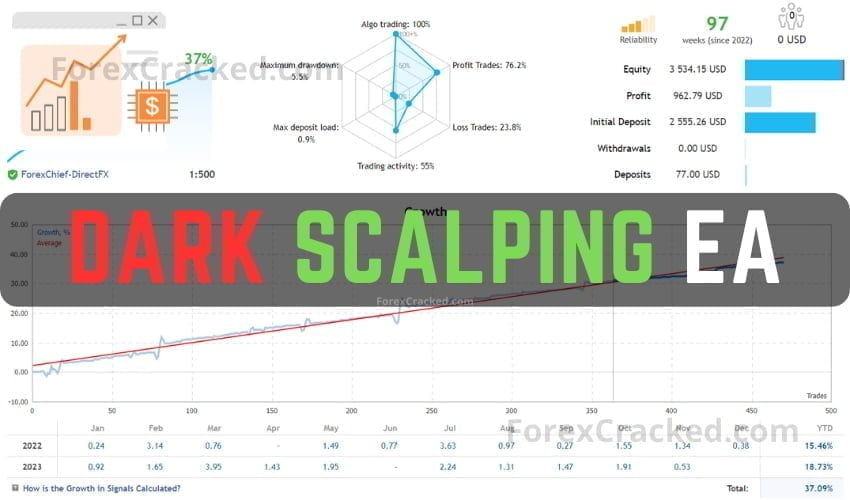






Does not open any trades for me. Been few hours already after installing the ea..anyone got it working?
me either
it opened audusd
Any other pair?
insale dit and took 1 trade for me on 1s day and make 3$ profit
Need to keep it working look good
Hows the outcome so far? Do you still using it?
it works very good so change stochastic to 5 , 5 , 5 and close for best optimization.
Dear admin!
thank you very much for sharing this Ea
Why all the EAs don’t work on MT4 build after 1400 for all brokers?!! Any one succeeded to run an of these EAs here?!
I encountered the same issue. EA stopped working for a week now. This EA is really awesome. Hope Admin is able to update it.
Thanks Admin for this great EA! But it stopped working after MT4 build 1400. Much appreciated if Admin could update this EA to be compatible with build 1406.
doesn’t work
Yes does not work after the update. Theres no way to bypass the update?
Opps Its was just updated yesterday. Downloaded the updated files and works fine now
It stopped working on build 1415, how did it work… any advice please?
This does not work on sa recent mt4 update May 24, 2024. It says “cannot load”. Please update this EA. Been testing this for a while now and it works great.
Yerp Same Problem here been using in Live and getting Cannot Load Error.
after the latest updated MT4.. all crack eas are affected.. only few can access.. lets seek and test other eas that can run on new updated mt4..
does this work in a live account?
Who has Smart machine ea 3.4.9 for 1420 build??
me too
@Silent Where can I get the mql4 file?