Forex28 Navigator Indicator is a trading indicator designed to help Forex traders analyze currency strength and momentum. Built by combining several existing indicators Best Currency Strength Indicator, Forex Impulse Detector Indicator, and CS28 Combo Signals. This tool aims to support decision-making across the 28 major Forex pairs.
The main purpose of the Forex28 Navigator is to give traders structured data on which currencies are strong or weak, and how quickly they are gaining or losing strength. This data is intended to assist with identifying potential trading opportunities based on currency strength differentials.
Currency strength trading is a method where traders focus on pairs with contrasting performance, one strong currency against one weak, to identify trends. The Forex28 Navigator is designed around this principle, offering visual and data-driven insights to help spot those opportunities.
Key Features of Forex28 Indicator
Here’s a straightforward summary of what Forex28 Navigator includes:
- Real-Time Currency Strength Analysis – Displays the live strength and momentum of each currency out of the 28 major pairs.
- Momentum Measurement – Tracks how quickly each currency gains or loses strength over time.
- Proprietary Formula – Uses a custom algorithm for calculating strength and momentum, unlike standard technical indicators.
- Part of a Larger Strategy – Meant to be used with the full 28Pairs Currency Strength Trading System, fitting into its overall strategy.
Navigator Indicator isn’t a standalone trading indicator System. Still, it can be very useful for your trading as an additional chart analysis, for finding trade exit positions (TP/SL), and more. While traders of all experience levels can use this system, practicing trading on an MT4 demo account can be beneficial until you become consistent and confident enough to go live. You can open a real or demo trading account with most Forex brokers.
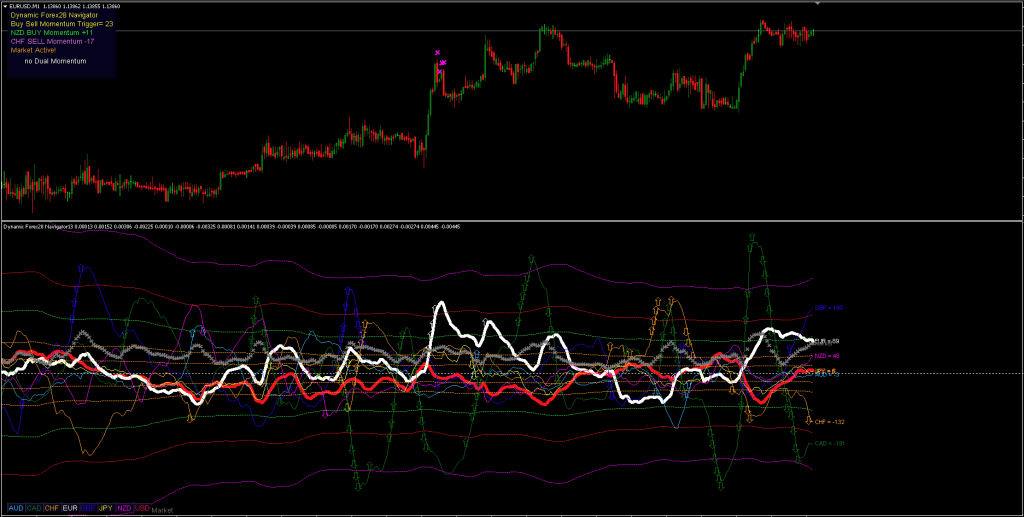
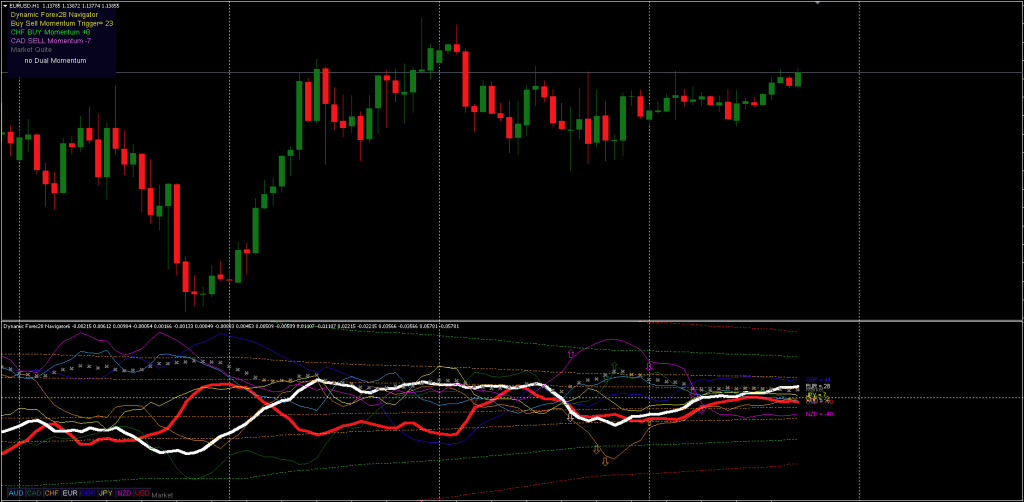
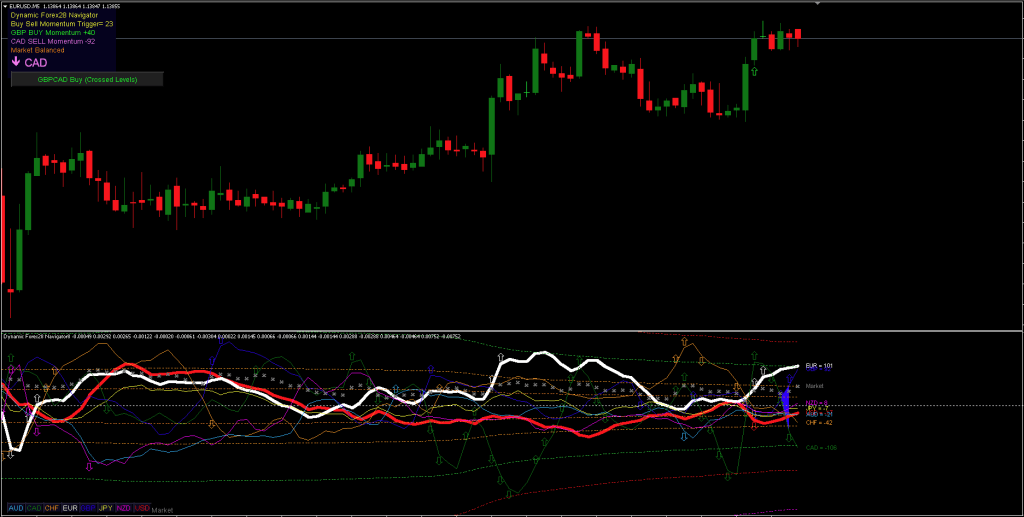
More Notable Features of Navigator Indicator
- New Currency Strength Formula – Navigator Indicator Aims to provide smoother and more accurate strength measurements across all timeframes for better trend tracking.
- Dynamic Market Fibonacci Levels – Fibonacci levels are used based on real-time and historical data that adjust as the market changes.
- Market Momentum Line – A 9th line on the chart indicates whether the market is currently active or quiet.
- Momentum Arrows – Visual indicators show strong momentum in currencies, which may help to catch rapid moves (previously referred to as “GAP”).
- Dual Currency Momentum Alerts – Arrows and pop-up alerts display when both the base and quote currencies in a pair show strong momentum (previously “dGAP”).
- Combined Condition Filters & Alerts – A system that triggers a visual alert when certain predefined technical conditions are met.
- Main Window Data Display – Shows key data such as the strongest buy/sell momentum signals, current market conditions, and quick chart buttons.
- Overbought/Oversold Warnings – A visual X-STOP warning appears when a currency reaches areas considered overbought or oversold.
- HIT & HOOK Alerts – Notifications appear if a strong currency starts to reverse or pull back from previous extremes, with historical markings shown.
- Special Cross Pattern Alerts – Highlights specific chart patterns that may indicate trading opportunities.
- Minimized Data Usage – Built to pull minimal data from outside pairs, attempting to reduce platform lag.
- Automated Support Charts – Meant to improve performance by speeding up chart data download through automatic chart handling.
- Quick Switching Buttons – Fast access buttons allow shifting between 28 Forex charts from the Navigator’s main window.
Download a Collection of Indicators, Courses, and EA for FREE
The Display: What Users See
- Momentum Trigger – The system activates signals when a “Momentum Change Trigger” (set at value 23 by default) is reached.
- Buy/Sell Momentum Readings – Shows highest current upward momentum (NZD 27 BUY Momentum) and downward momentum (USD -29 SELL Momentum).
- Market Activity Monitor – Gives a simple label like “Quiet,” “Active,” or “Market Volatile!!” depending on current market movement.
- Absolute Currency Momentum – Focuses on the top gaining and losing currencies at that moment.
- Dual Momentum Signals (on Closed Bars) – Lists active buy/sell signals where predefined strength conditions are met. Each entry can be clicked to open the relevant chart.
The trader installs Forex28 Navigator Indicator on one chart, and it scans all 28 Forex pairs. Data is shown in real-time and historically, allowing for both current trading and reviewing past signals. It doesn’t repaint signals, meaning the signals stay fixed once the bar closes.
Conclusion
Forex28 Navigator Indicator gathers multiple types of strength and momentum data in a single place. It contains visuals, alerts, and analytical tools designed for manual Forex trading and fits into a larger trading system. Whether or not it fits a trader’s strategy depends on individual approach, platform use, and how currency strength is incorporated into their trading plan.





