SHREDER MT4 Forex EA is an automated forex robot work using a combination of martingale and hedging. Because of this method, this EA has a very high ROI(Return of investment) with relatively good stability. According to the developers, this automated trading system is able to perform miracles.
With a Long time of using this strategy, Blowing your account is a inevitable, however, with the periodic withdrawal of investments, the theory of probability works in our favor. After the initial investment is withdrawn, the dangerous martingale strategy immediately becomes break-even and highly profitable.
Please test in a demo account first for at least a week. Also, Make yourself familiar and understand how this SHREDER MT4 Forex Robot works, then only use it in a real account.
The strategy With this EA is to profit fast then withdraw fast. Of course, this is a grail, and with such a risk, the adviser can someday drain the deposit. But the main rule is to withdraw the deposit after doubling the deposit.
It’s a double-edged sword, so use it smart.
Recommendations
- Minimum Account balance of 100$(High risk), 500$(Medium risk), 1000$(Low risk). This is a martingale EA so take these risk numbers with a grain of salt
- Recommend adapting your own risk level and deposit since EA can double 100$ Account in 2 days with a chance to blow the account too. (But it can be mostly avoided if you can turn off the EA and close all trades on volatile markets or News) .
- Work Best on EURUSD, GBPUSD, AUDNZD, EURGBP(Work on any currency pair)
- Work best on M5, H1(Work on any time frame)
- The strategy With this EA is to profit fast then withdraw fast. Withdraw the deposit after doubling the deposit. (This EA has real good potential with this method)
- This EA isn’t all plug and play and watch, You may need to look out for volatile markets (News) and close trades.
- For best performance Highly Recommend running SHREDER MT4 Forex EA 24/5, Recommend using a VPS (Reliable and Trusted FOREX VPS – FXVM)
- Low Spread ECN account is also recommended (Find the Perfect Broker For You Here)
Download a Collection of Indicators, Courses, and EA for FREE
Input Parameters
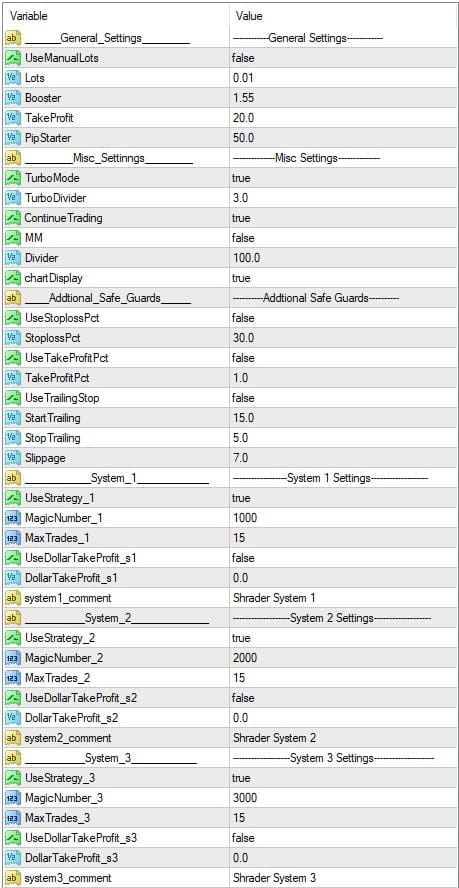
- UseManualLots – if you will use the initial lot (Lots) more than 0.01, you should set the value to TRUE
- Lots – an initial lot, default is 0.01
- Booster – lot increase ratio for the order grid
- TakeProfit – take profit in pips
- PipStarter – the distance between orders in the grid
- turbo mode – an option to increase profitability in flat
- TurboDivider – the number of orders in the grid, after which TurboMode is turned on
- ContinueTrading – option to stop working after closing current orders. With TRUE, the usual trading mode, with FALSE, after closing the current grid with orders, the new one will not be built.
- MM – Money management system, a risk management system by automatically increasing the lot when the balance changes. It is calculated as Lots = 0.00001 * (AccountBalance / Divider). Disabled by default.
- Divider – parameter for calculating Money management, examples of calculating lots:
- $ 100,000 – Divider 100 = 0.01 lots
- $ 100,000 – Divider 10 = 0.1 lots
- $ 200,000 – Divider 100 = 0.02 lots
- $ 200,000 – Divider 10 = 0.2 lots
- $ 10,000 – Divider 100 = 0.001 lots
- $ 10,000 – Divider 10 = 0.01 lots
- $ 10,000 – Divider 1 = 0.1 lots
- $ 20,000 – Divider 100 = 0.002 lots
- $ 20,000 – Divider 10 = 0.02 lots
- $ 20,000 – Divider 1 = 0.1 lots
- $ 5,000 – Divider 10 = 0.005 lots
- $ 5,000 – Divider 1 = 0.05 lots
- $ 5,000 – Divider 0.5 = 0.1 lots
- UseStopLossPct – enable StopLossPct option
- StopLossPct – drawdown size as a percentage of the balance at which all transactions will be forced closed. This parameter is used as an emergency protection against a full drain of the deposit with very strong trends.
- UseTakeProfitPCT – enable TakeProfitPCT option
- TakeProfitPCT – profit margin as a percentage of the balance at which all transactions will be forced closed.
- UseTrailingStop – enable trailing option
- StartTrailing – number of pips to enable trailing
- StopTrailing – size of the trailing stop in pips
- UseStrategy_1 – option to use the 1st strategy
- MagicNumber_1 – magic for orders of the 1st strategy
- MaxTrades_1 – maximum number of orders for the 1st strategy
- UseStrategy_2 – option to use the 2nd strategy
- MagicNumber_2 – magic to orders of the 2nd strategy
- MaxTrades_2 – maximum number of orders by 2nd strategy
- UseStrategy_3 – option to use the 3rd strategy
- MagicNumber_3 – magic for orders of the 3rd strategy
- MaxTrades_3 – maximum number of orders for the 3rd strategy
- UseDollarTakeProfit_s1 – enable the DollarTakeProfit_s1 option
- DollarTakeProfit_s1 – profit size in the deposit currency at which orders will be closed according to the 1st strategy
- UseDollarTakeProfit_s2 – enable the DollarTakeProfit_s2 option
- DollarTakeProfit_s2 – profit size in the deposit currency at which orders will be closed according to the 2nd strategy
- UseDollarTakeProfit_s3 – enable the DollarTakeProfit_s3 option
- DollarTakeProfit_s3 – profit size in the deposit currency at which orders will be closed according to the 3rd strategy
- system1_comment – comment on transactions on the 1st strategy
- system2_comment – comment on transactions on the 2nd strategy
- system3_comment – comment on transactions on the 3rd strategy
- Our Fourm – JustForForex.com






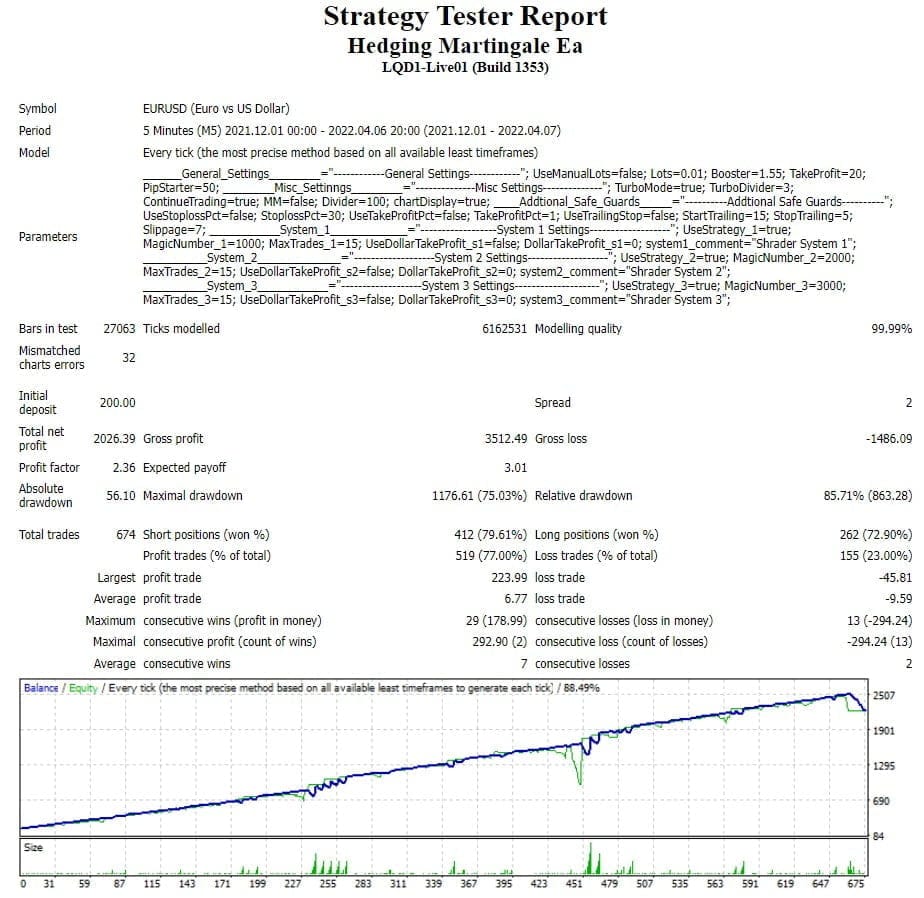
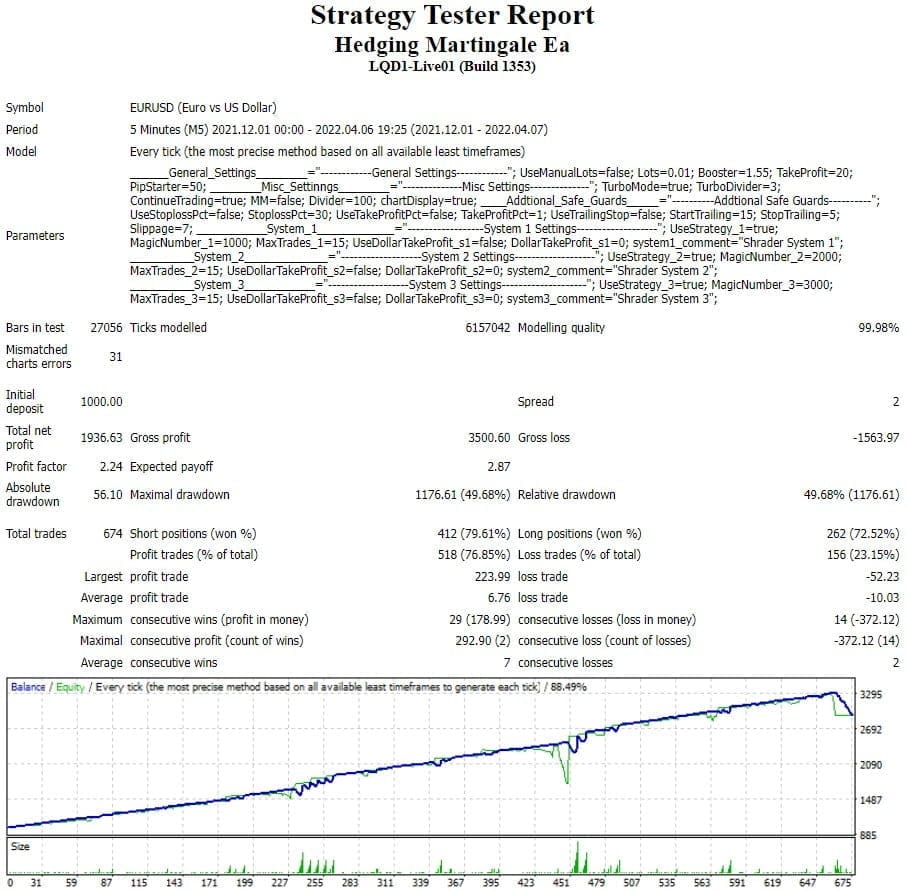
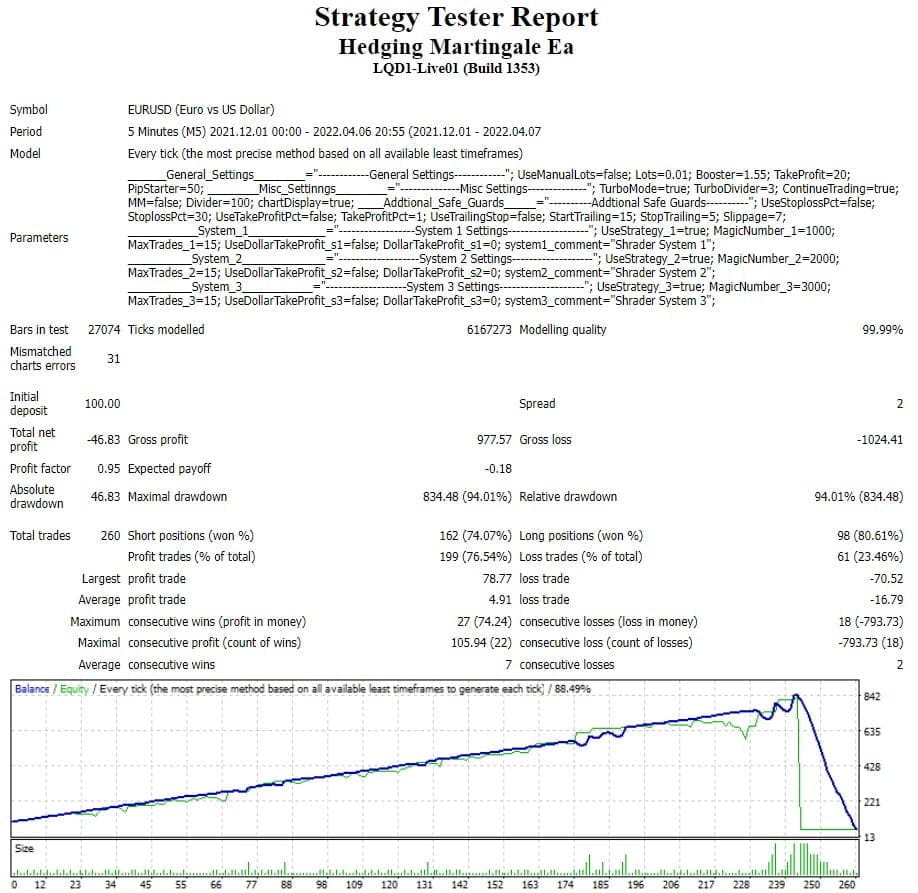
Thanks for this admin gonna test it for sure
how to make a stop loss?
Minimum Account balance of 100$(High risk), 500$(Medium risk), 1000$(Low risk) How can I set the risk through the inputs??
Hi Admin,
Minimum Account balance of 100$(High risk), 500$(Medium risk), 1000$(Low risk)
How to set these risks? it’s not in the inputs
This means that the more money you have, or in this case, the larger your deposit, the lower the risk when running this EA
That looks like Forex Hacked Pro but with a different name.
The backtest is great, on my demo account it does not open any trades. What can I do?!