MegaDroid EA was developed by Albert Perrie and John Grace. This is a bit old EA. It predicts the price as soon as 2-4 hours before it changes. This terms it as accurate as none. It also executes orders with a very high probability of success.
Sometime after its launch, the system became a top-selling trading software. Like other EAs, it is designed to predict how prices move in a short period. Depending on which market the user wants to target. Forex MegaDroid EA Developers claim 95.82% accuracy. But we can’t find any backtesting or live trading result on their site
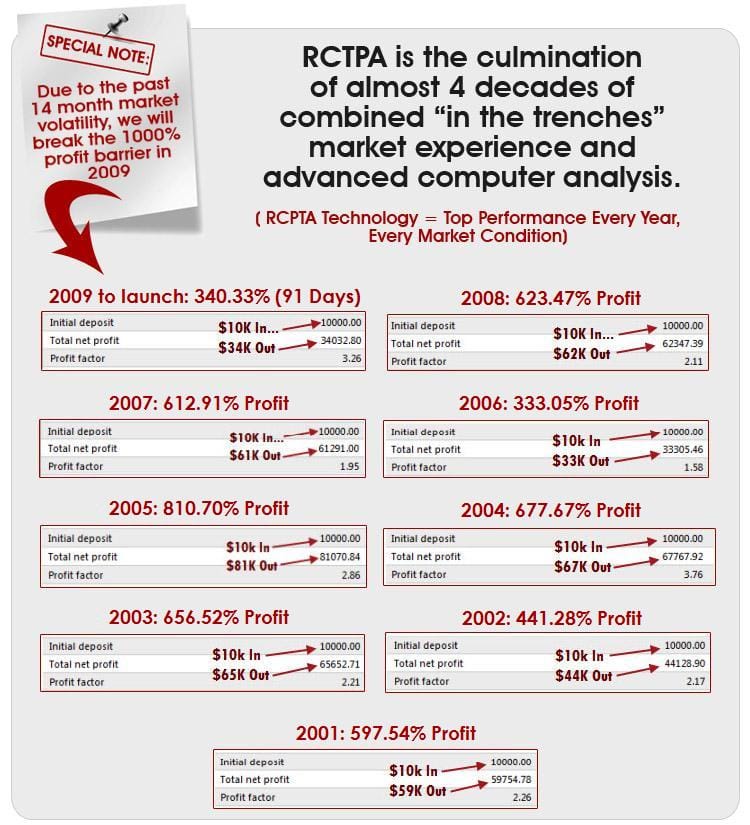
Recommendation
- Minimum account balance of 150$
- Work Best on EURUSD(work on any currency pair)
- Work Best on 1H TimeFrame (work on any timeframe)
Parameters
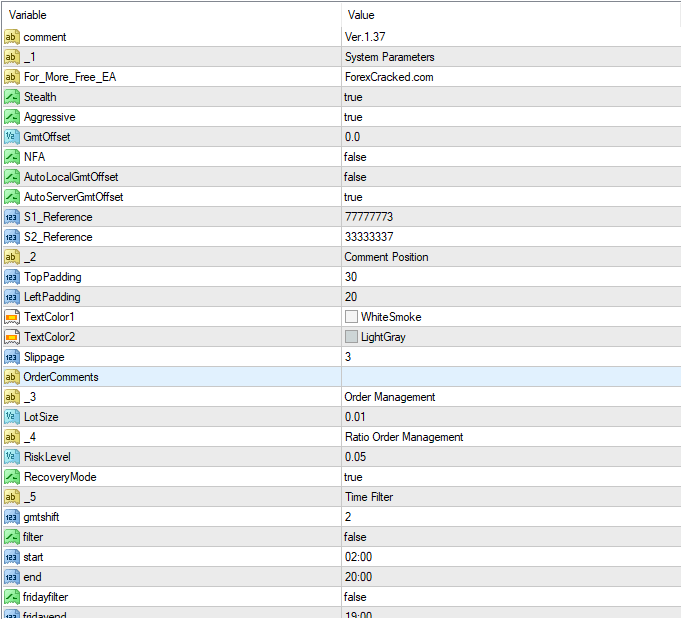
System Parameter Settings
Stealth: When enabled (default), the broker is not informed of the true target and stop-loss levels. Instead, they are managed internally by the MegaDroidrobot to reduce or prevent the effects of price manipulation by unscrupulous brokers.
Aggressive: When enabled (default), the MegaDroid robot trades two strategies (one conservative and one aggressive) simultaneously. This allows trading profits to accumulate faster.
GmtOffset: This parameter is primarily used for Strategy Testing or, in the event that automatic computation of the GMT Offset is not appropriate.
AutoLocalGmtOffset: When enabled (default), the MegaDroid robot will calculate the GMT offset of your broker’s server from Windows’s information. This is often the safest approach as it can automatically adjust for Daylight Saving. Unfortunately, this is not possible when using the Strategy Tester, and a manually specified value is therefore required in order to achieve realistic back-tested results. Determining the correct value is covered later in the section on Strategy Testing, and some suggested values are listed in the Preparing for Testing section.
AutoServerGmtOffset: When enabled (default), the MegaDroid robot will also calculate the GMT offset of your broker’s server from information provided by the ForexMegaDroid server.
S1_Reference: This parameter is used to identify “Strategy 1” trades. This is one of the primary methods that unscrupulous brokers use to identify which robot(s)you may be using, so it is strongly suggested that you enter a random (or, at least, non-default) value here. Changing the value regularly is also highly recommended.
S2_Reference: This parameter is used to identify “Strategy 2” trades. This is one of the primary methods that unscrupulous brokers use to identify which robot(s)you may be using so it is strongly suggested that you enter a random (or, at least, non-default) value here. Changing the value regularly is also highly recommended. Under no circumstances should the S1_Reference and S2_Reference beset to the same value. They should also never be changed if MegaDroidtrades are active.
Comment Position Parameter Settings
TopPadding: This specifies the preferred number of blank lines between the top of the Megadroid on-chart comments block and the normal “Pair, TimeFrame, Open, High, Low, Close” information in the top-left corner of every chart.
LeftPadding: This specifies the preferred number of blank spaces between the left edge of the chart window and the left edge of the MegaDroid on-chart comments block. The default value is 30, which ensures that the standard “Ticket # – Order type” (Buy / Sell / Buy Stop / Sell Stop / Buy Limit / SellLimit) labels do not overlap with the MegaDroid on-chart comments.
TextColor1: This specifies the preferred color for the on-chart information headings /titles in the top-left corner of every chart. The default value isWhiteSmoke.
TextColor2: This specifies the preferred color for the on-chart information in the top-left corner of every chart. The default value is LightGray.
Slippage: It is not always possible to obtain the exact price wanted when trading -this setting specifies how far from the expected order price (in pips) is still considered acceptable when opening and closing orders. If the available price is further away than the Slippage value specified, the order will not be executed.
Order Management Settings
LotSize: If the automated order sizing options are not required, then the value specified here will be used to specify the size of each order opened.
Ratio Order Management Settings
RiskLevel: Many people starting out in trading have difficulty with the principles of money and Risk Management. To simplify this aspect of trading, the expert advisor can calculate everything for you and adjust your trades’ size based on the balance of your account whilst respecting your tolerance for risk. When set to a value above zero, this feature will calculate the optimal LotSize to ensure that a losing trade will not risk more than the specified percentage of the account. The distance of the actual Stop Loss is taken into account in the calculation. MegaDroid EA
RecoveryMode: An important trait of the MegaDroid robot is that it has a very high success rate, so consecutive losing trades are very, very rare. WhenRecoveryMode is enabled (default). This fact is exploited in the event of a losing trade and the LotSize for all trades is doubled until the loss has been recovered.
If you are experiencing minimal trades over a long period, then there are several possible causes:
- Your broker’s pricing conditions (spread, server delay, quote quality)are not good. In this case, we suggest trying a different broker. (Find the Perfect Broker For You HERE)
- MegaDroid robot does NOT trade on Fridays, at weekends, or on Monday mornings.
- Check whether you have any error messages or warnings, either on the chart or on the Experts / Journal tabs.
It is also possible that the MegaDroid EA will not trade for 24-48 hours. Regardless of the broker, due to non-conducive market conditions. Hopefully, you would agree that standing aside. When conditions are uncertain is far better than entering into low probability trades, which result in losers.
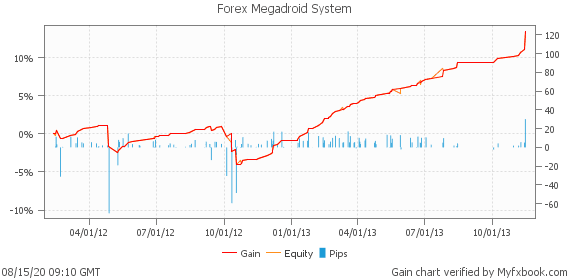
- Read More GAP and TRAIL EA – [Cost $200]- For FREE

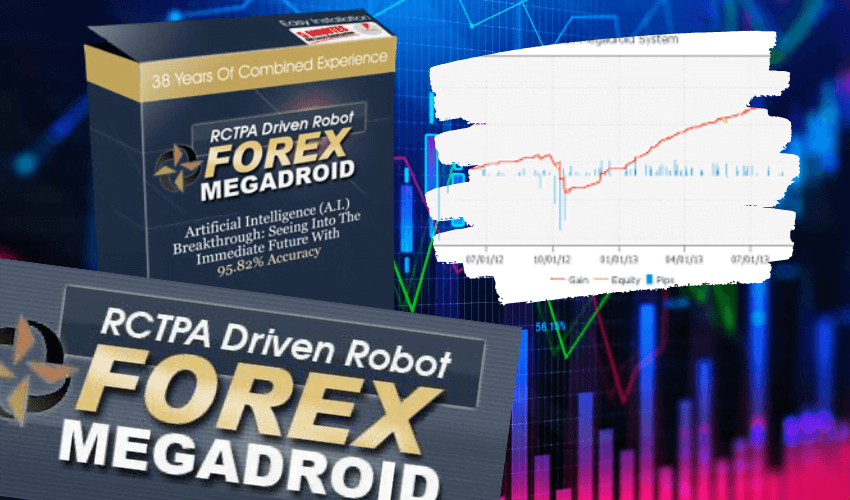

Hi admin looking for ChinEtti Pip Collector
https://www.chinettiforex.com/pip-collector.html
I bought it. It is shit! Waste of time and money
There are better ones already posted here
which u posted here
Please can you help to get the Asiansniper EA?
Dear, I’m from Brazil and here we have a great EA, I would like you to look with affection at the possibility of cracking it.
Thanks in advance
EA link: https://eafxtrade.com/
I had the original Megadroid and I tried this, it is not even distant relative, this also mistakes the trading hours, instead of working in the Asian session it opens positions at all times and makes you lose a lot of money. Why don’t you make a good crack?