Scalper AvtomatFX EA is an intraday scalper FREE Forex EA to Download. It implement an algorithm for opening orders based on the analysis of the tick flow of Ask and Bid prices. This Expert Advisor is fully automated and does not require any manual adjustments. But for experienced traders, there is a capability to intervene or trade manually.
This FREE Forex EA works best when the price moves in a range. This free forex EA manages to cover losses from orders still in the market with a profit from closed orders. But if you leave orders not closed, then this will lead to the consumption of all profit by orders in the market. Therefore, the Scalper AvtomatFX implements the “Earnings in the TIME INTERVAL” algorithm.
How “Earnings in the TIME INTERVAL” algorithm works in this FREE Forex EA
- The Expert Advisor puts a timestamp; in the info panel called Time_Point, it’s the beginning of the time interval.
- The EA calculates the profit from closed orders by EA setting after this time.
- The EA calculates profit/loss from open BUY and SELL orders every tick.
- The advisor analyzes the amount of profit from “closed orders in EA time interval” + “profit/loss from open orders” and when this value exceeds the planned TP in money, the advisor closes all open orders and, after closing, rearranges Time_Point to the current time, thereby starting a new time interval.
- When “SUM Profit Cycle =” is greater than “Destination Profit =” all orders will be closed and a new cycle (time interval) will begin.
![Scalper AvtomatFX EA V6 – [Updated] FREE Forex EA Download ForexCracked.com](https://www.forexcracked.com/wp-content/uploads/2020/10/Scalper-AvtomatFX-EA-V6-–-Updated-FREE-Forex-EA-Download-ForexCracked.com_-1024x474.png)
The adviser can open up to 300-400 orders during the trading process. Many brokers limit the maximum number of orders opened to 200. if you have 200 open orders and you want to open another one, the terminal will not open and return error 148. But don’t let that bother you.
Many brokers limit the maximum number of orders opened in the terminal. As a rule, now many brokers have 200 orders. So, if you have 200 open orders and you want to open another one, the terminal will not open and return error 148. This Scalper AvtomatFX EA can open 200 orders in the process. Therefore the advisor has an integrated algorithm for analyzing orders opened by other advisors or settings of this advisor.
Please test in a demo account first for at least a week. Also, please Make yourself familiar with and understand how this Scalper AvtomatFX EA works, then only use it in a real account.
Recommendations for this Scalper AvtomatFX
- Minimum Account Balance of 100$ for the risky method or 100$ cent account for the safe method.
- Risky Method – You can use a 100$ account the withdraw the deposit after doubling the deposit method. This method is risky since it can double 100$ Accounts in a day or two with a chance of blowing the account too.
- Safe Method – You can also use a 100$ cent account or an equivalent standard account for the secure Method.
- Works best on EURUSD, AUDUSD, NZDJPY, AUDJPY, USDCHF, and GBPUSD (Work on any pair)
- Work Best on M1 and M5 TimeFrame. (Work on all timeframes)
- Highly Recommend studying the manual before using this EA.
- To reach stable results, Scalper AvtomatFX EA should work on VPS without interruption and with low latency. So we recommend running this FREE Forex EA on a reliable VPS (Reliable and Trusted FOREX VPS – FXVM)
- Low spreads, low commissions, and a quality execution account is also Recommended (Perfect Broker For this EA – BlackBull Markets)
Download a Collection of Indicators, Courses, and EA for FREE
Setting the scalper time and the time filter algorithm
- If at least one order is opened with this setting, the adviser will open subsequent ones and accompany them until closing according to the “Planned TP”. He will not close it at a loss on the total profit in the “Time Interval.”
- At the time allowed for trading, the robot receives “permission” to open the “first order.”
- Pressing the “Open first order” button – leads to the opening of the first order, regardless of the prohibitive settings (working time setting or there are orders of other advisers in the market).
- When you close all of the trades, EA will stop trading until the next trading time. The only way to start trading again is to restart the MT4/EA or manually start it by clicking “Open First Order.”

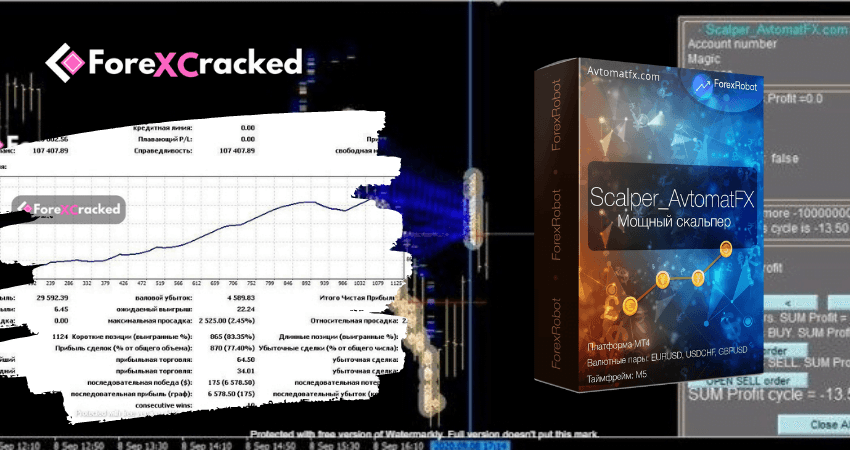




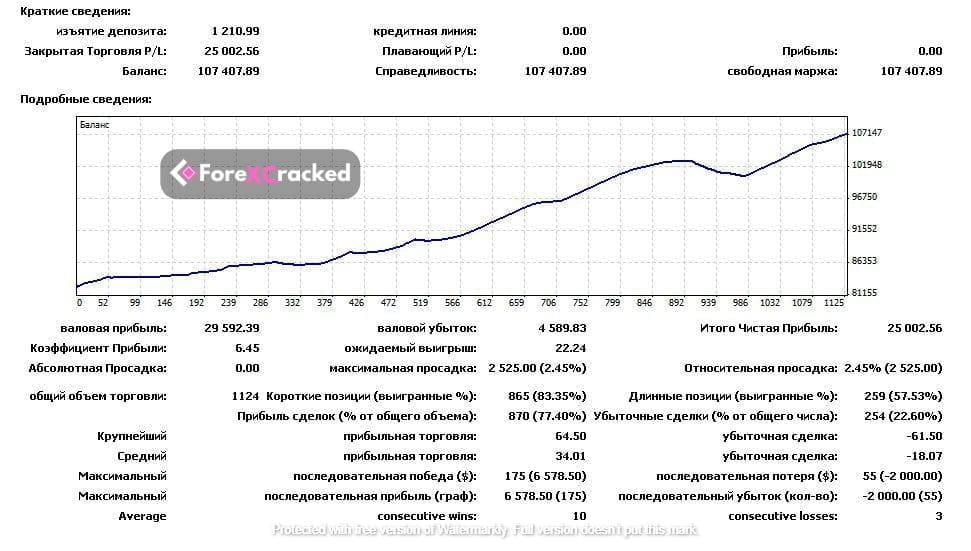
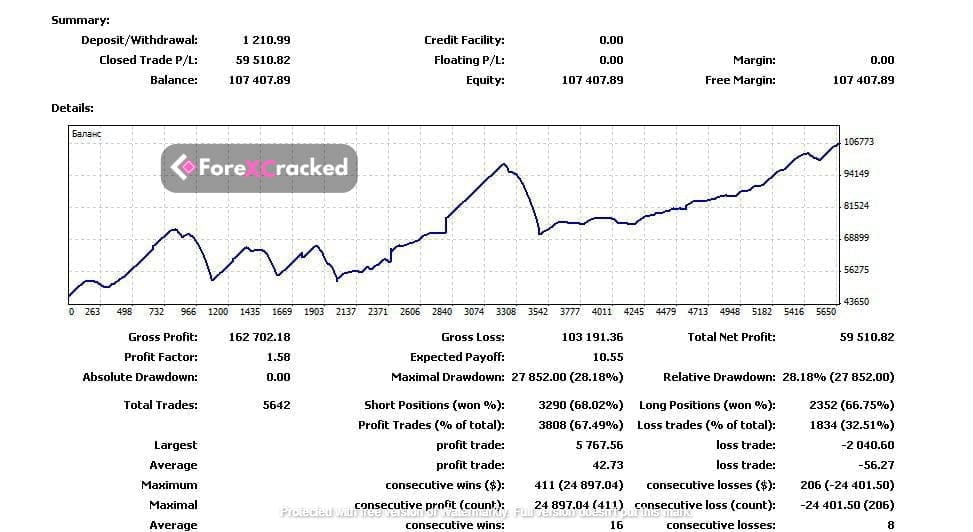
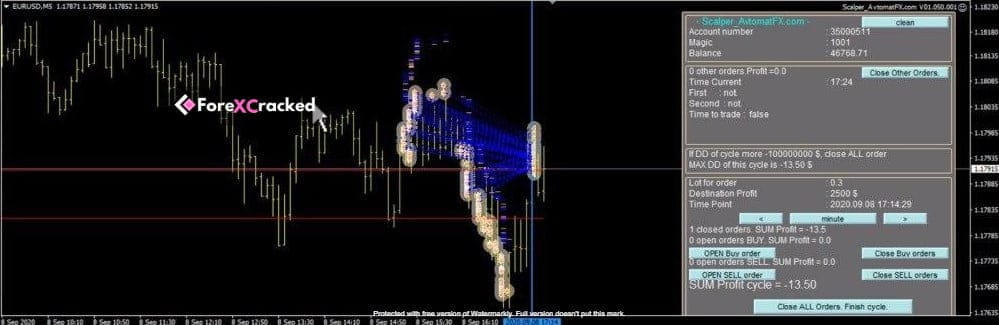
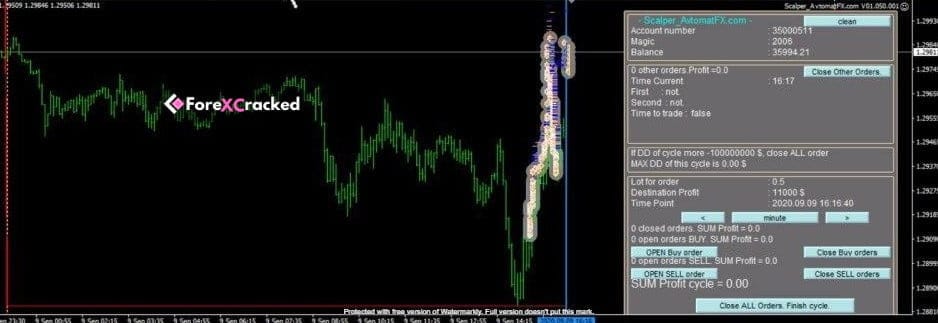
modify error, can not fix, administrator pls give it a look.
Hello. I have download all the ea on this site. But i dont have 1 who is good. Can you say me what are your best and favourite ea for e smal account? Thank you all for your input and also thank you for this internetsite.
Me too. I need a reliable scalper or whatever…
Theres a problem with this EA, we dunno how much the max sliipage is allowed inside the ordersend function….it can be very devastating…
I would appreciate the source code or can u juste tell me whats the sllipage parameter insinde ordersend function please?
Could you crack EA MPGO?
This EA is very good.
Nope……. Not A good ea
Do you have king gold ea?
ciao, qualcuno mi sa dire cosa signifano:
Turn on filter FSC
Coefficient of slow ..
period lion
time close BU (start interval)
time close BU (finish interval)
grazi mille
el león es un indicador
tienes que ir al sitio del ruso que hace estos expertos y verás que te los da
buscar en telegramm
ellos solo apestan
hola
como se puede obtener el indicador lion?
who have this indicators that ea use?
Lion indi,and what is filter fsc?
thank you
el león está dentro de otro paquete experto “lion
no sé cómo colocar el indicador aquí
todos estos expertos apestan
como obtener el indicador lion?
Could you recommend start and finish time?
Is Open market time of NY or London good start time?
Or Do I just take server time 9:00 as a start time?
Anyone here using this EA – I used for few days on DEMo EU pair M1 – gave a good profit
Which pair you used, which broker, i tested in 1000 dollar in icmarket, but margin is low, taking too much orders they warned me account will block
infact this is a nice EA. you can limitize the ea by changing the limit of maximum trades. really a nice ea. thanks to forexcracked.com for this.
Just change your TP TO $20 on 5 min TF, $1,000 account and it’s all good. 😉
It does input signals that give profit but, it inputs trades buy and sell trades at the same time whichi results in losses
I´ve been working on this EA for some time..
First thing first !!!
It can bring you a lot of profit if you are willling to stay on top of it, i´ve backtested the shit out of this and there is a lot of potential on M5 or whatever you want 🙂
My problem unsovled at this time is that it keeps closing down at thursday instead of friday, My configuration at this time gives about 800-1000$ in 4 days but has plenty of drawdown … If anyone can help out im all ears ??
The trick is not to backtest it in months and years but as we would run it…..In weeks !!! Thats where the profit is 😉
Start running it on monday and close it down thursday night/friday morning 😉
Hi, I am running this EA on short intervals. Once it hits my intended target (as displayed @ SUM PROFIT CYCLE), I will close it and depending on the (local) time, I will either run it again or go to bed (I am in Asia). I apply this method to preserve the small cent account that I am starting with. So far it has been good. Running M5 timeframe.
Hi,
Can you explain @ SUM PROFIT CYCLE
Sorry new to this..
What broker did u used? Hope it didn’t complain regarding high numbers of open orders. Maybe thats the reason why its triggered in timely basis and time most probably asia time to avoid high volatility.
what happens when you close it with open orders im having this problem. any ideas how to close it with out losing all the open orders thanks bro
it’s good but only if you have 10000$ account. with 100$ or 1000$ the profits are not very good. I was able to profit around 2500$ in 1 month with a 10000$ test but in 100$ or 1000$ no more than 80$ . maybe i need to change some settings. someone here to share some ideas about that?
it’s good but only if you have 10000$ account. with 100$ or 1000$ the profits are not very good. I was able to profit around 2500$ in 1 month with a 10000$ test but in 100$ or 1000$ no more than 80$ . maybe i need to change some settings. someone here to share some ideas about that?
I have been testing it for few days now on a $100 account and though i know it’s a short period to conclude, it has actually given me over 800% in profit. I use it on a standard account, however, I reduced the tp to $1 using a 0.01 lot size. And set the first start trade time to 5 and stop trade at 9.
2nd trade start is at 17 and stops at 21. I think the trick is to avoid volatile market period on EURUSD as that is the only currency i trade. So 24/7 trading is a bad idea
Hi Aflatoon, your tp setting of 1$, is it the TP main ($) setting? What setting you have for TP for orders (pips). What time zone is your trade time settings 5-9 and 17-21 ? Thank you
Hi, pls, upload new version
Every day , They post signals and we trade with this EA . test it first a few day . https://t.me/avtomatfx/2174
hey admin the robot is good the problem is it wont stop making orders. when i close buy orders it shutdown the robot pls help how to close orders properly thanks
Hello team FX Cracked!
I just wanted to share my results and settings for the infamous SignalsPro007 version 6.
THE RESEARCH
I have done both, back-tested, optimized it for weeks, and forward-tested, as long as it takes somewhere between 10 hours to 20 hours per one optimization processing trading scenario modeling around 13 billion different trading scenarios based on one Date-to-Date sample I gave it (26.02.2021 up to 31.03.2021) finding 3 best settings.
THE FINDING
Now, reason why NO setting might work for you or work only little or no results is, because market has been ever-changing environment forever. Tester has to choose one period and stick with it the whole time to be able to get best results without any interruption caused by changing different date-to-date periods.
When launching an optimization processing, you should have only one target in your head. Start looking for the contrast 25% drawdown value in money (no in percentage here) in contrast to its highest gain. Here I will provide you with both options of setup, one will be using only Fixed Lot Size per position gaining £11.9K in that tested month period, and one lower safer Lot Size with scaling ability using that mentioned Lot Exponent functionality.
Also found out that SignalsPro007 DOES NOT need that CTimer indicator on chart, which is fantastic.
With the latest settings SignalsPro007 v.6 managed generate from initial deposit of £200 £37,500,000 with drawdown of 24% (drawdown value in money of £2,600). When you start optimizing SignalsPro007 v6, it is slightly different when you reach that dradown percentage of 50%, it starts to go on the side of the criteria where you start looking for least amount value of a drawdown defined in money (because percentage here starts to be the same or similar and that starts to be misleading there), and so you start to look for least value of a drowadown towards the highest gain reached during the optimization process. What I have found was, that THIS applies, but only in the case of this particular Expert Advisor, as long as SignalsPro007 v6 is so different than others I have data-tested. Eventually, after one week of constant optimization process I have managed to reach monthly gain from 200 pounds sterling to 37.5K. Which is amazing. And obviously, for those of you that preach that the devil is in the detail. It is. The thing is, you don’t necessarily need to repeat exactly the same gains every months, as long as the market simply is and has been forever an ever changing environment.
CONCLUSION
When someone will give you simple tool and you sharpen it correctly, it can become quite nice and mighty weapon for a battle.
SETTINGS
>>> Setting #01
Timeframe and an Asset used here:
1 Minute, GBPUSD
£37,500 a month target settings using safer lot size with careful scaling ability:
Lots=0.28
LotExponent=2.0
TakeProfit=26.0
StopLoss=200.0
PipsStep=16.0
MaxTrades=108
LockProfit=128.0
TrailingStop=4.0
Magic=1851
>>> Setting #02
Timeframe and an Asset used here:
1 Minute, GBPUSD
£11,900 a month target settings using higher and riskier lot size for the first few trades only in the very beggining, then it starts to go smoothly:
Lots=0.70
LotExponent=1.0
TakeProfit=22.0
StopLoss=56.0
PipsStep=16.0
MaxTrades=40
LockProfit=9.0
TrailingStop=14.0
Magic=1851
FIRST LAUNCH BEST STARTING TIME
Best to first launch the Algorithmic trading with any EA is:
00:30 – 01:30 GMT time (tested within the United Kingdom timezone).
BROKER USED AND PERSONAL RECOMMEDATION
Broker was ICMarkets 1:500 leverage on Standard Account. (ICMarkets dot COM, not the EU one. EU ICMarkets doesn’t provide such high leverage).
Personal recommendation here – Forward-test these two first on your Demo account for few weeks with starting balance of £200 to see with your own eyes. ICMarkets allow to deposit virtual demo amounts begging as low as £200 which is handy.
Personal note: If you do MetaTrader optimization process correctly, you can make ANY, however bad Expert Advisor nicely profitable.
Helpful Tools Recommendation: I personally use free tools from IceFX (https://darkmoonfx.com – no affiliation, just many years of my personal experience with their free tools), their tools are fully for free and have been updated for years.
I hope this all helps team and Enjoy!
Can you help with the set file please
it won’t work good without their additional indicators
Hello Admin
I Want Scalper AvtomatFX EA Robot MQl4 File
Can U do It?
ForexCracked.comScalper AvtomatFX EA
Is this ea is arbitrage
Hi guys,
Anyone can explain to me ‘Time Point’ in the EA, how can we modify it? Or just leave it as default..
Thank you admin good robot I trade fx 5
I made over 3 grand in 2 days using this EA. Amazing!
Can you share the installation file with me, thanks.
[email protected]
¿Puedes compartir el archivo de instalación conmigo? Gracias.
[email protected]
Does anybody know how to change the DD in inputs?
This new version is not based on the original EA, it does not open any trades and the backtest not working either with any set files: 2023.07.21 20:23:47.054 2023.01.02 12:00:11 Testing pass stopped due to a critical error in the EA
Tried all set files on demo account , it does not open any trades.
The settings config have also been mixed up, for example DD field is not a DD field but another function…..
Anyone knows what this settings does ?:
Maximum cycle orders for BU
Also which settings to prevent the EA for sending too many messages to the broker server?
Working on live account?
Hey Guys! please share your review if you are testing it on live account?
Has this been tested on MT4 Build 1420?
Since the publish date is last year, doubtful it will work with 1420. However, since, since it’s free, give it a try.
[…] This EA robot is designed to work in various market conditions, fitting your trading style. It’s a good idea to try it out on a demo account first. This will help you feel sure about how it works and performs. For more tips, check out relevant resources. […]
Could you update this Avtomat EA please? Thank you so much. I’ve been using a strategy that has the potential to earn up to 800% in a day,