MT4 Enhanced chart cross-hair is an MT5 style cross-hair indicator with some features that don’t exist in MT5 either. This is just a simple indicator to help you easily and conveniently count pips and bars. The main reason to post this indicator is that I really like this indicator, and it’s been a lot of help for me.
This Indicator original publisher ForexFactory post HERE.
Features of MT4 Enhanced chart cross-hair
- MT5 style cross-hair to measure points and number of bars between two coordinates.
- Unlike MT4/MT5, you can scroll the chart while setting the cross-hair coordinates.
- Automatically syncs cross-hairs across all open charts with the same symbol. (only one indicator instance is necessary)
- Toggle cross-hairs with a stylized button that can be placed in any corner of the chart.
- Toggle cross-hairs with a hot-key of choice.
- Toggle coordinate locking with double-clicks.
- Set the color of cross-hairs to your color of choice.
How to use MT5 style cross-hair
- Save in the indicators folder and run as an indicator.
- Select inputs
- Toggle on the cross-hair with your hot-key or the toggle button.
- Double-click the left mouse button to lock the first time/price coordinate.
- Double-click again to lock the second time/price coordinate.
- Double-click a third time to reset locks and start over.

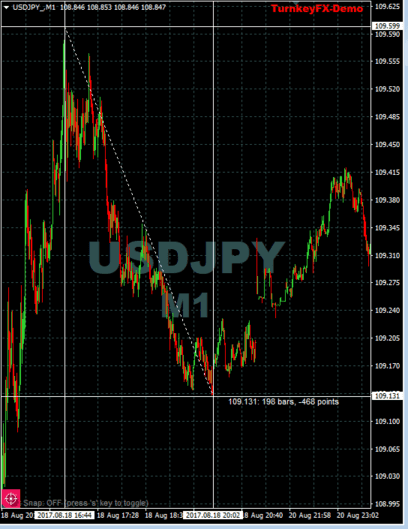


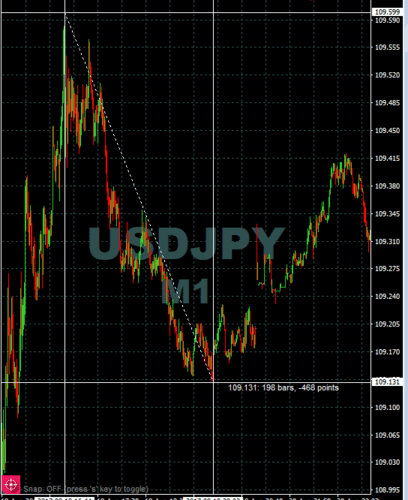

Hi not easy to install, some additional explanations would be welcome! thank you