Are you a trader who’s looking to take your trading game to the next level? Do you want a way to gain an edge in the markets? If so, then TradingView scripts are just what you need.
TradingView scripts are powerful tools that allow traders to customize their charts and analyze their data in almost any way imaginable. Whether it’s creating highly advanced indicators, backtesting strategies, or even automating your trading decisions— TradingView scripts can do it all.
In this comprehensive guide, I’ll walk you through how to unlock the power of TradingView scripts. We’ll look at what they are, what they can do, and how to make the most of them in your trading journey. So let’s get started!
Table of Contents
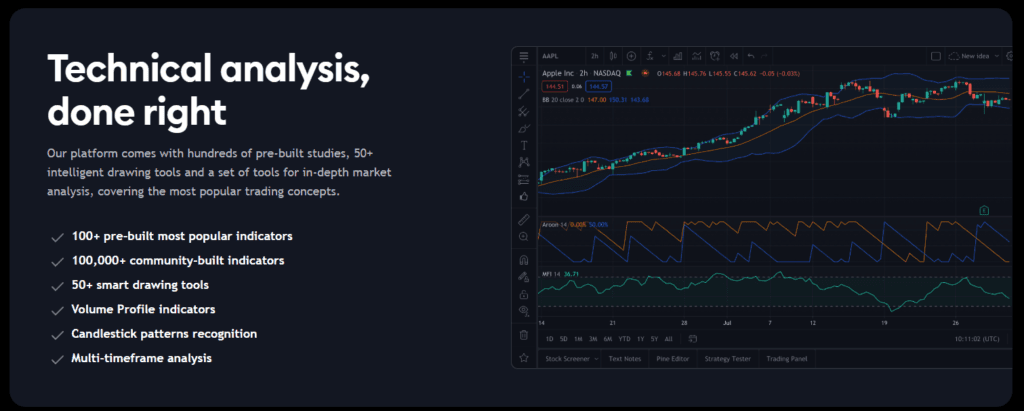
What Is TradingView?
TradingView is an online platform providing various financial and data visualization tools. It allows users to access live data feeds, build their own indicators and strategies, and view other traders’ charts to understand the markets better. One of its most powerful features is the ability to install scripts— small programs that automate certain trading tasks. To get the most out of this platform, it’s essential to understand how to install these scripts.
To start, head over to the TradingView website and log in with your account. Then open up a chart you’d like to work on and go to the ‘Indicators’ tab on the left side menu. From there, click ‘Pine Editor’ at the bottom right-hand corner which will open up a coding window on the page. All you need to do next is paste in your script code (usually copied from another source) and click ‘Save’ or ‘Run’ at the bottom right-hand corner, depending on the indicator you are installing. You’ll then see your script appear as an icon on your chart page!
How Do TradingView Scripts Work?
TradingView scripts are a collection of trading indicators and strategies created by the TradingView community using the Pine Script programming language. The simplicity and elegance of Pine Script have made it a popular choice among traders. TradingView boasts the world’s largest curated script collection, with over 100,000 community-created scripts.
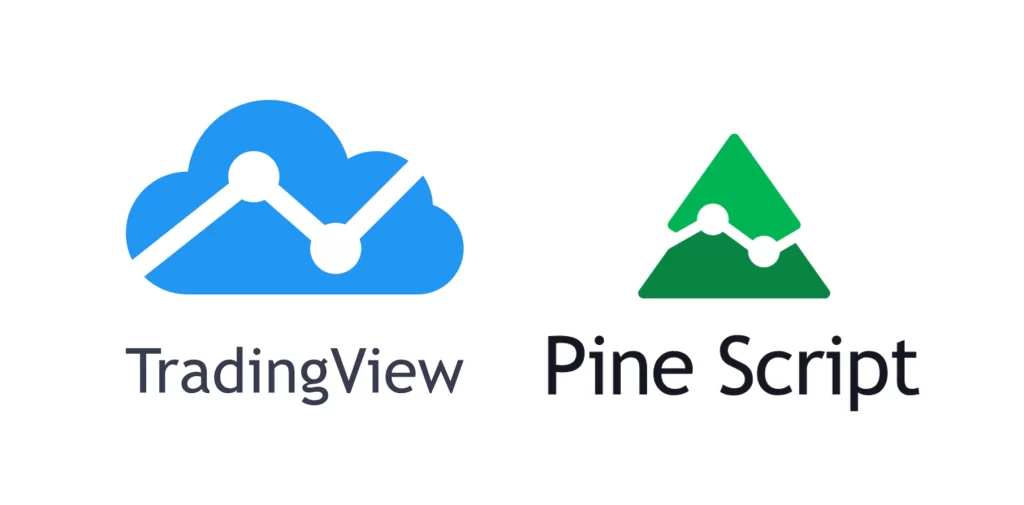
TradingView scripts work as a type of application that helps traders identify profitable trades and execute them through automation. These scripts offer various tools, such as alerts for specific conditions, customized signals and indicators, and access to proprietary data. Scripts can also quickly analyze large amounts of historical market data, assisting with trend analysis and helping traders make better-informed decisions.
One of the biggest advantages of TradingView scripts is their ability to identify profitable market opportunities that may have otherwise been missed. Additionally, scripts can be used to set up automated trading systems that can be monitored or left to execute trades when the desired criteria are met. The user-friendly interface of TradingView scripts makes them easy to use and understand, whether you’re a beginner or an experienced trader.
What Scripts Are Available on TradingView?
So, you’re interested in using TradingView scripts to take your trading game up a notch? Great! There are a ton of great scripts available on TradingView, and we’ll go over some of the most popular ones here.
The scripts available on TradingView include:
- Scripts that allow you to write your own custom formulas and indicators
- Advanced charting tools like the Ichimoku Cloud and Elliot Wave Theory
- Automated trading strategies for both manual and automated trading
- Risk management tools to help you stay ahead of the markets
- Automated backtesting tools to test strategies against historical data.
No matter your style, there’s something for everyone on TradingView. So don’t worry if you’re a beginner—plenty of simple and intuitive tools like trend analysis and volume analysis will give you a good starting point. And if you want to take things up a notch, more advanced scripts offer more sophisticated insights as well.
How Do You Install a Custom Tradingview Script

Benefits of Using TradingView Scripts
Do you want to take your stock market analysis to the next level? Thanks to TradingView Scripts, you can do just that. But why go to the effort of using scripts? Well, here are five benefits of using TradingView Scripts:
Automation
Perhaps most importantly, scripts allow you to automate your trading process(Like MT4 Robots). This is important because having an automated system will help you save time and eliminate human error.
Easily backtest strategies
With a script, you can easily backtest strategies without spending hours trying to pinpoint whether it’s worth pulling the trigger (just like the MT4 strategy tester). Scripts provide data that allows you to test various scenarios and efficiently refine your trading strategies.
Uncover statistics
TradingView scripts come with many statistics that help you make more accurate decisions within seconds. With just one click, you can quickly access a wealth of data from brokers, investors, and exchanges — all from a single location.
Simplify complex analysis
TradingView makes it easy for everyone—even those who are less experienced—to understand complex stock market analysis at a glance. Instead of struggling over complicated spreadsheets and lengthy formulas, scripts provide visual tools that make analyzing data quickly and accurately easier.
Customizable Strategies
One of the great things about TradingView Scripts is that they are highly customizable. You can create a unique script based on your trading strategies, allowing you to create strategies tailored specifically to your own preferences and needs.
Data Visualization
TradingView scripts offer a variety of data visualization tools that help traders better understand performance metrics like price volume and time frames. With these tools, traders can quickly spot trends and uncover potentially profitable opportunities.
Accessibility
Finally, one great benefit of scripts is the ability to access them anywhere at any time via the platforms used by TradingView such as web browsers and apps for smartphones and tablets. This means that even when on the go, markets can still be monitored closely and analyzed accurately in real time — helping users make more informed decisions regardless of where they are located.
Best Practices for Trading With TradingView Scripts
If you want to unlock the full power of TradingView scripts, you’ll need to follow best practices for trading with them. Here are a few tips that can help you get the most out of your script-based trading strategy:
Use Risk Management
This is key for any trading strategy, but if you’re using scripts, it’s especially important. Make sure to set up a risk management plan that considers the size of each trade, and also be aware of how much risk each script carries.
Choose Your Scripts Carefully
There are a lot of scripts available on TradingView and not all are good choices for trading. Take some time to compare different scripts and try to determine which ones will give you the best returns over the long term.
Keep Track Of Your Trades
Tracking your trades is an essential part of any investment strategy, and it’s especially important when using scripts. Keeping records can help you spot profitable patterns and uncover new trading opportunities.
Stay Up To Date On Technology
It’s important to stay on top of new developments in technology and stock analysis in order to make the most effective use of scripts. Make sure that your research includes reading articles, attending webinars, or taking classes to fully understand what your scripts do and how they can influence your trades.
Tips for Writing Your Own TradingView Scripts
Writing your TradingView scripts can be intimidating if you’re new to coding, but don’t worry! As with all coding, you’ll get better the more you do it. Here’s some advice to keep in mind:

Please keep it simple
When starting out, try writing simple scripts that accomplish basic tasks—like displaying price movements on the chart or adding markers for buy/sell signals. Those are great starting points for when you begin learning how to write scripts from scratch.
Test as often as possible
Always test your code thoroughly whenever you make changes to existing scripts or create new ones. Look for any syntax errors and check that everything works as expected. That way, when you do use the script in tradingview charts, there won’t be any surprises!
Utilize Resources
Utilizing resources is a great way to save time and become a successful TradingView coder. Plenty of resources are available on the web with useful code snippets and tutorials that can help beginners learn quickly and avoid common mistakes. There are forums where fellow traders share knowledge and tips, valuable tools for mastering scripting.
Once you’ve gotten the hang of writing your own TradingView scripts, the possibilities are endless—from creating custom indicators and backtesting strategies to automating trade signals and managing risk. Good luck!
FAQs on TradingView Scripts
If you’re new to TradingView scripts, you probably have some questions. Let’s go over some of the most common ones.
What Are TradingView Scripts?
TradingView Scripts are powerful tools that allow you to create custom-made indicators and automated trading strategies. They can be used to analyze markets in real-time, backtest ideas, and make decisions based on your findings. They are similar to functions in other programming languages but with the added advantage of being designed specifically for the stock market.
How do I use a Script?
Using a script is simple: all you have to do is select the script from the list, set the parameters (if any), and click “Run” or “Apply.” Once the script runs, you can check out the data visualizations it creates and use that information to make your trading decisions.
Do I need any technical knowledge to use TradingView Scripts?
Not necessarily! While some scripts may require a little more advanced knowledge, many are intuitive and easy to use and come with helpful documentation too! All you need is a basic understanding of how financial markets work and know how to navigate TradingView’s interface.
What Can I Do with a TradingView Script?
TradingView Scripts can be used to identify trends in stock prices or follow specific price movements. They can also detect patterns in financial data, such as price volatility and correlations between different assets. Additionally, they can be used for technical analysis and placing trades automatically from within the TradingView platform.
How Difficult Is It To Create A TradingView Script?
TradingView scripts are fairly straightforward to create and use, even if you have little programming experience. However, it might take some time to get used to the terminology and syntax of the language itself. Fortunately, there are many tutorials available online that can help you get started quickly and easily.
Conclusion
In summary, TradingView Scripts are potent tools for traders and investors that allow for a more automated market approach. They can be used to analyze technical indicators, track trends, execute trades, monitor news, and more. With the proper understanding, a trader can unlock the potential of these scripts and use them to their advantage.
Learning how to use TradingView Scripts and how to interpret the data they provide effectively is an invaluable asset that can considerably improve a trader’s performance. With the right strategy and understanding, one can unlock the potential of these scripts and maximize their trading potential.

