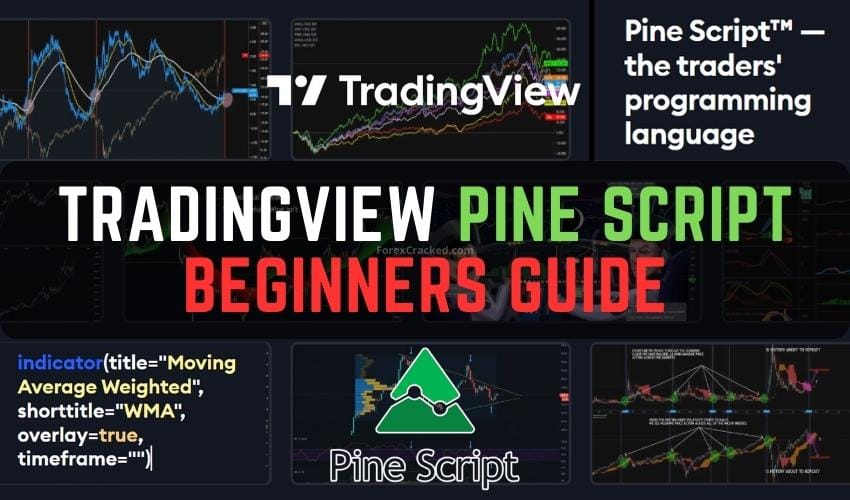Are you a beginner trader looking for a reliable way to automate your trading? If so, then pine script is the ideal option for you. TradingView Pine Script has become the go-to choice of traders of all levels due to its ease of use and expansive feature set.
In this guide, you’ll get a comprehensive introduction to Pine Script and learn what makes it so powerful. We’ll also discuss key functionality, such as setting up alerts, creating custom indicators, and backtesting strategies. Finally, we’ll provide valuable tips to help you get the most out of this versatile tool.
After reading this article, you’ll be well-equipped to use TradingView Script confidently—so let’s get started!
Table of Contents
What Is TradingView Pine Script?
TradingView Pine Script is a powerful and intuitive code-based scripting language that allows traders to create custom indicators and strategies on TradingView charts. It’s the perfect tool for traders looking to take their trading to the next level.
Pine Script offers a wide range of features, making it an easy-to-use and versatile language. With its clean syntax, simple data types, and built-in mathematical functions, you can quickly develop indicators, customize them for your own strategy, and backtest your trading ideas in a matter of minutes.
The Pine Editor offers advanced debugging capabilities and syntax highlighting for quick coding. Plus, it’s fully integrated with TradingView’s Charting Library, so you can immediately view the results of your script in real-time. Whether you’re new to coding or an experienced programmer, Pine Script is a powerful tool that can help you take your trading to the next level.
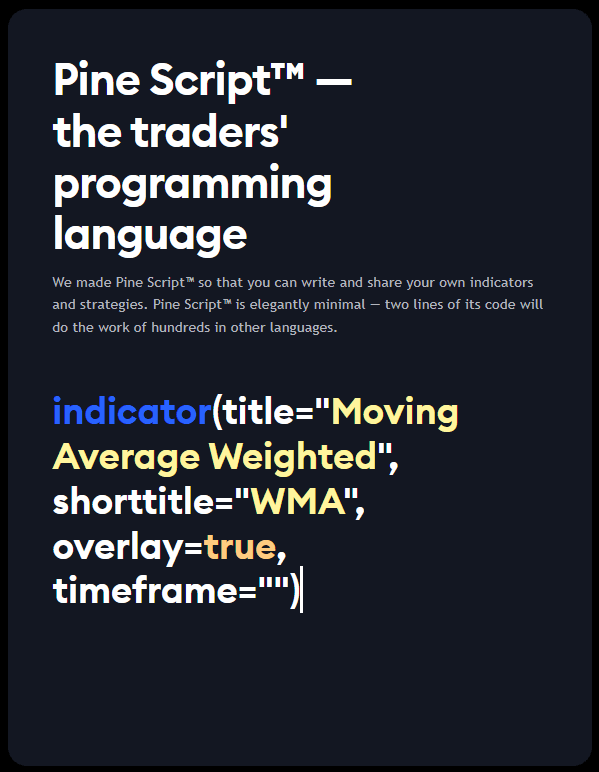
Benefits of Using TradingView Pine Script
Using TradingView Pine Script is quickly becoming a go-to tool for rookie and veteran traders alike. And it’s easy to see why—the user-friendly language that combines with the programming capabilities of TradingView’s powerful visual platform offers an unbeatable combination of features.
Let’s take a closer look at some of the benefits you’ll get when using TradingView Pine Script:
- Real-time alerts – Get notifications when specific conditions are met, such as a moving average crossing over another line or reaching a certain price.
- Backtesting – Run simulations on historical data to make sure your trading strategies will be profitable in the future.
- Create custom visuals – Create engaging charts, including custom indicators and annotations, to more easily monitor your positions and make more informed decisions.
- Maintain Stealth Mode – Keep your trades private from other traders by setting up scripts that will alert you through a text message or email whenever you need to adjust.
In short, TradingView Pine Script offers plenty of features to help make trading easier, faster, and more accurate—allowing you to focus on further growing your trading success.
How Is TradingView Pine Script Used in Automated Trading?
You might be wondering how TradingView Pine Script fits into automated trading. The answer is simple—TradingView Pine Script is used to create automated trading strategies that can be implemented with a broker.
Here’s how it works:
- You create your TradingView Pine Script strategy, which includes conditions and signals that you want to use to make decisions on when to buy or sell
- You use an app or plugin to transfer the script from your TradingView account to a broker account you have linked
- The strategy runs continuously and automatically in the background, executing orders whenever your conditions and signals are met.
You can customize automated scripts for any asset class and make changes in real-time as market conditions change. This way, you don’t have to keep track of markets or manage your trades manually so that you can focus on other things.
Plus, if your strategy is not working as expected or desired, you can always modify it or even set custom rules to behave better in different market environments.
How to Use Pine Script With TradingView
TradingView Pine Script is an easy-to-use programming language that allows you to create and customize your indicators, strategies, and alerts. With the help of it, traders can create custom alerts that let them know when their desired parameters are reached.
To access and use Pine Script with TradingView, follow these steps:
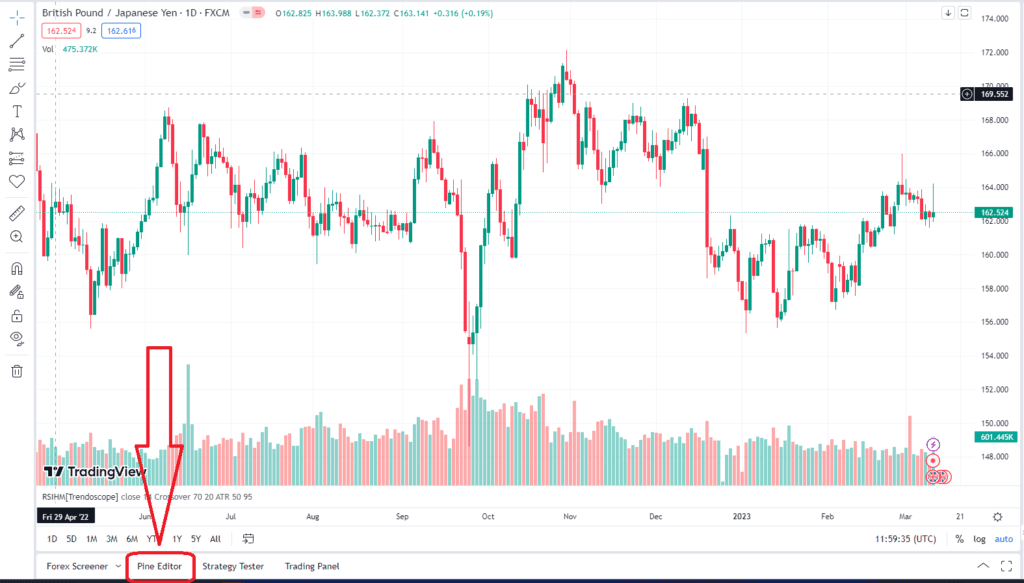
- Access the Pine Editor within the TradingView platform.
- Write the code for your strategy or indicator
- Test it on historical data before using it live
- Use parameters as needed to personalize your alert or indicator
- Save the script once you’re happy with your results
- Select a time frame for backtesting to get an idea of how the indicator handled different market conditions in the past
- Activate the indicator by clicking “Publish” in the bottom right corner of the screen
- Start making use of your indicator in your trading process!
- How to Install TradingView Custom Scripts – A Step-by-Step Guide
Pine Script is easy to learn and use, even if you’re new to coding or trading. All it takes is a bit of patience and practice to start creating your scripts that work for you. That being said, start small and learn along the way—you’ll be creating winning strategies in no time!
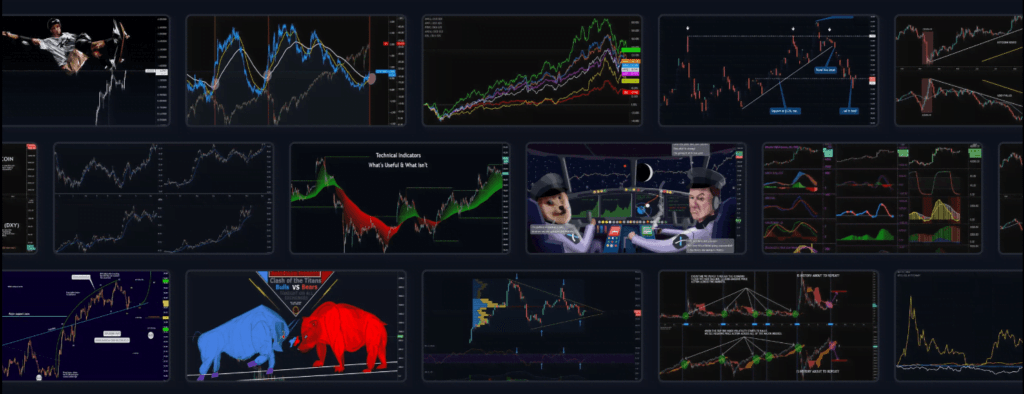
How to Write a Basic TradingView Pine Script
If you want to create your own custom indicators, TradingView Pine Script is the way to go. But, it can be daunting for a beginner. Don’t worry, though—even if you don’t know to program, don’t fret! Writing basic TradingView Script is pretty straightforward.
Syntax
Pine Script has its own syntax, which means its own set of rules and guidelines. Following these syntax rules is important so the script performs as intended when you write the code.
When you’re writing a script in Pine Script, it’s broken up into different commands. These commands are like instructions that tell the script what to do. To write a basic script in PineScript:
- Identify variables
- Put together simple conditions using logical operators
- Use the if-else statements to define alternative outcomes
- Enter calculations like simple functions and loops when needed
- Call the built-in functions
An example of a basic script written in TradingView PineScript might look something like this:
// define variable a variable x = close // calculate 4-day SMA of x sma4 = sma(x,4) // plot 4-day SMA plot(sma4,"SMA")
It’s all about following the syntax rules and understanding what each command does! Once you know how to use the commands properly, writing basic scripts in PineScript should be no problem at all.
What Is the Code Syntax for TradingView Pine Script?
You might be thinking: What is the code syntax for TradingView Script?
Pine Script is a programming language tailored explicitly for describing trading strategies and indicators. It uses a syntax based on the C programming language, making it easy to read and understand. It has a few advantages over other languages, such as being more readable and less prone to errors.
For beginners, it is essential to know that all lines of code must end in semicolons (;), and comments must be written with double slashes (//). In addition, TradingView Script also has several built-in functions like for loops, if statements, and variables. You can use these functions to create complex scripts as you learn more about the language.
Here’s an example of some basic code in Pine Script:
“`
// Set up the moving average variable
ma = sma(close, 10);
// If close price of the current bar is greater than the moving average
if (close > ma)
// Buy one lot
strategy.entry("Buy", strategy.long);
“`
In this short snippet of code, we set up a variable that calculates the 10-period simple moving average of the closing price, then uses an if statement to check if it’s greater than that value before entering into a long trade. By learning Pine Script, traders can customize their trading strategies specifically for their own needs.
Commonly Used TradingView Pine Script Functions
With TradingView Script, you can do almost anything—from drawing lines and arrows to opening trades and displaying alerts. But to get the most out of it, you’ll want to know some of the most commonly used TradingView Pine Script functions.
draw_arrow() and label()
The draw_arrow() and label() Two useful built-in functions allow you to draw arrows on a chart for visual reinforcement. draw_arrow() It will allow you to draw an arrow pointing up or down depending on the direction of the trend. In contrast, label() it will allow you to add a pop-up text box annotation on your chart with additional information about the current price action or setup.
security()
The security() the function is a powerful way to access data from any symbol in your broker’s list of offered instruments. It’s also used with various Tradingview studies, like Keltner Channels, which require access to high, low, and close prices to display properly. Simply pass the symbol’s name as a string parameter into the function call to access its data:
“`pine script
// Access Binance symbol BTC/USDT data
btcUsdt = security(“BINANCE:BTCUSDT”, “1D”)
“`
strategy.entry(), strategy.close(), strategy.exit(), etc
These functions give you control over your orders within the script, allowing for greater flexibility when creating your automated trading strategies. Don’t worry if this all seems daunting; tradingview has good documentation on all pine script functions.

Tips for Optimizing Your TradingView Script Performance
When you’re ready to take your TradingView Pine Script performance to the next level, here are some tips to get you started.
Use Variables Liberally
Using variables can make your code more readable and easier to maintain. This also improves performance by removing unnecessary calculations, as the script only needs to calculate each value once.
Declare Inputs and Variables Upfront
This avoids potential scope issues and makes debugging easier. It also means the script can define functions and variables before they are used in any calculations, resulting in faster performance.
Avoid Long Calculation Chains
Chained calculations can cause inefficient script performance as it uses more computing power than if done in more efficient (fewer lines of code) ways. Re-write these calculation chains into short ones that code review sites such as GitHub or BitBucket can easily read and understand for faster performance.
Pass Precalculated Values from Functions
Scripts that involve a lot of underlying data can be made more efficient by passing pre-calculated values between functions rather than recalculating those values each time the function calls occur. That way, the script only needs to calculate each value once, improving overall performance.
By following these tips on optimizing TradingView Pine Script performance, you can help make sure that your scripts run effectively and efficiently each time you use them!
Frequently Asked Questions About Pine Script
You might have a few questions if you’re getting started with TradingView Pine Script. Here’s a list of some of the most frequently asked questions about Pine Script—so you can get up to speed quickly.
What is the purpose of Pine Script?
Pine Script is a powerful programming language allowing traders to create customized indicators and automated trading strategies. With it, they can create custom signals to buy or sell assets, automate trading based on those signals, and much more.
What are the benefits of using Pine Script?
The three main benefits of using Pine Script are:
Flexibility – You can customize and tweak your scripts precisely as you’d like to get the exact signal or strategy you’re looking for.
Accessibility – Pine Script is easy to learn and use, even without coding experience, unlike other coding languages.
Efficiency – Automating your trades with Pine Script can help take the guesswork out of trading, so you can make more informed decisions in less time.
Who should learn Pine Script?
Pine Script is great for traders who want more control over their trading strategies and results. It’s also very useful for experienced coders who want to build their own custom scripts from scratch.
What languages can I use to write code in Pine Script?
It uses a syntax based on the C programming language, making it easy to read and understand. It has a few advantages over other languages, such as being more readable and less prone to errors.
Are there any limitations on what I can do with Pine Script?
Yes! Pine Script is most commonly used for analyzing and creating automated trading strategies within the TradingView platform. It is not meant for complex algorithmic trading strategies or other types of programming tasks.
Can I get help when I run into difficulties with my script?
Absolutely! TradingView has a dedicated support team that is ready to help you if you ever run into any issues with your scripts. You can reach out directly through their website or join one of their online user groups for additional assistance.
Conclusion
To wrap it up, TradingView Pine Script is a powerful and versatile programming language that can be used to create powerful strategies and automated trading robots to help traders make informed decisions. With its easy-to-use syntax, this programming language allows users to create strategies based on their own insights and understandings of the markets. In addition, by using libraries and APIs, users can also incorporate external data into their strategies.
Whether you’re a beginner or an experienced trader, TradingView Pine Script can help you take your trading to the next level. Its array of tools and features can help you develop the strategies necessary to increase your profits. So, what are you waiting for? Start coding your strategies today and start making smarter trades.