Adjustable MA Forex expert advisor(EA) is a customizable moving average EA that offers flexible tuning of the traditional 2-MA cross strategy. You can set different MA periods, types, minimum difference, stop-loss, take-profit, trailing stop, and slippage. This expert advisor always opens the position on the cross and closes it on the next.
The back-test of the Adjustable MA MetaTrader forex expert advisor has shown ~12.2% profit with ~12.6% maximum drawdown during six years. Set the used position’s volume to 0.1 standard lots. The forex EA made 647 trades, of which 56.41% were profitable. Used the default settings in this back-test on EUR/USD M5 mt4 chart. As you can see, the test results are not that much good. It is not recommended to use this forex EA on a live account.
EA Input parameters
Main Parameters
- Period_1 (default = 20) is the first moving average setting period.
- Period_2 (default = 22) is the second moving average setting period.
- MA_Method (default = MODE_EMA) — the indicator method of moving average(MA) calculation.
- MinDiff (default = 3) — the min difference between the MAs for a crossover to count.
- StopLoss(SL) (default = 0) — the stop-loss(SL) distance in pips. Set to zero to disable.
- TakeProfit(TP) (default = 0) — the take-profit(TP) distance in pips. Set to zero to disable.
- trailing stop (default = 0) — the trailing stop value in chart pips. Set to 0 to disable.
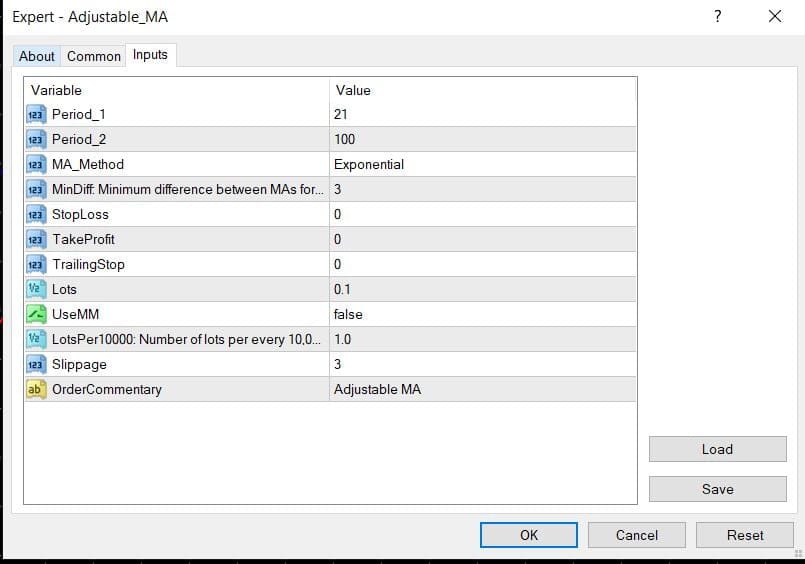
Money management For EA
- Lots (default = 0.1) — the number volume for entry trades. Used if UseMM is set to false.
- UseMM (default = false) — if true, the money management model based on the available free account margin is used to calculate the entry position size.
- LotsPer10000 (default = 1) — the amount of lots to trade per every 10,000 dollars of the account’s free trade margin.
Miscellaneous
- Slippage (default = 3) — the acceptable chart price slippage in pips.
- OrderCommentary (by default = “Adjustable MA”) — the commentary for entry positions opened by this EA.

Mini FAQ
What are this EA’s stop-loss(SL) and take-profit values?
It defaults, uses fixed stop-loss(SL) at 100 pips and take-profit at 70 pips. The trailing stop is always turned off by default.
How often does it trade?
This forex EA will trade daily on an average 5-minute EUR/USD chart (the back-test settings).
Are any settings other than the main default can be used?
The limited forward chart test (which should be more reliable than a back-test) on AUD/USD M5 mt4 chart showed some excellent set-up for this expert advisor. Should change these parameters from default:
- StopLoss — 30
- TakeProfit — 50
- trailing stop — 20
- Period_1 — 50
- Period_2 — 10
Download a Collection of Indicators, Courses, and EA for FREE
This EA is ECN-compatible
If trading with an ECN broker (with market execution for orders), you cannot set SL/TP on position opening. You have to open a position without SL/TP and only then modify it, adding stop-loss and take-profit levels. This EA will always do it automatically.
Free Download Adjustable MA expert advisor
Download Adjustable MA expert advisor(EA) for MetaTrader 4
Download Adjustable MA expert advisor for MetaTrader 5
Discussion
Warning!
Before you ask basic questions regarding the installation of the expert advisors, please, read MT4 Expert Advisors Tutorial inside the file to get elementary knowledge on handling them.
Do you have your trading results or any other remarks regarding this expert advisor? Discuss Adjustable MA with other traders and MQL programmers on the expert’s forums.

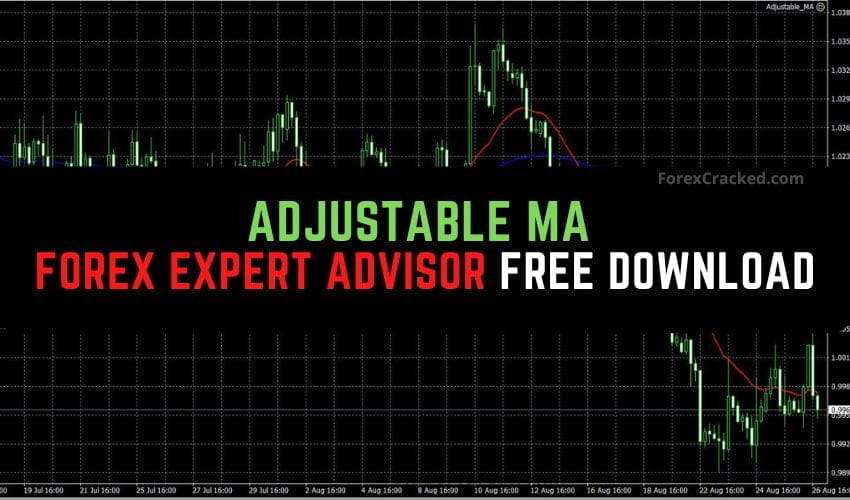




What value in setting to put Trailing stop. Please advise!
[…] the fast exponential moving average(EMA) and the slow EMA. You can also download and use our free Adjustable Moving Average expert advisor to trade this strategy automatically on the MetaTrader […]
[…] This forex indicator is used for trading in MetaTrader’s Adjustable MA 3G expert advisor. […]
Hi,
Can you guide how can adjust sl & TP on this EA
Can I use this on renkochart