This Forex News Trading EA is an automated News Trader EA that is Free to Download. It is not based on any indicators; it simply uses High impact news to trade. The technique of Forex News Trading is straightforward. After big news releases, market prices will fluctuate, either for better or worse, depending on the announcement.
A currency pair could instantly gain or lose one hundred pips within minutes of a planned economic announcement. Research has proved that news announcements can cause a currency to gain or lose anywhere from 20 to 300 pips, all within a few minutes. The best thing about this is that the day and time of the news releases are published in advance.
Automatic News Trader places pending orders in both directions so that if the news significantly impacts the Forex rates, you are set and ready to cash in on the market momentum. The news is automatically downloaded from reputable online places such as ForexFactory and then screened according to your needs and preferences. You can see and trade all the news or just those related to the current pair on the chart. Moreover, there are several other filters, such as the impact the news has on the markets, whether or not the forecast outcome of the reports to be released should be different from the previous report (an indicator of a larger price movement expectancy), and others.
It does not use dangerous trading methods like martingale, grid, head, etc. It can trade with a fixed lot or use an auto lot and increase the size of the transaction automatically according to the specified criteria. The maximum drawdown percentage is low for this EA, which allows using this adviser on a small deposit.
Please test in a demo account first for at least a week. Also, please Make yourself familiar with and understand how this Forex News Trader Robot
Recommendations for this Forex News Trading EA
- Minimum account balance of 100$.
- Work best on GBPUSD, AUDUSD, USDJPY, and EURUSD. (Work on any pair)
- Work the same on All TimeFrames.
- Automatic News Trader EA must be online at News Releases for best performance. Recommend using a VPS (Reliable and Trusted FOREX VPS – FXVM)
- Low Spread ECN account is also recommended (Find the Perfect Broker For You Here)
Download a Collection of Indicators, Courses, and EA for FREE
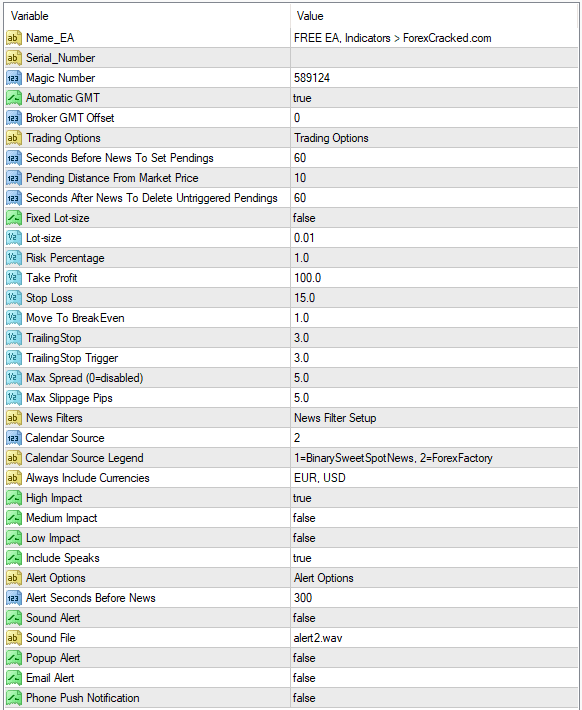
- Name_EA: The Expert Advisor Name and Version Number
- Serial_Number: Ignore this and “Key Valid” Notifications.
- Magic: A unique random Magic Number enables News Trader EA to distinguish its open trade positions from those entered by other robots or done manually. Any number is acceptable as long it is not the same number used by any other robot running on this MetaTrader Platform. We recommend you change this number to any other number to help hide the identity of your robot from your broker-dealer. Magic must change for all currency pairs!
- AutoGMT: Automatic GMT setting according to your broker. (Default = true)
- GMTOffset: manual setting GMT according to your broker.
- SetPendingSecondsBeforeNews: Seconds before News to set pending (Default setting: 60)
- PendingDistanceFromPrice: Pending distance from Market Price (Default setting: 10)
- DeleteUntriggeredPendingsAfterNews: Seconds after News to delete untriggered pending (Default setting: 60)
- FixedLots: Fixed Lot-size. (true/false option) (Default = false)
- LotSize: Size of the first open lot. (Default setting: 0.01)
- RiskPercentage: The percentage of your account risked per trade based on the account. (Default setting: 1%)
- TakeProfit: Take Profit of each individual Order (in pips) (Default = 100)
- StopLoss: Stop Loss for each individual Order (in pips) (Default = 15)
- MoveToBreakEven: Distance in pips when to move the SL to BE. (Default setting: 1)
- TrailingStop: Distance in pips was to keep the SL behind the current price. (Default setting: 5)
- TrailingStopTrigger: Distance in pips where the trailing process starts. (Default setting: 5)
- MaxSpread: Max allowed spread. (Default setting: 5)
- Slippage: Maximum difference between the order & fill price granted to the broker. (Default setting: 5)
- CalendarSource: Choice of two calendar sources 1 or 2 (After selecting a calendar source 1 or 2, always restart MetaTrader 4 and verify the accuracy of time News on www site: http://www.forexfactory.com/calendar.php) –
- Note: You must have the same time local VPS/PC with the www site: http://www.forexfactory.com/timezone.php
- _CalendarSource: 1=BinarySweetSpotNews or 2=ForexFactoryNews
- AlwaysIncludeCurrencies: EUR, USD (Always Include Currencies)
- HighImpact: true (Default = true)
- MediumImpact: false (Default = false)
- LowImpact: false (Default = false)
- IncludeSpeaks: true (Default = true)
- AlertSecondsBeforeNews: Alert seconds before news (Default setting: 300)
- SoundAlert: false (Default = false)
- SoundFile: alert2.wav (Default setting: alert2.wav)
- PopupAlert: false (Default = false)
- EmailAlert: false (Default = false)
- PhoneAlert: false (Default = false)






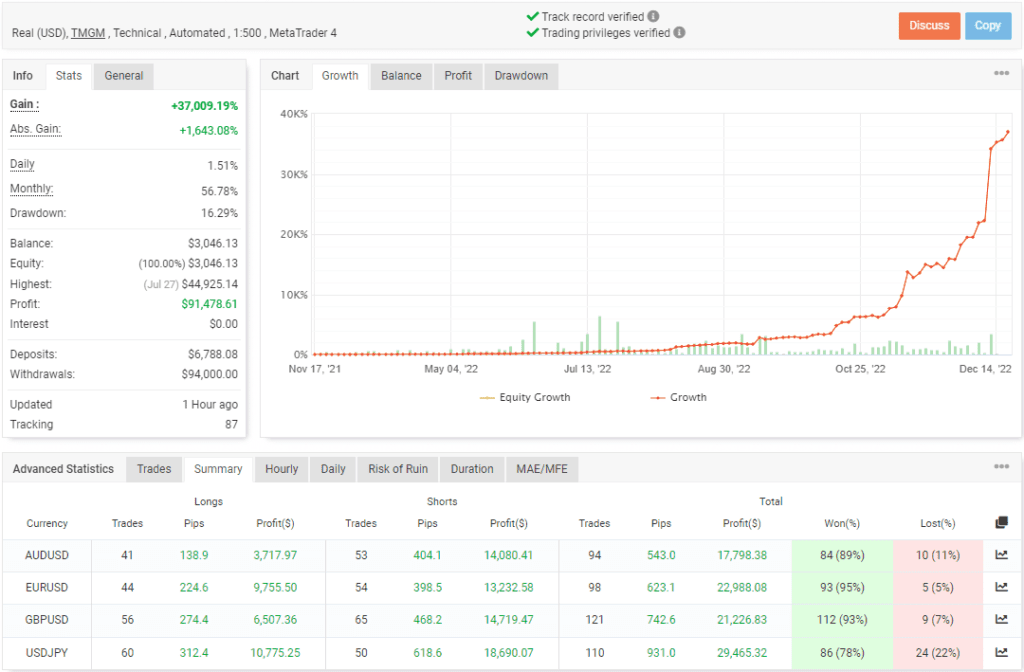
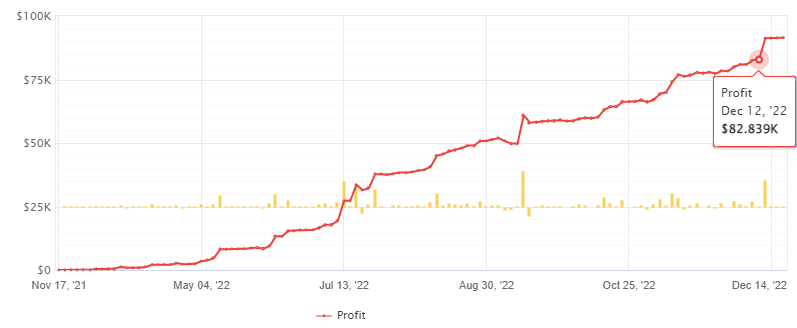

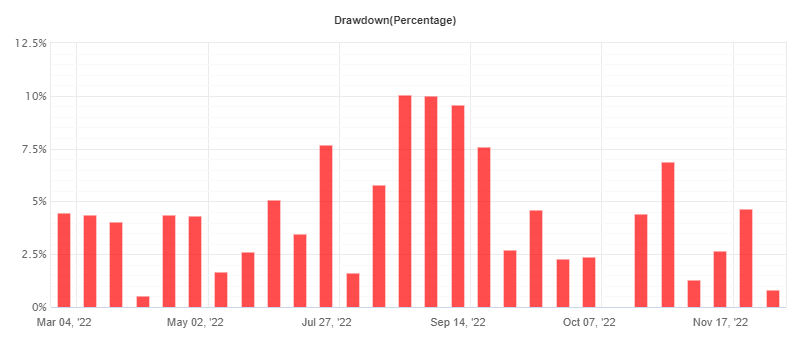
Hi friend, when I place the EA on the chart this message appears: Key valid to: 16.05.2014.. works the same?
admin plz check this ea
request serial number
The EA keeps disappearing after placing it on a file. I tried it on OANDA and few other platforms
I wanted to say that the EA keeps disappearing after placing it on a chart.
Activate Allow DLL imports
After activating the DLL, everything came out normal. Thank you very much. There was a message that temporarily popped up about license expiration date in 2024
Would you pls write us which is coming like Key valid to: 16.05.2014….
Thanks,
===
Missing dll, backtest doesn’t work
Backtesting the news doesn’t work anyway, I know this because some EAs have news filters which don’t work at all in backtesting. Since this EA is meant to trade the news it obviously can’t be backtested.
serial number ?
hehehe this is fail ea
https://www.myfxbook.com/members/Duffgen/tmgm/9372761
Hi i need serial number
what is serial number
Good morning, I confirm that you do not place orders. Maybe because of the license message?
I tested in demo some time ago in the live market feed and It opened up positions just fine but today, it is no longer opening positions. Solution?
I apologize for the English automatically translated from Italian. In fact, it doesn’t open on all brokers. Works in demo on FPMarkets. I’m trying another EA, I don’t follow this one much. Now I’m waiting if next week it automatically takes the new news. If it works, I try the best setting.
Does not work for some reason or update news ? There was high impact news today but it hasn’t picked it up?
It’s not working.
I get invalid lot amount for OrderSend function.
Hello Admin.
Please explain the Input “MoveToBreakEven: Distance in pips when to move the SL to BE. (Default setting: 1)”.
Can you give an example ?
For what is it needed, if there is SL and Trailing Stop ?
Thanks.
Boa tarde testei o EA em umaconta teste mais ele so abriu uma unica operação de pois não abre mais operações alguem ai sabe mim dizer o porque ou se tem alguma atualização nova dele ?
se actualizo mt4 y no funciona. se puede resolver? gracias y saludos
Please update to new version.. 1.5.1
Hi Admin, Please update to new version 1.6