The Dark Mimas EA is a fully automatic, Highly Customizable EA designed specifically for scalping trading. With its highly customizable settings and reliance on the advanced Dark Oscillator MT5 indicator, it has the potential to revolutionize your trading strategies and elevate your profits. This article explores the inner workings of the Dark Mimas EA and the Dark Oscillator MT5 indicator and examines the benefits they can bring to your trading experience.
The Dark Oscillator MT5 indicator is an innovative tool designed for intraday trading. Its primary focus is on the counter-trend strategy, attempting to anticipate trend reversals before they happen. This allows traders to enter the market at an optimal price, capitalizing on the subsequent trend reversal.
The Dark Mimas EA leverages the power of the Dark Oscillator to achieve an impressive win rate. However, it requires optimization experience to unlock its potential fully. Studying the user manual and customizing the settings to suit your trading preferences is crucial.
All settings within this Customizable EA are external, allowing traders to configure the robot to their specifications. The default strategy employs market orders in a counter-trend approach, but you can modify this to align with other strategies, such as trend-following methodologies.
Dark Mimas EA can get a bit risky sometimes since it utilizes the martingale method sometimes. Because of this method, this EA has a very high ROI(Return on investment). How Much Profit you can make monthly depends on your lot size and risk value.
After a Long time of using this strategy, Blowing your account is inevitable. However, with the periodic withdrawal of investments, the probability theory works in our favor. After the initial investment is withdrawn, the dangerous martingale strategy becomes break-even and highly profitable.
Please test in a demo account first for at least a week. Also, please familiarize yourself with and understand how this Highly Customizable EA works, then only use it in a real account.
This is an entirely free EA without any restrictions made by the Dark Trading website. There are more useful free/paid EA and indicators on this website. So check out their other EA, indicators and show some love for the darktrading.biz.
Recommendations for this Highly Customizable EA
- Minimum Account Balance of 100$(High risk), 1000$(Medium risk), 2000$(Low risk), or equivalent cent account.
- Work Best on EURUSD, GBPUSD, AUDCAD, and AUDCHF(Work on any currency pair)
- Work best on M5, M15, and H1. (Work on any time frame)
- The strategy With this EA is to profit fast and then withdraw fast. Withdraw the deposit after doubling the deposit. (This EA has really good potential with this method)
- You may need to look out for volatile markets (News) and close trades.
- This Highly Customizable EA should work on VPS without interruption and with low latency to reach stable results. So we recommend running this free forex EA on a reliable VPS (Reliable and Trusted FOREX VPS – FXVM)
- Low Spread account is also Highly Recommended (Find the Perfect Broker For You Here)
Download a Collection of Indicators, Courses, and EA for FREE
Why Choose Dark Mimas EA for Scalping Trading?
- High Win-Rate: The expert advisor’s reliance on the accurate and reliable Dark Oscillator MT5 indicator results in a high win rate, which can improve your overall trading performance.
- Fully Automatic: Dark Mimas EA automates the entire scalping process, enabling you to focus on other aspects of your trading strategy or enjoy more free time.
- Highly Customizable: The external settings allow you to tailor the expert advisor to your trading preferences, giving you complete control over your trading experience.
- Versatile Strategy: The basic counter-trend strategy can be easily modified to suit other approaches, making the Dark Mimas EA adaptable to various trading styles.
Input Parameters
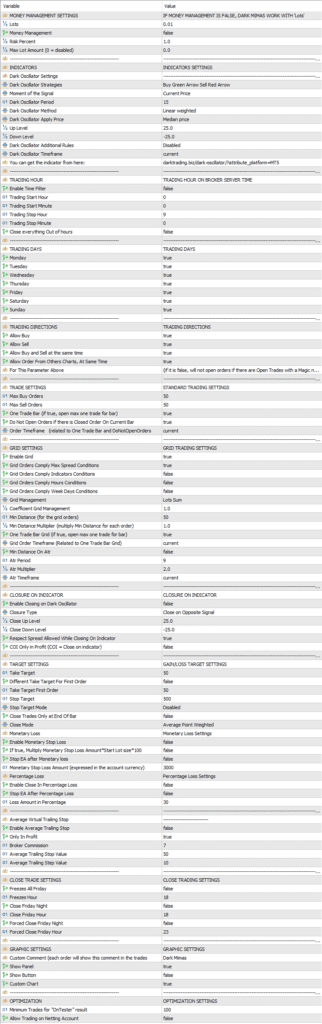
BASIC SETTINGS
- Magic Number: ID number of the orders.
- Max Spread: maximum spread to trade.
Money Management Settings
- Lots: number of lots if the money management option is disabled.
- Money Management: if true, enables the money management option.
- Risk Percent: if the money management option is enabled, it indicates the risk amount based on your account balance.
- Max Lot Amount: the EA cannot open a lot larger than this (put 0 for disable)
Dark Oscillator
- Dark Oscillator Strategies: The strategies describe themselves very intuitive, otherwise refer to fully explain below
- Dark Oscillator Period: Periods of Dark Oscillator Indicator
- Dark Oscillator Method: Method for Dark Oscillator Indicator
- Dark Oscillator Applied Price: Price for Dark Oscillator Indicator
- Dark Oscillator Up Level: Up Level for Dark Oscillator
- Dark Oscillator Down Level: Down Level for Dark Oscillator
- Dark Oscillator Additional Rules: Additional Rules for Dark Oscillator
- Dark Oscillator Timeframe: Timeframe of Dark Oscillator Indicator
Trading Hour
- Enable Time Filter: if true, enables the time filter (if false, EA can trade during any hour)
- Trading Start Hour: operating start Hour
- Trading Start Minute: operating start minutes
- Trading Stop Hours: operating end Hour
- Trading Stop Minute: operating end minutes
- Close everything Out of hours: close all orders at the end of the timetable.
Note: By default, grid operations don’t have to respect trading hours, to change this, go to grid settings
Trading Days
- Monday: if true, Trading on this Day is allowed.
- …..
- Sunday: if true, Trading on this Day is allowed.
Note: By default, grid operations don’t have to respect trading days. To change this, go to grid settings.
Trading Directions
- Allow Buy: if true, Ea can trade with buy orders.
- Allow Sell: if true, Ea can trade with sell orders.
- Allow Buy and Sell at the same time: If true, I can have 1 Trade buy and 1 Trade sell (or more) simultaneously. If false, I cannot open a trade buy with 1 Trade Sell at the market. and vice versa
- Allow Order From others charts at same time: If true, I can have 1 Trade from this chart and 1 Trade from another chart (or more) simultaneously. If false, I cannot open a trade from the current chart with 1 Trade from another chart at the market.
Note: grid operations don’t have to respect Allow Buy and Allow Sell, So if a sell order is already open, it is possible to open other sell orders
Trading Settings
- Max Orders Buy: Maximum number of orders for long
- Max Orders Sell: Maximum number of orders, for short
- One Trade Bar: if true, the robot can open only one trade for the bar. Note this is for the first order of the series. It is not for Grid orders. For grid orders, go to the grid settings below.
- Do Not Open Orders if there is Closed Order on the Current Bar
- Orders Timeframe: Timeframes for the orders (related to One Trade Bar and DoNotOpenOrders…)
Grid Settings
- Enable Grid: if true, enable grid orders; if false, disable grid orders. In this case, I recommended you to go to set a stop loss.
- Grid Orders Comply Max Spread Condition: if true, grid orders respect the “Max Spread” parameter for open at market
- Grid Orders Comply Indicators Conditions: if true, grid orders respect all the Indicators Conditions for open at a market ( if false, They will be based on the Minimum Distance and other parameters that may be set)
- Grid Orders Comply Hours Conditions: if true, grid orders respect Trading Hours set above for open at market. (if false, grid orders will open at any time)
- Grid Orders Comply Week Days Conditions: if true, grid orders respect Trading Days settings for open at the market. (if false, grid orders can also open if a day is on “false” status)
- Grid Management: Type of Lots management. -> Below, you will find a very detailed explanation of this setting.
- Coefficient Grid Management: Multiplier for lots sum, martingale, all lots sum. -> Below, you will find a very detailed explanation of this setting.
- Min Distance: Min Distance for Next Order in Point. -> Below, you will find a very detailed explanation of this setting.
- Min Distance Multiplier: Multiply Min Distance for Each Order. If 2, for example, Min Distance Doubles for any open order
- One Trade Bar Grid: if true, the robot can open only one trade for a bar for grid orders.
- Grid Order Timeframe: (related on “One Trade Bar Grid”)
- Min Distance On Atr: Min Distance for new grid order calculate on Atr Value * Multiplier.
- Atr Period: Atr Periods for calculating atr for min distance.
- Atr Multiplier: Value for multiplying Atr.
- Atr Timeframe: Atr timeframe for calculating atr min distance.
- Closure on Indicator
- Enable Closing on Dark Oscillator: Enable to close Trades on Dark.
Oscillator Rules
- Closure Type: Select the rules for close orders on Dark Oscillator ‘Close on Opposite signal’: Buy orders will be closed when we have a Sell signal, and
- vice versa
- Close Buy Over Up Level Close Sell Below Low Level
- Close Buy Below Low Level Close Sell Over Up Level: Close operations when the levels set below are exceeded…
- Close Up Level: Up Level for close orders
- Close Down Level: Down Level for close orders
- Respect Spread Allowed While Closing On Indicator: if true, the Close on indicator can close orders only if spread is under the “Max Spread” value
- COI Only in Profit (COI = Close on indicator): if true, close on indicator can close orders only if Profit is more than 0.
Target Settings
- Take Target: Coefficient Target in Point. (This is a Global Take Profit for open orders on the current chart) (sell and buy separately)
- Different Take Target for first order: if true, use a Different Take Target if we have only one order at market. (the first order of a series)
- Take Target first orders: if the previous parameter is Enabled (true), you have to set the Take Target for the first order
- Stop Target: Coefficient Stop in point. (this is a Global Stop Loss in point, for open orders on the current chart) (for Buy or sell) Note: By default is disabled. For enabling it, check the next parameter
- Stop Target Mode: by default disabled, then you can change in “First Order” or “default” “First order” mean, The global Stop Loss will be placed X points from the first order. When it is reached, all open orders will be closed at a loss (sell and buy separated) “Default” means the global Stop Loss will be placed X point from the ‘Weighted average of the entry point’ for the current open orders. When it is reached, all open orders will be closed at a loss. (sell and buy separately)
- Close Trades Only at End of Bar: if true, close Trade only at End of bar. (I mean only at the end of the bar time, on the “Close” price)
- Close Mode: You can change the default calculation method, both for stop target and take target -> in “Average Point” without weighing the lot amount. “Breakeven” Grid orders will be closed as soon as they hit 0 profit/loss (This option is not considered when there is only 1 open order per direction). Fix Money as a point: If take target is 50 points, the profit will be closed with 50 cents profit for every 0.01 open lots
Monetary Loss
- Enable Monetary Loss: if true, close on “monetary loss amount”.
- Multiply Monetary Loss: if true, Multiply “Monetary Loss amount” X 100 X Start Lot amount
- Stop EA after Monetary loss: Remove the EA from the chart When Maximum Monetary Loss is Hit.
- Maximum Monetary Loss: Loss in Money for close all orders. Percentage Loss
- Enable Percentage Loss: if true, close on “Loss Amount in Percentage” amount in the percentage of the account balance.
- Stop EA after Percentage Loss: Remove the EA from the chart When “Loss Amount in Percentage” is Hit.
- Loss Amount in Percentage: Loss in Percentage on the account balance for close all orders.
Average Trailing Stop
- Enable Average Trailing Stop: if true, enable average trailing stop
- Only In Profit: if true, the average trailing stop-start only if trades are in Profit
- Broker Commission: Put your broker commission amount for one lot trade
- Average Trailing Stop Value: Trailing Stop Value in point
- Average Trailing Step Value: Trailing Step Value in point
Note: The Average Trailing Stop acts on all open orders in one direction (buy and sell) by calculating the weighted average entry point
Note 2: you can see the Yellow line for it
Close Trade Settings
- Freezes All Friday: no position will be changed. The Ea is completely frozen.
- Freezes Hour: Time of the previous parameter.
- Close Friday Night: it makes it much more likely that we will not have orders in the weekend, in fact, it closes all orders in earnings and prevents the opening of other orders. (but if we have ordered at a loss, they will be left open to allow the grid to recover)
- Close Friday Hour: Time of the previous parameter.
- Forced Close Friday Night: Forced closure even if orders are at a loss.
- Forced Close Friday Hour: Time of the previous parameter.
Graphic Settings
- Custom Comment: personalized comment for each order.
- Show Panel: if true, Show Info Panel
- Show Button: if true, Show close Buy, close sell, and close all buttons
- Custom Chart: if true, use my favorite colors for the current trading chart.
- Show Alert: if true, show spread and another useful alert
- Spread Value for alert: if spread is over this value, EA shows an alert
- Latency Value for Alert: if latency in MS is more than this, EA shows an alert
Note: these alerts are only on during the first start of the EA
Note: If you use Mql5 VPS, please disable “Show Alert” otherwise, EA can’t open trades
Optimization Settings
- Minimum Trades: If the number of Trades is less than this, the OnTester value will be 0
Note: for this EA, by default, OnTester Value is net Profit/Monetary Drawdown
- Another EA by this Developer, Dark Venus Scalping MT4 Robot FREE Download
Conclusion
With its foundation in the Dark Oscillator MT5 indicator, the Dark Mimas EA is an excellent addition to any trader’s toolbox. Its high win rate, full automation, and customizable settings make it a powerful and versatile tool for scalping trading. Optimization and a deep understanding of its workings are crucial for success as with any expert advisor. By investing the time to study the user manual and configure the settings to your preferences, you can harness the power of this Highly Customizable EA and elevate your trading performance.






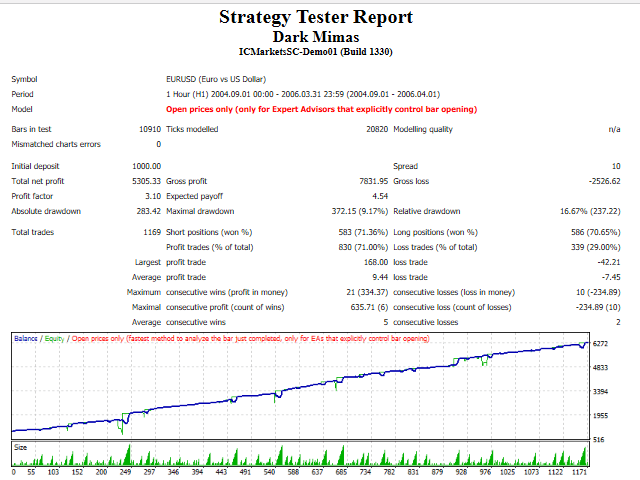
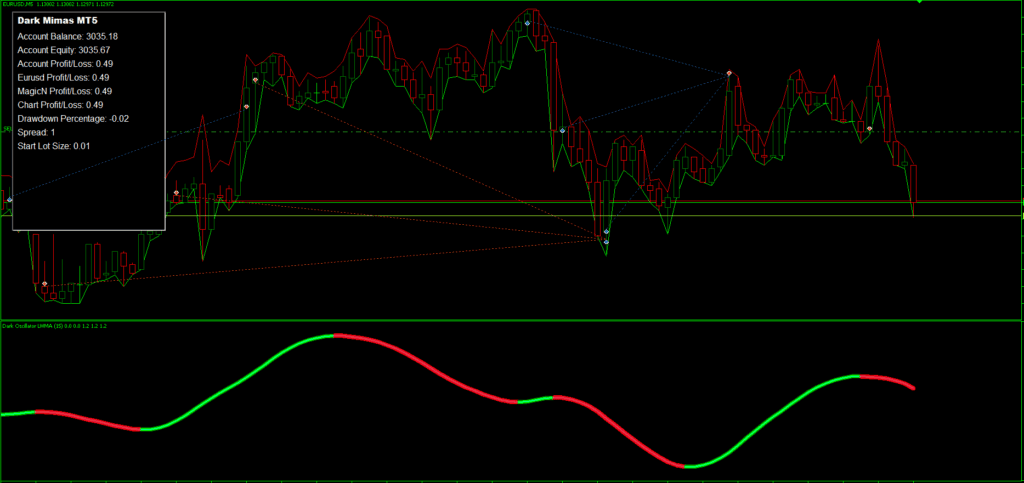
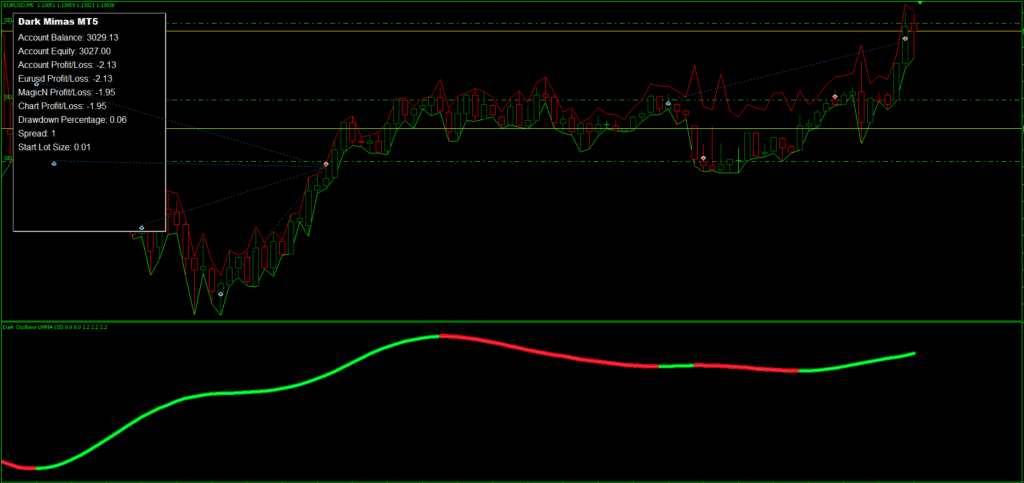
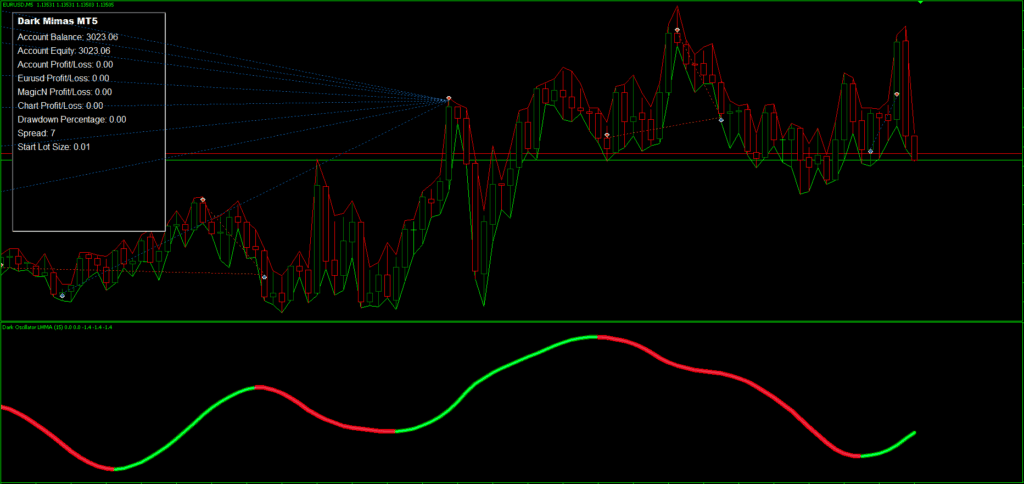
Ok guys , which is the best Ea for you in 2023 ?
constantine ea very accurate
please crack dark oscillator
yes , please !
Your Dark Mimas does not work in Real Account.
work perfect in live account
WIth the grid settings