HFT Forex Scalper EA is an automated Forex Scalper that is Free to Download. This EA works based on HFT (high-frequency trading) algorithm and mini bar height. It opens trades when bar height meets some indicators of mathematical confirmation. This EA is 100% automatic and capable of scalping every different situation. It has been designed for the new generation of the market.
It does not use dangerous trading methods like martingale, grid, etc. So, if there is no liquidity in the market, there is no trade. Sometimes it executes 12-16 trades in a week and sometimes 2-6 trades. So From this, it is clear that it needs massive liquidity in the market. Forex Scalper MT4 also can go days without taking any trades and doesn’t open more than one trade at a time.
It can trade with a fixed lot or use an auto lot and increase the size of the transaction automatically according to the specified criteria. The maximum drawdown percentage is low for this EA, which allows using this adviser on a small deposit.
Please test in a demo account first for at least a week. Also, Make yourself familiar with and understand how this Forex Scalper Robot works, then only use it in a real account.
Recommendations for this Forex Scalper
- Minimum account balance of 100$.
- Work best on GBPUSD, EURUSD, AUDCHF, EURAUD, EURNZD, GBPAUD, GBPJPY, NZDCHF, NZDJPY and USDCHF. (Work on any pair)
- Work best on M1 TimeFrames. (Work on any time frame)
- This HFT Forex Scalper EA should work on VPS without any interruption with low latency to reach stable results. So we recommend running this free forex EA on a reliable VPS (Reliable and Trusted FOREX VPS – FXVM)
- Low Spread account is also Highly Recommended (Find the Perfect Broker For You Here)
Download a Collection of Indicators, Courses, and EA for FREE
Input Parameters
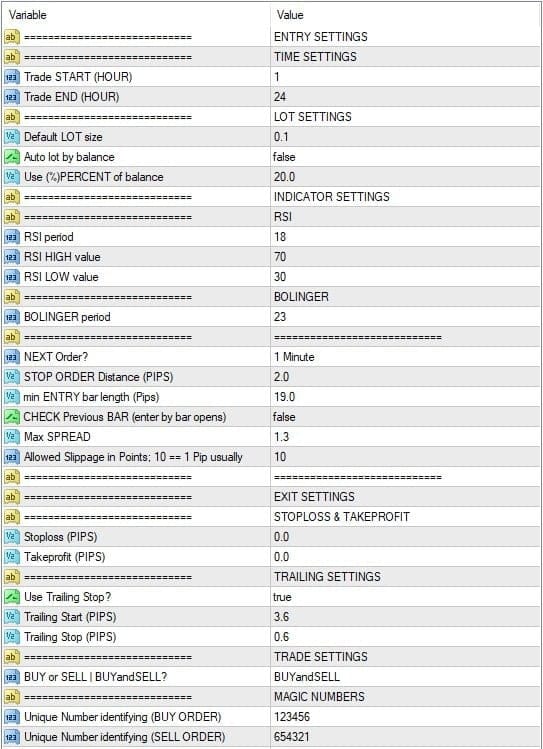
- LOT SETTINGS
- Minimum Lot – Minimum default lot.
- Auto Lot by balance – Set true if you want to set lot values directly by your balance.
- Auto Lot percentage – Using to calculate your lot percent money of balance.
- TIME SETTINGS
- Trade-start – “1” default.
- Trade-End – “24” default.
- TRAILING SETTINGS
- Use Trailing Stop – enable/disable the trailing system.
- Trailing Start -profit pips / that trailing system start.
- Trailing Stop – the percentage of profit pips / that how much percentage of profit pips follow from the back ( exp. When 5 pips profit and this value 20%, then it will set profit stop-loss at 1 pip back from bid price).
- ORDER SETTINGS
- Manual Distance (pips) – you want to enter the entry distance manually.
- Stop Order Distance – where ea put stop order distance from the entry point
- MAX SPREAD – allowed maximum spread for open trade
- Slippage – allowed maximum slippage for open trade
- Min Bar – Minimum Bar value for the robot. The robot will not enter a bar that small from this value
- Next order open time – time-frame for next order will be allowed.
- STOPLOSS/TAKEPROFIT SETTINGS
- Stoploss -stoploss in PIPS
- Takeprofit -takeprofit in PIPS

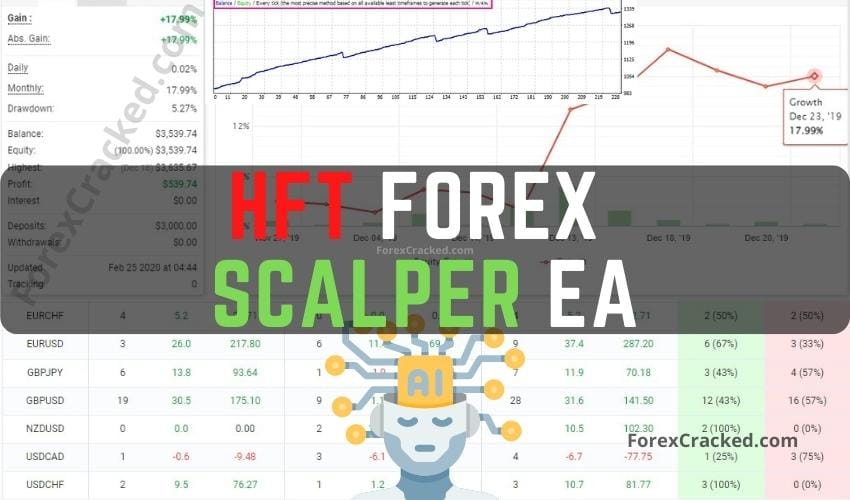




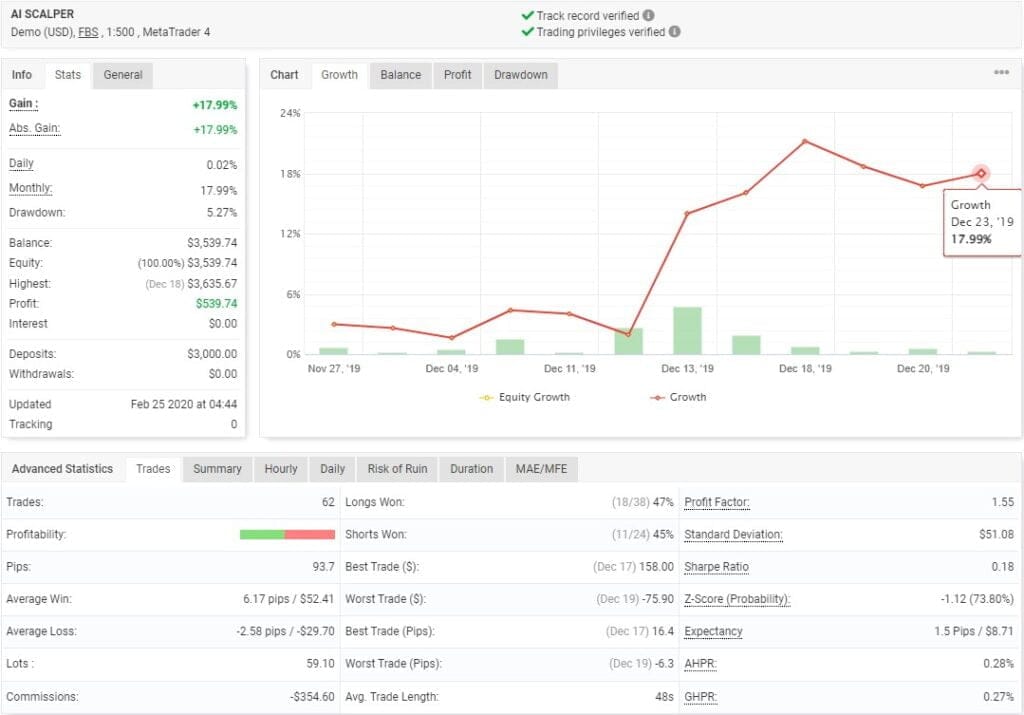

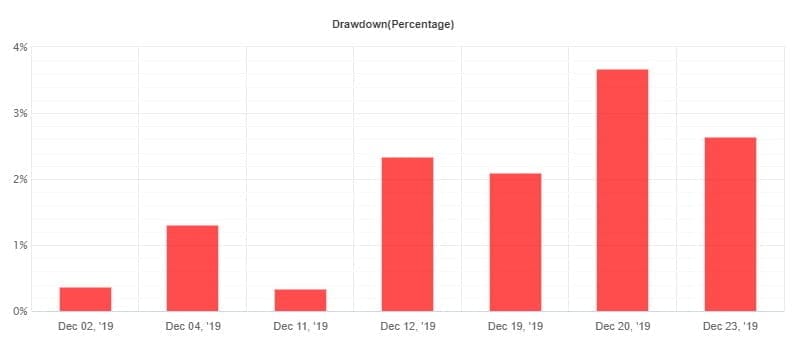

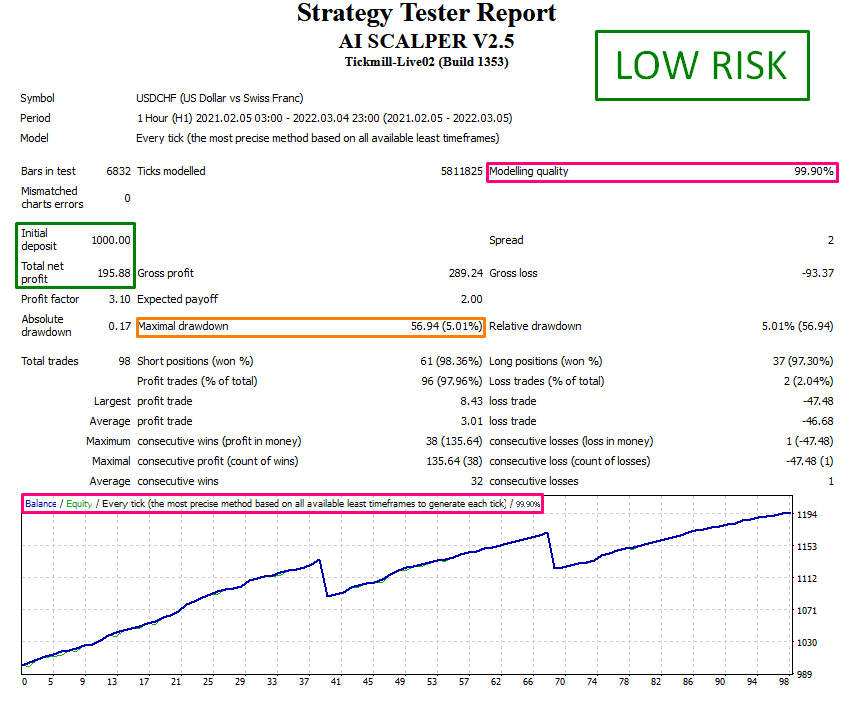
I wonder why some of the set files don’t match “recommended/best” pairs.
hlo
Good at backtesting. Let’s see in the demo account.
How is it going??
testing on gbpusd, 2 trades so far, 1 loss and 1 gain.
How did it perform?wqe
en que temporalidad lo usas?
I tried it in demo but net getting trades after 1 trade. Even if it meets the condition in entering the trade.
We can pass your prop firm accounts message me @Rudeboyting Telegram.
no Good, its asking to contact vendor when using the Dll