The Market Reversal EA is an automated trading advisor specifically designed for trading the EURUSD currency pair. This EA work is based on reversal points within overbought and oversold zones. With 16 distinct strategies and a range of customizable input parameters, the EA allows traders to optimize it for different brokers and trading environments.
Key Features
- Diverse Strategies: The EA has 16 strategies, each with customizable input parameters. This allows traders to tailor the EA to their specific trading style and the conditions of their chosen broker.
- Order Closure Options: Profitable orders are typically closed using a Trailing Stop, though traders can opt to use a Take Profit setting if you prefer. For unprofitable orders, the EA provides the option to use either a Stop Loss or a recovery function. The recovery function is particularly noteworthy, as it uses an intelligent algorithm to open one or two additional averaging orders in an attempt to recover losses. All aspects of the recovery function, including the multipliers and conditions for opening additional orders, can be adjusted in the input parameters.
- Risk Management: The EA offers a sophisticated approach to managing unprofitable orders. When a trend reversal signal is detected, it opens one or two additional orders with an increased lot size. By default, the first additional order uses a multiplier of 2, while the second uses a multiplier of 1.
Please test in a demo account for at least a week first. Then, please familiarize yourself with and understand how Market Reversal Robot works and only use it in a real account.
Recommendations for Market Reversal EA
- Minimum Account Balance of $100.
- Work Only on EURUSD. (Work on any pair)
- Work Best on H1 Timeframes. (Work on any timeframe)
- The Market Reversal EA should work on VPS continuously to achieve stable results. So we recommend running this MT4 EA Download on a reliable VPS (Reliable and Trusted FOREX VPS – FXVM)
- Low Spread ECN account is also recommended (Find the Perfect Broker For You Here)
Download a Collection of Indicators, Courses, and EA for FREE
Input Parameters
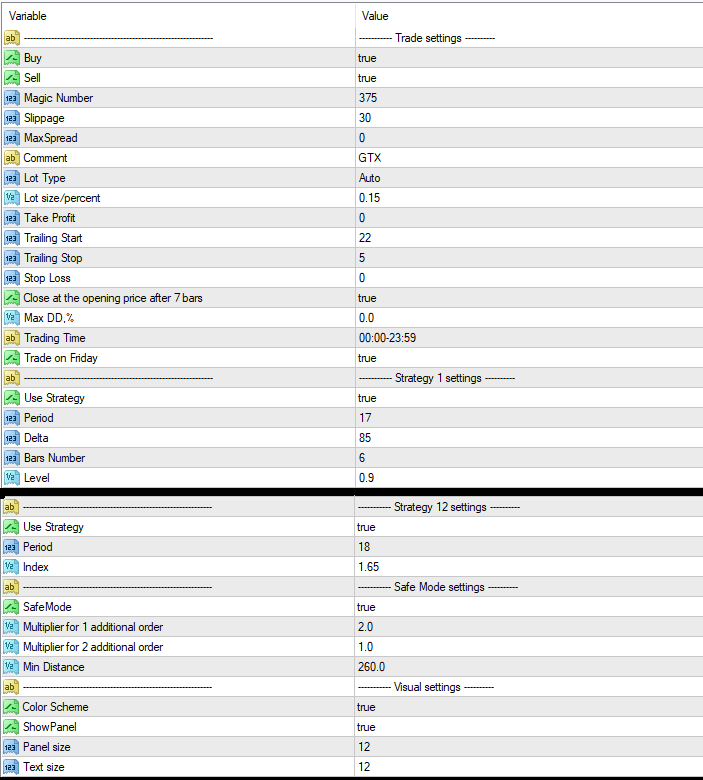
- Magic Number – A unique identifier for the EA’s orders.
- Slippage – Sets the maximum allowable slippage when opening an order.
- MaxSpread – Limits the maximum spread, if needed.
- Comment – Allows the trader to add a comment to the EA’s orders.
- Lot Type – Traders can choose between automatic or fixed lot sizes.
- Lot Size/Percent Lot – Recommended lot sizes vary depending on the leverage used. For example, with a leverage of 1:500, the maximum recommended auto lot size is 0.2.
- Take Profit – Not used by default but available if desired.
- Trailing Stop – Default setting is 22 points, with adjustments possible depending on account type.
- Stop Loss – Not used by default, as the EA controls losses through maximum drawdown settings. However, traders can set a Stop Loss if necessary.
- Max DD (%) – Should be determined based on backtesting results, with adjustments possible to manage risk.
- Trading Time – Specifies the time frame during which the EA is active.
- Trade on Friday – Option to enable or disable trading on Fridays.
- Strategy Settings – Each of the 16 strategies has its own set of customizable parameters, allowing traders to fine-tune the EA’s behavior.
- Color Scheme – Option to customize the EA’s visual interface.
- Show Panel – Enables or disables the display of the control panel.
- Panel Size and Text Size – Adjust the size of the display panel and text.
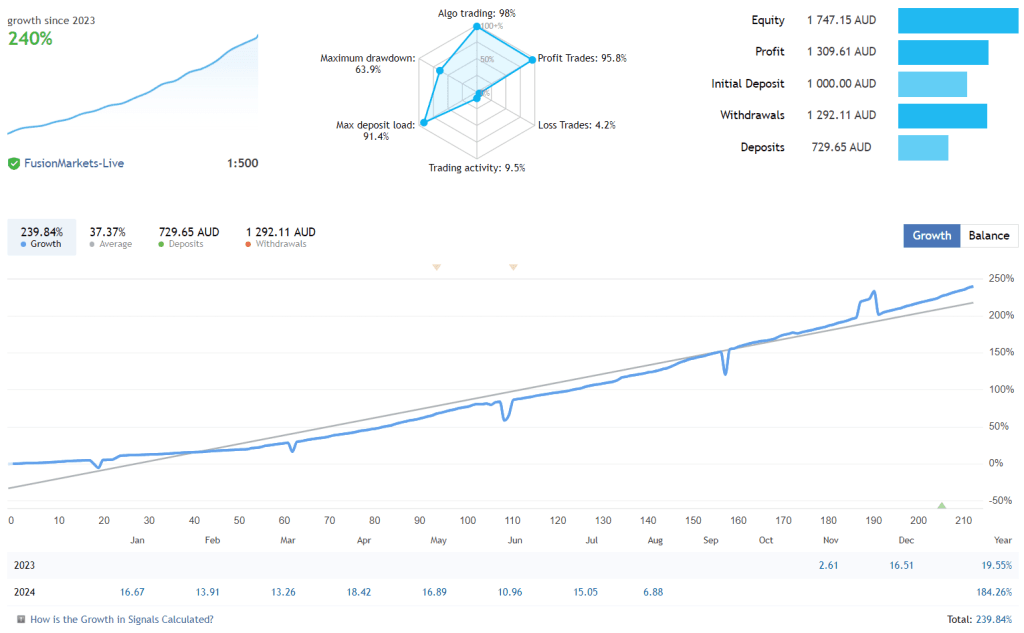
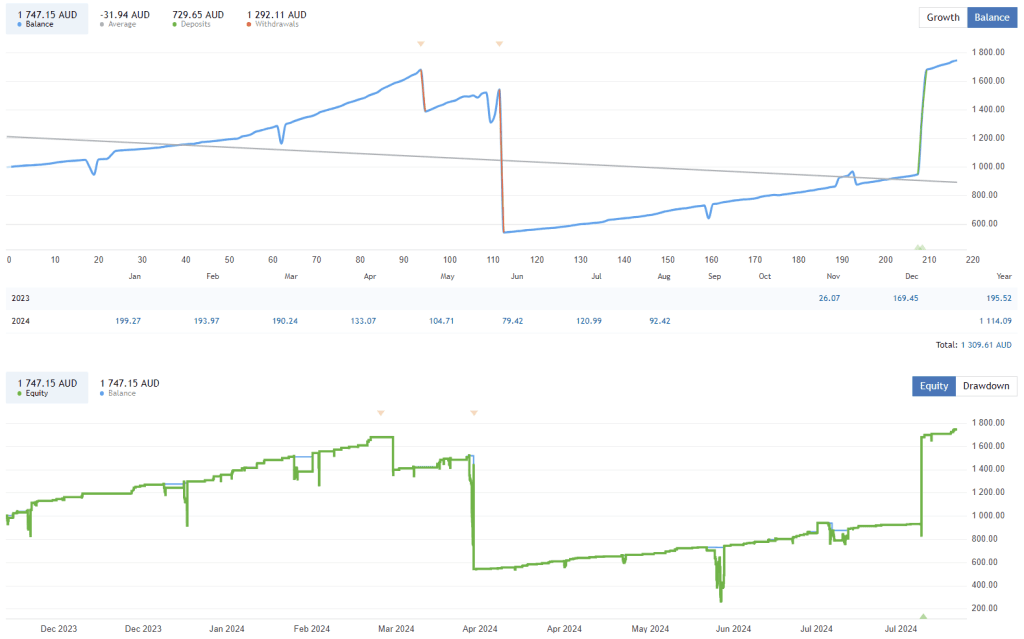
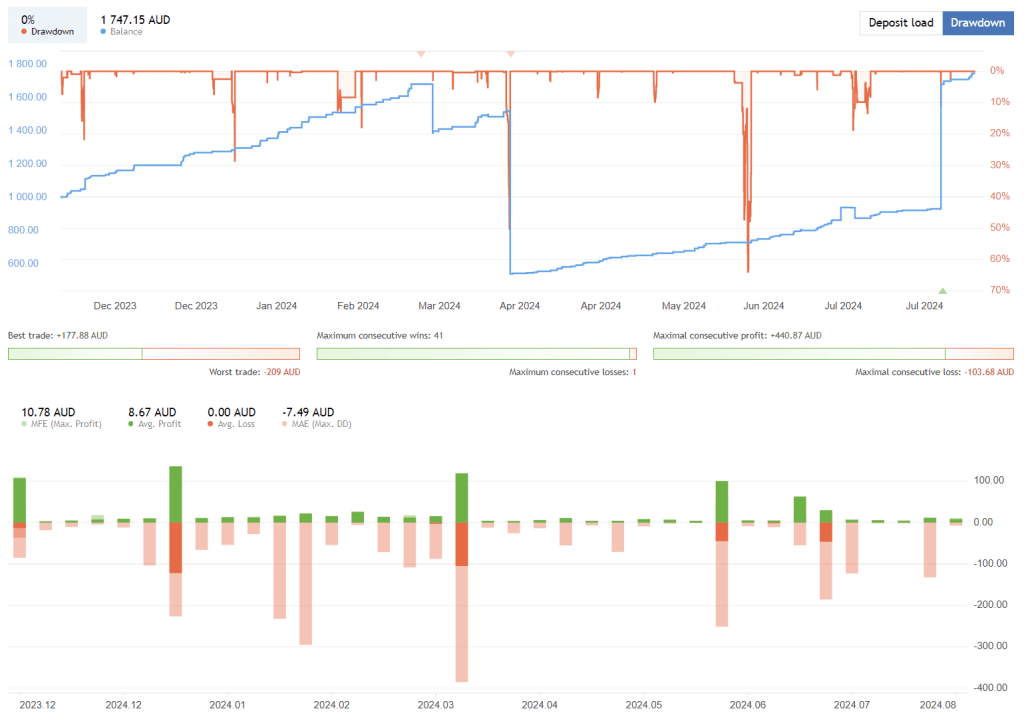
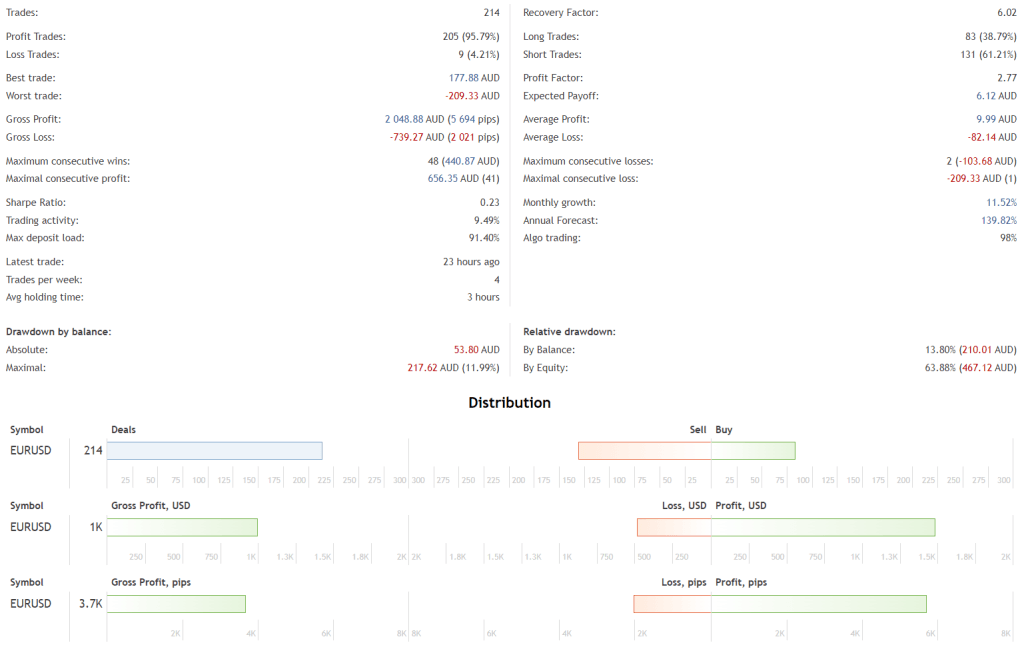
Conclusion
The Market Reversal EA is a versatile and highly customizable trading tool for those trading the EURUSD pair. Its ability to adapt to different brokers and trading styles and robust risk management features make it a valuable asset for traders seeking automated solutions. The EA’s comprehensive set of input parameters ensures that traders can optimize its performance according to their specific needs, making it a flexible option for automated trading advisors.

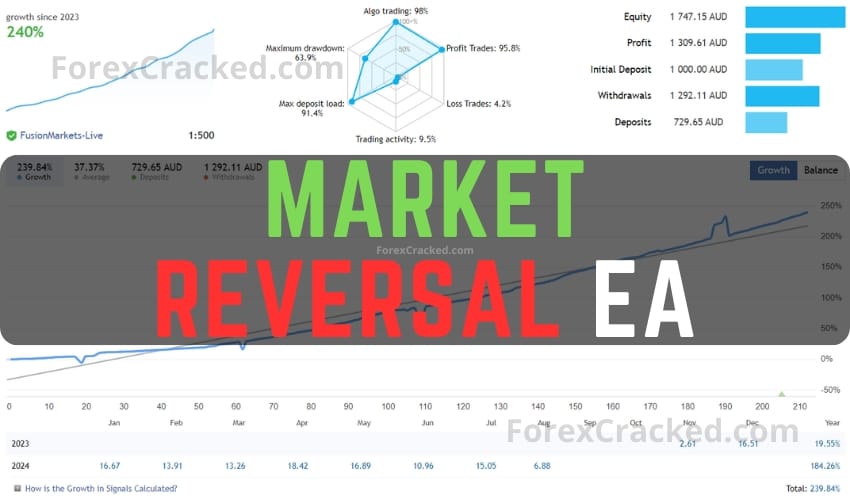




2024.08.20 17:22:16.469 Compressor: invalid decompress block [81 bytes]
2024.08.20 17:22:34.782 Compressor: invalid decompress block [210 bytes]
Im getting this error in Journal. What does it mean?