Martingale EA is a fully automated Expert Advisor MT4. Clevr FX EA is an automated trading software that operates on the popular MetaTrader 4 (MT4) platform. It uses advanced algorithms to identify profitable trading opportunities and execute trades based on predetermined parameters. This allows traders to capitalize on market movements without constant monitoring and manual intervention.
Key Features of this Martingale EA
- Automated Trading: The primary advantage of this martingale expert advisor is its ability to trade automatically, freeing up valuable time and resources for traders. Using sophisticated algorithms, the EA can analyze the market, identify potential trading opportunities, and execute trades with minimal human intervention. This can particularly benefit those with busy schedules or limited trading experience.
- Customizable Settings: The Martingale EA offers a range of customizable settings, allowing traders to tailor the software to their unique trading strategies and risk tolerance. This flexibility ensures that the EA can be adapted to suit a variety of trading styles and market conditions.
- Compatibility with MetaTrader 4: Expert Advisor MT4 is designed to work seamlessly with the popular MT4 trading platform. This means that traders can access the full suite of tools and features offered by MT4 while benefiting from the added automation and efficiency of the Martingale EA.
- News Filter: The Martingale EA includes a news filter that stops trading during high-impact news events. This feature helps protect traders from sudden market fluctuations and unpredictable price movements during these periods, reducing the risks associated with the Martingale strategy.
Another one of the features of this martingale expert advisor is the incorporation of a Martingale strategy, which is often considered risky. Next, we’ll explore the Martingale approach and how the Martingale EA mitigates its risks.
Understanding the Martingale Strategy
The Martingale strategy is a betting system that involves doubling the size of a trade following a loss, with the expectation that a winning trade will eventually cover previous losses. The idea behind this approach is that the probability of a series of consecutive losses decreases with each subsequent loss. While the Martingale strategy has the potential for significant profits, it also carries the risk of substantial losses due to the exponential increase in trade size.
Please test in a demo account first for at least a week. Also, please familiarize yourself with and understand how Martingale Robot works, then only use it in a real account.
Recommendations for this Expert Advisor MT4
- The developer recommends a minimum account balance of 100$, But I recommend a $ 1000$ balance or a 100$ cent account.
- Work Best on EURUSD and GBPUSD. (Work on any pair)
- Work Best on M5 and H1 Timeframe (any Timeframe)
- The Expert Advisor MT4 EA should work 24/7 on VPS to reach stable results. So we recommend running this free forex EA on a reliable VPS (Reliable and Trusted FOREX VPS – FXVM)
- Low Spread ECN account is also recommended (Find the Perfect Broker For You Here)
Download a Collection of Indicators, Courses, and EA for FREE
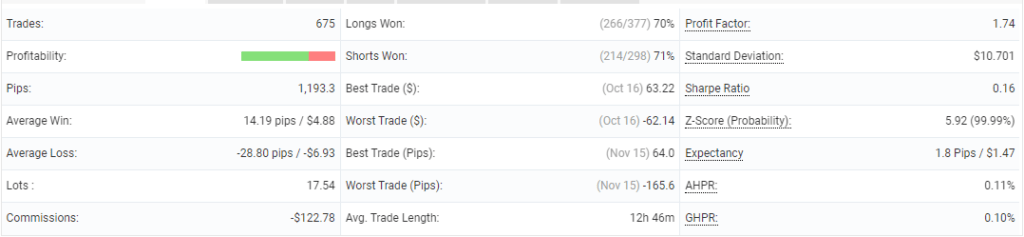
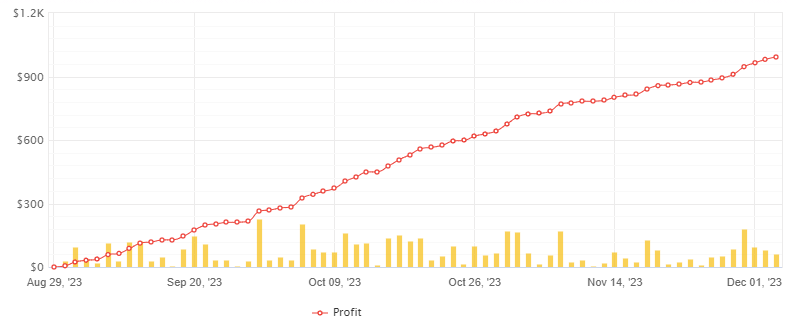
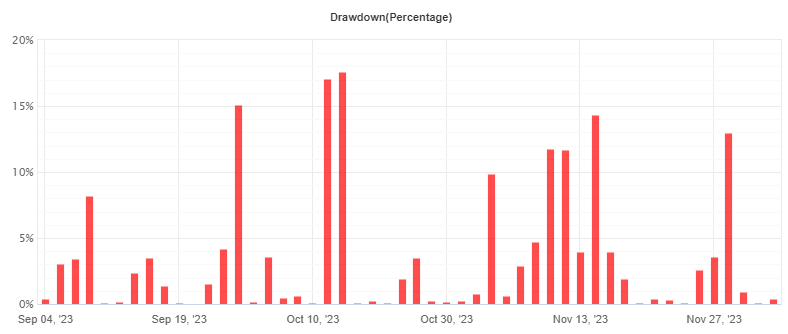
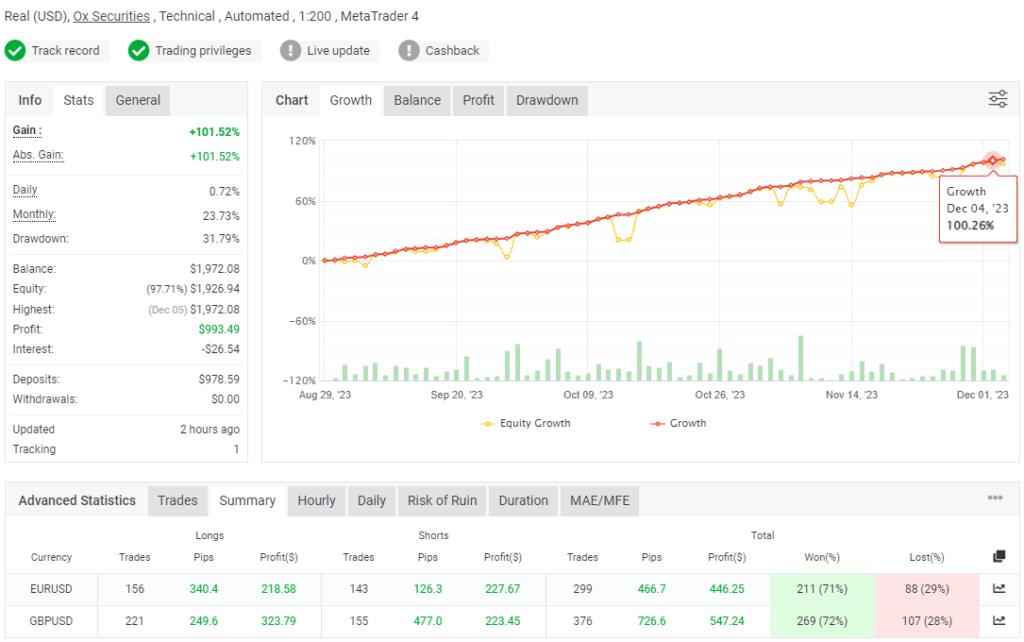
Conclusion
While the Martingale strategy can be risky, the Martingale Expert Advisor has implemented measures to mitigate these risks and provide a balanced trading experience. By combining customizable risk parameters, money management tools, advanced algorithms, a news filter, and ongoing support, the EA offers a powerful solution for traders looking to harness the potential of the Martingale strategy without exposing themselves to excessive risk.
However, it’s important to note that the seller claims “No Risky Strategy” while the EA is indeed using Martingale, which may be misleading for some potential users. Additionally, some data in the myfxbook results are hidden, which could raise concerns about transparency. As with any trading tool, traders should conduct thorough research and consider the risks associated with this Expert Advisor MT4 before deciding to use it.

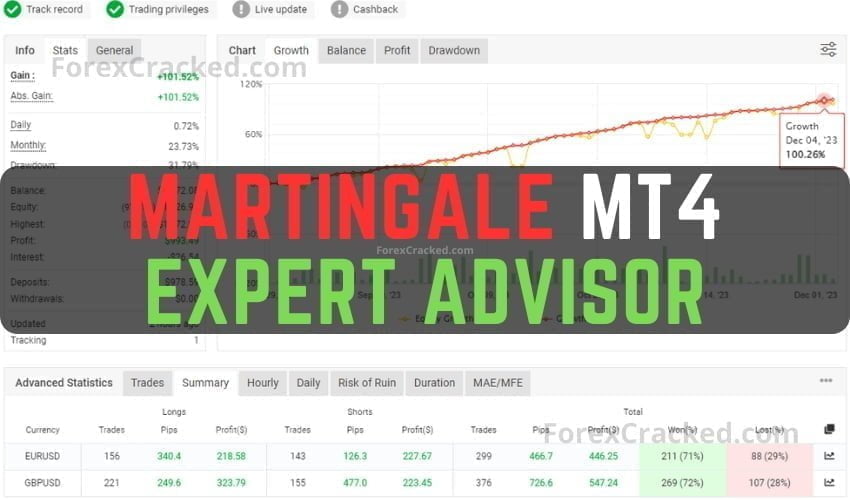




Does not work or load
Please tick “Allow DLL imports”
I cant see the Common tab between About and Inputs, how do I open it?
I have the exact same problem
great EA!! I was looking for this one!!. good job SILENT!!
who can share the best setting email [email protected]
backtest MC on 24 Feb 2022, anyone have the set file ??
Thanks admin will test this EA
On the demo account, it doesn’t work
I have an “invalid point access” error in backtest and doesn’t work on demo neither
This EA was working fine. But after the MT4 update it stopped working.
it gives this error:
Martingale Expert Advisor GBPUSD,M15: invalid pointer access in ‘EasyXmlNode.mqh’ (173,4)
Same
In Demo its not working
2023.12.15 12:04:56.141 Expert Martingale Expert Advisor EURUSD,H1: removed
It get removed immediaely
pls create this EA for MT5 sir
Hello everyone,
I have encountered the issue of the error “invalid pointer access in ‘EasyXmlNode.mqh’ (173,4)” during the execution of the EA, which seems to be the same as that experienced by other users.
Although I currently do not have access to the source code of the Expert Advisor, I am confident that I can resolve this issue. With my programming experience and familiarity with resolving similar errors, I am confident that I can make the necessary changes.
If anyone has access to the source code of the Expert Advisor or knows where I can find it, I would be extremely grateful. I am sure that I can implement the fixes and share the solution with the community.
Thank you in advance for any assistance or information.
Cheers
It doesn’t work in the new version. Please make an update
Thank you