This Multi-Currency EA is an Automated Forex Trading Robot Free to Download. The adviser has around 4%-7% Monthly account growth. It’s especially effective in trading extreme reverse situations. Several pattern recognization techniques have been integrated to analyze the market. Built-in specially designed market filters to protect the capital. It targets AUDCAD, AUDNZD, and NZDCAD for correlation arbitrage opportunities.
You don’t have to worry about economic news since this EA comes with a news filter. So make sure you turn the News filter ON. Keep in mind that the news filter and Multi-Currency mode don’t work on backtesting, so those results aren’t entirely accurate. So we recommend testing this EA, especially on a demo account. This robot trades rarely, It can go days without trading.
This automated Forex Trading Robot has been running on MQL5 live signal for over a year with a favorable profit/drawdown ratio. According to developers, it doesn’t require any parameter optimization since it comes out of the box optimized. But you can change input parameters and optimize them to your need.
It is equipped with a news filter to avoid uncontrolled slippage when high-impact news occurs, such as NFE/NFP or FOMC.
Please test in a demo account first for at least a week. Also, Make yourself familiar with and understand how this Automated Forex Trading EA works, then only use it in a real account.
Recommendations for Automated Forex Trading Robot
- Minimum account balance of 300$ for Crazy Mode or $2000 Non-Crazy Mode.
- Work Best on AUDCAD, AUDNZD, NZDCAD. (Work on any pair)
- Recommend running on all three pairs simultaneously for the best result using multi-currency mode on the input parameters. Add AUDCAD, AUDNZD, NZDCAD to “Enable Multi-Currency mode” or load the “Multi-Currency EA.Set” file. In Multi-Currency mode, you only need to attach EA to a single chart Only.
- Work only on M15 TimeFrames.
- This Multi-Currency EA should be online 24 hours for the best performance. Recommend using a VPS (Reliable and Trusted FOREX VPS – FXVM)
- This EA is NOT sensitive to spread, slippage, or any other broker-related variables, But an ECN account is Recommended (Find the Perfect Broker For You Here)
Open Tools –> Options –> Expert Advisors. Check the option “Allow WebRequests for listed URL” Add the following: “https://ec.forexprostools.com”, “https://api.jrforex.ml” and press “OK.” The EA takes news from the specified websites.
Download a Collection of Indicators, Courses, and EA for FREE
Input Parameters
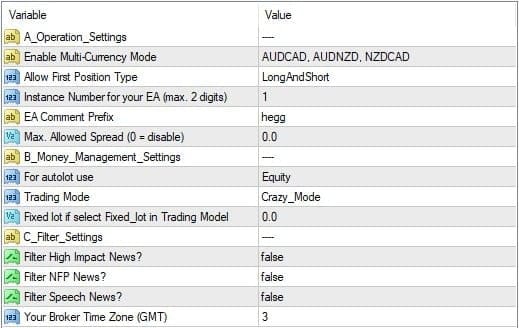
- Enable Multi-Currency Mode – AUDCAD*1,AUDNZD*1,NZDCAD*1 Leave it empty if you attached EA to each single chart.
- Allow First Position Type – Control the first trade direction by options.
- Instance Number for your EA (max. 2 digits) – Enter any 1-2 digits number to identify your Forex Trading Robot.
- EA Comment Prefix – EA Comment
- Max. Allowed Spread (0 = disable) – Do not trade if the market spread larger than the input
- For autolot use – Calculate based on Balance / Equity
- Trading Mode – Crazy Mode / Aggressive Mode / Stable Mode / Paranoid Mode / Fixed Lot size
- Fixed lot if select Fixed_lot in Trading Model – Use only if Trading Mode has selected “Fixed Lot”
- Filter High Impact News – Use it if you want to filter out high-impact news situations
- Filter NFP News – Use it if you want to filter out NFP news situations
- Filter Speech News – Use it if you want to filter out speech news situations
- Your Broker Time Zone (GMT) – Input your broker time zone for filters
- Read More BINARY KILLER Binary BOT FREE Download

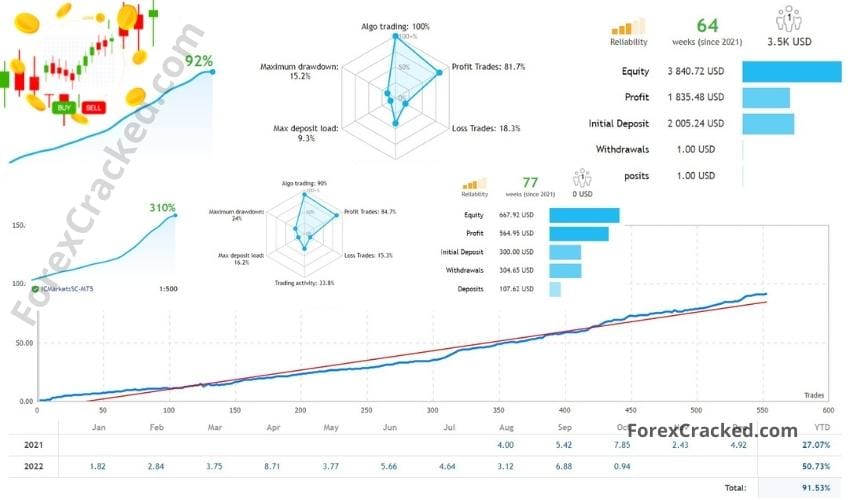





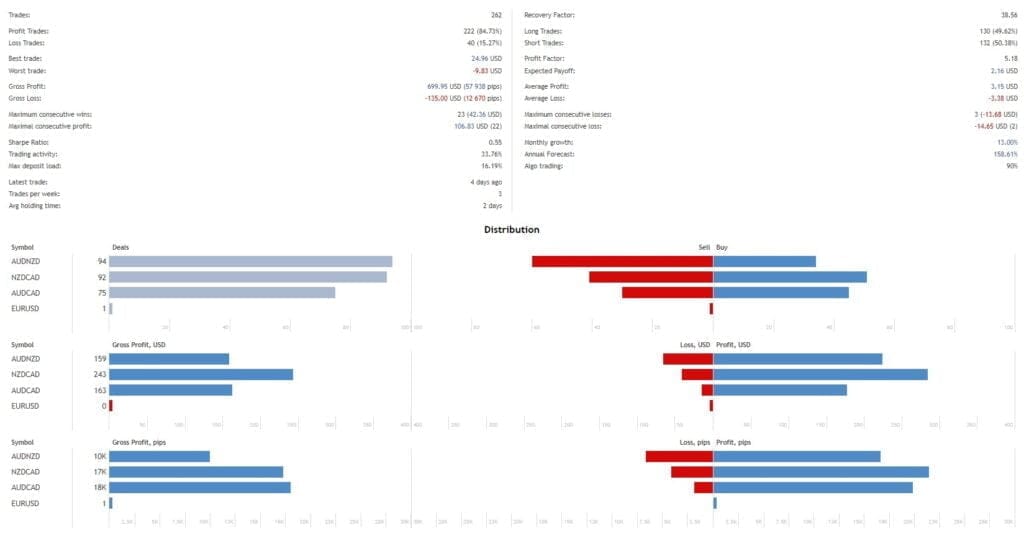
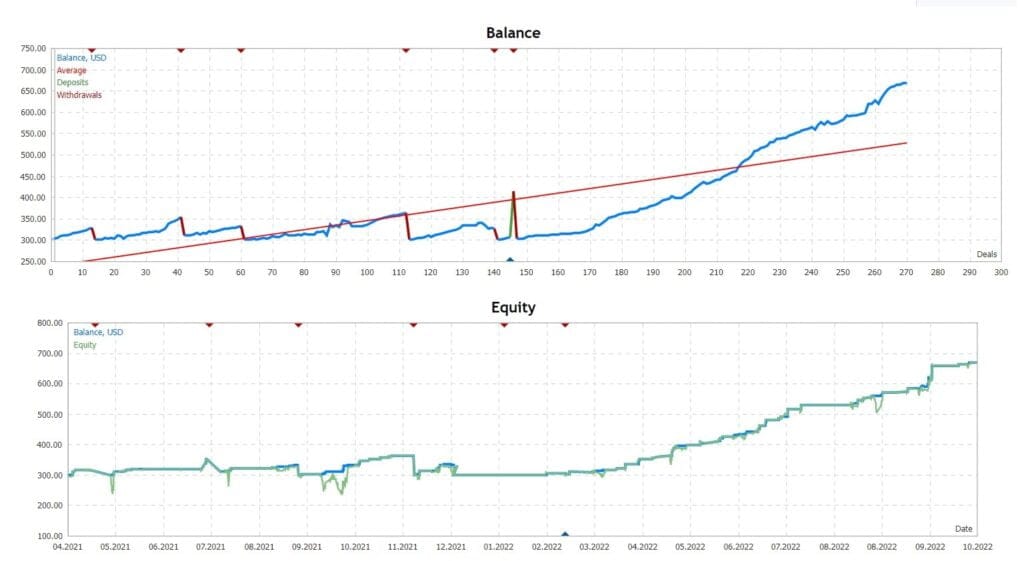
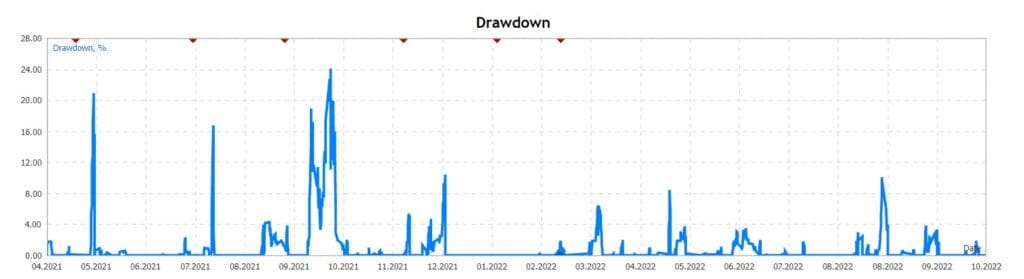

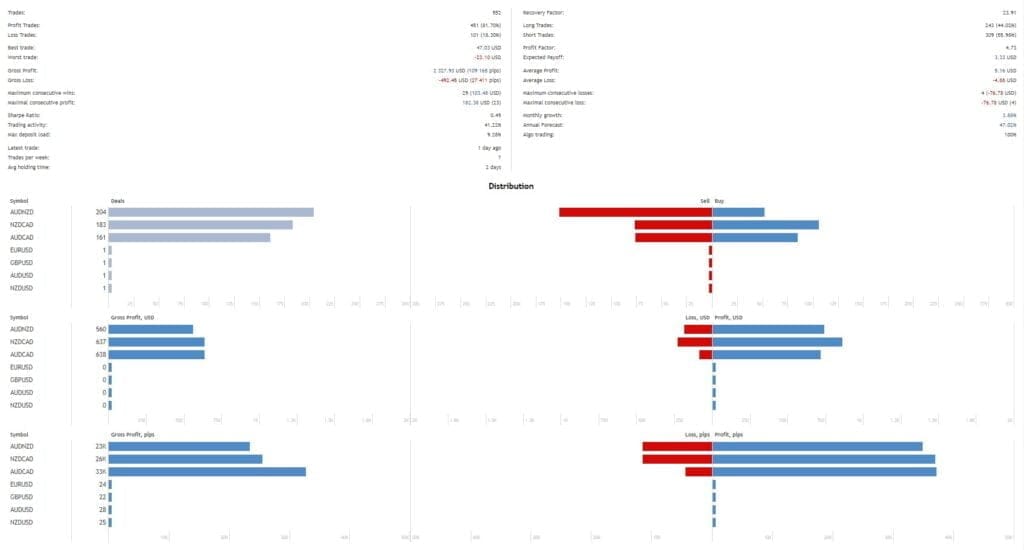
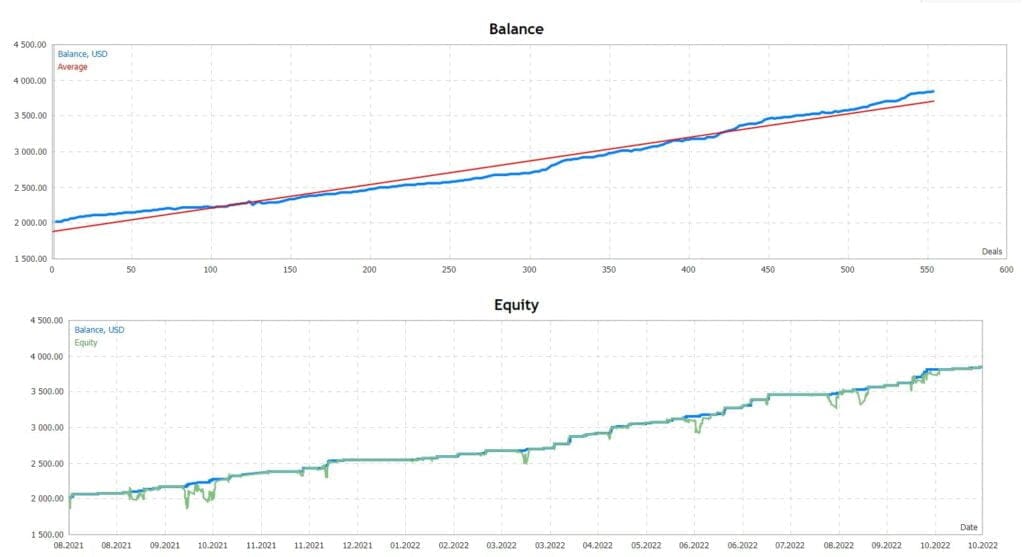
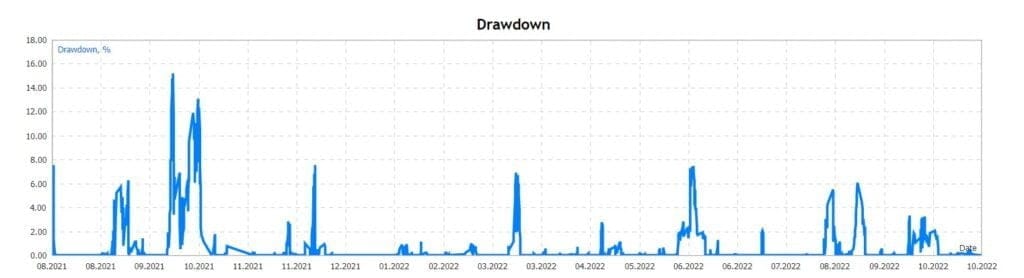
EXPIRED,..Sorry
Hello
We check it works fine, it just doesn’t work on backtest. To test on backtest, you need to download the demo version from MQL5.
It is continuously saying… “Trading paused due to low liquidity”.
Yes I agreed on that. However, I also noticed that sometimes the chart message did change to “working…” or “working (High News Filter)” depending on what are the settings that you change or use.
Hi sir, the preset/set file that came with the EA seemed to set “false” for filtering all high impact, NFP and speech news. Would that cause bigger risks to the trades being placed by the EA? Or should I go and change them from “False” to “True” for better safety?
[…] Read More Multi-Currency Automated Forex Trading Robot FREE Download […]
Hi, Admin, can you fix this please? this is a really good EA. I also have EA to donate. market fighter but its tied to my machine. may have some others if we can discuss. thanks