News Big Movement EA is a Partially automated News Trading EA designed for MetaTrader4. It is not based on any indicators; it simply uses High impact news to trade. The technique of Forex News Trading is straightforward. After big news releases, market prices will fluctuate, either for better or worse, depending on the announcement.
For example, if the U. S. government announces the unemployment rate has gone down faster than expected by Analysts, many traders might invest in U.S. dollar because they expect its value will go up relative to other currencies.
Within minutes of a planned economic announcement, a currency pair could gain or lose one hundred pips almost instantly. Research has proved that news announcements can cause a currency to gain or lose anywhere from 20 to 300 pips, all within a few minutes. The best thing about this is that the day and time of the news releases are published in advance. You can pick exactly when to sit down in front of my computer to make my trades and make the most money in the shortest amount of time possible without knowing a thing about technical analysis.
The best-kept secret is that professionals make over 98% of their profit on news-driven events!
When analysts get their forecasts wrong, the market has got to quickly re-price the new information.
Getting the news once you need it’s expensive. Bloomberg alone costs over $1,000 a month.
NewsBigMovement EA brings you the market-moving news, the moment it happens at a way more reasonable price.
It works on the MultiPair trading system at a Go!
With NewsBigMovement EA you’ll double your account with only one single happening …We will tell you what to trade and the way to use the EA….
Please test in a demo account first for at least a week. Also, Make yourself familiar with and understand how this News Big Movement Robot works, then only use it in a real account.
Input Parameters of this News Trading EA
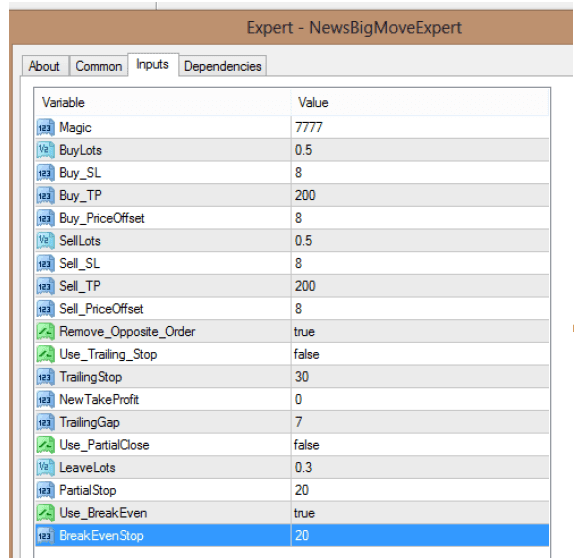
- Magic No: Magic no to track orders opened by the EA
- BuyLots: Pending Lot size you want to use for buy pending
- Buy_SL: Buy Pending Order Stop Loss
- Buy_TP: Buy Pending Order Take Profit
- Buy_PriceOffset: Distance from the current market price to where the Buy stop will be set.
- SellLots: Pending Lot size you want to use for sell pending
- Sell_SL: Sell Pending Order Stop Loss
- Sell_TP: Sell Pending Order Take Profit
- Sell_PriceOffset: Distance from the current market price to where the Sell stop will be set.
- Remove_Opposit_Order: If set to TRUE, it means if any of the Pending Stop get activated, it will delete the other pending order immediately
- Use_Trailing_Stop: if set to True: will use the input you inserted into:
- TrailingStop, TrailingGap, and NewTakeProfit to manage the trades.
- Use_PartialClose: If set to True, it will manage your Orders based on lot size.
- Example: if the original opened order is with 0.4 lots and set parameter Leave Lots to 0.2, then at PartialStop, this will close 0.2 lots and leave 0.2 lots still open. This feature checks for minimal lots value allowed by your broker.
- Use_Breakeven: If set to TRUE. It will set your stop loss of the triggered pending order into entry price once the price moves positively with the number you set in BreakEvenStop.
- Note: You can use all these features together…{TrailingStop, PartialClose and BreakEven}
Please Read the Manual Before use.
- You can attach it on any timeframe, but I prefer M1 or M5 TimeFrame.
- After a few seconds after the news, if the pending does not trigger – Just delete it.
- For best performance, We Recommend running MarketMaker EA 24/5. Recommend using a VPS (Reliable and Trusted FOREX VPS – FXVM)
- Fixed Spread ECN account is Highly recommended (Find the Perfect Broker For You Here)
Download a Collection of Indicators, Courses, and EA for FREE
Download News Big Movement EA Here
Download Link Updated 13/12/2022

![News Big Movement EA – [Cost $1,980.00 ] – For FREE](https://www.forexcracked.com/wp-content/uploads/2020/03/s-l500.png)




good set for it ?
It’s a tool, you’ll have to read the document.
does it work on a micro account?
dawonlod link dont work , please help
please reup
please update te link, admin.
Hi, I downloaded the download, put the BOT in Expert Advisors, updated, opened chart, left online for 3 days no signal, does not start. Can you help me.
Thank you.