NorthWest EA is an automated Metatrader 4 EA that is Free to Download. It works based on a well-known trend reversal strategy to buy at low and sell at high. South East EA uses a virtual trade to determine position entry and does not use any indicators. It doesn’t require complicated settings because you need to load one of the given set files.
It has a simple formula that works. To overcome false reversal before an actual reversal occurs, ea uses virtual trade to measure the highest and lowest trend, pending stop so that the entry point is not too late or too early, grid averaging with mild martingale lot, widening the step, closing partial losing position to reduce drawdown, and finally, using trailing to generate maximum profit.
- This Metatrader EA does not require a large deposit to limit risk, and the worst-case scenario is losing small amounts of money. Whether you use a Grid EA or a Non-Grid EA, you still have to limit the amount of your deposit because even with a non-grid EA that uses StopLoss, you can still lose your money if you hit stop loss multiple times.
- Big profits with a small deposit.
- It has a low Drawdown. The drawdown shows the accuracy of the Expert advisor in opening positions. With high accuracy, it will not require a large deposit.
Entry point accuracy can be obtained by buying at low and selling at high. Looking for and waiting for the formation of extreme highs for sell and powerful lows for buy requires patience because this can take a day or two or even a week or two, depending on the current trend movement. So this Metatrader 4 EA can go days without taking any trades.
Virtual techniques of this Metatrader 4 Expert Advisor
- Virtual trades – This virtual technique measures the upper and lower limits of the trend reversal.
- Virtual Pending Order – This virtual technique places a pending order so that the position entry is not too late or too early. The virtual technique will guarantee that the broker does not easily shift your pending orders (for any reason).
- Virtual Grid – The virtual technique is used to determine the next open position if the previous open position experienced a loss.
- Virtual Stoploss and Virtual Takeprofit – Stop loss and take profit on the MT4 client, and it will not appear on the broker’s server, so brokers do not easily detect them.
- Virtual close partial – South East EA will calculate profit and loss open positions and close partial the far loss position to reduce the used margin.
It can trade with a fixed lot or use an auto lot and increase the transaction size automatically according to the specified criteria. The maximum drawdown percentage is low for this NorthWest EA, which allows this adviser to be used on a small deposit.
Features of NorthWest EA
Here are some distinctive features of the NorthWest EA:
- Martingale & Grid Strategy – Utilizes a mild martingale lot and grid averaging to control risk.
- Virtual Techniques – These include Virtual Trades, Virtual Pending Orders, Virtual Grid, Virtual Stoploss, Virtual Takeprofit, and a Virtual Close partial feature for precise position management.
- Trailing – Used to secure profits.
- Drawdown Reduction – Employs a strategy to close partial losing positions to reduce the drawdown.
- News Filter – Filters out high-volatility news events to prevent unnecessary risks.
- Money Management – Allows for fixed lot or auto lot trading, adjusting transaction size based on specified criteria.
- Smart Multi Symbol Control – Optimizes trading by managing multiple currency pairs.
- Holiday Control – Manages the EA to avoid trading during specific dates or periods of high uncertainty.
- Account Protection – Features a cut loss mechanism activated by a drawdown in money and percentage to safeguard your account.
- Time Control – Allows users to define trading times, adding a further layer of strategy.
Please test in a demo account first for at least a week. Also, please familiarize yourself with and understand how this South East EA works, then only use it in a real account.
Recommendations for this Metatrader 4 EA
- Use the smallest possible start balance; in this case, use 100$. If it’s not enough, add funds gradually.
- It works on 20 CurrencyPairs Plus Gold and Silver, and set files for these pairs are included.
- Work best on M15, M30, H1 TimeFrames. (Work on any time frame)
- It would be good to withdraw regularly and have a good money management strategy.
- It takes some time to start on the strategy tester.
- This Metatrader 4 Expert advisor should work on VPS without interruption and with a decent internet connection to reach stable results. So we recommend running South East EA on a reliable VPS (Reliable and Trusted FOREX VPS – FXVM)
- Low spread account is also recommended (Find the Perfect Broker For You Here)
Download a Collection of Indicators, Courses, and EA for FREE
The results from live trading can significantly differ from those obtained during backtesting due to several non-functional features during the latter. These include:
- The NorthWest EA, designed to operate based on virtual trades using global variables, is functional and open during live trading. The global variables on which it relies cannot be utilized during backtesting.
- The Smart Multi Symbol Control (SMSC), which regulates all charts capable of managing open positions, is another operational feature only during live trades.
- The news filter, a tool designed to prevent the expert advisor from initiating positions during high-impact news events, also only functions during live trading.
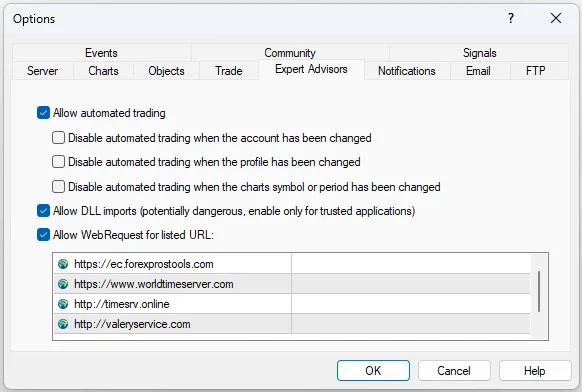
Open Tools –> Options –> Expert Advisors. Check the option “Allow WebRequests for listed URL” Add the following: “http://nfs.faireconomy.media/” and press “OK.” The EA takes news from the specified websites.
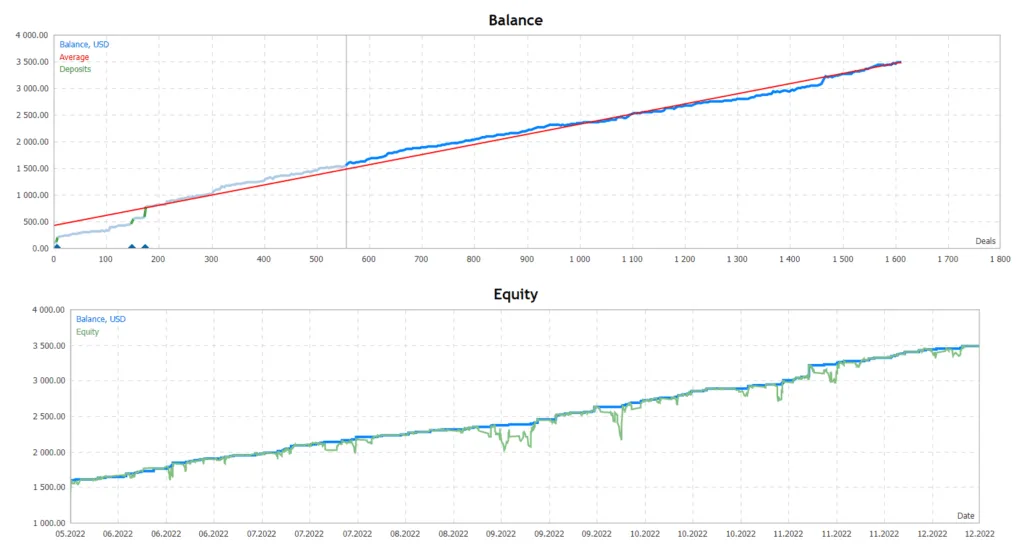
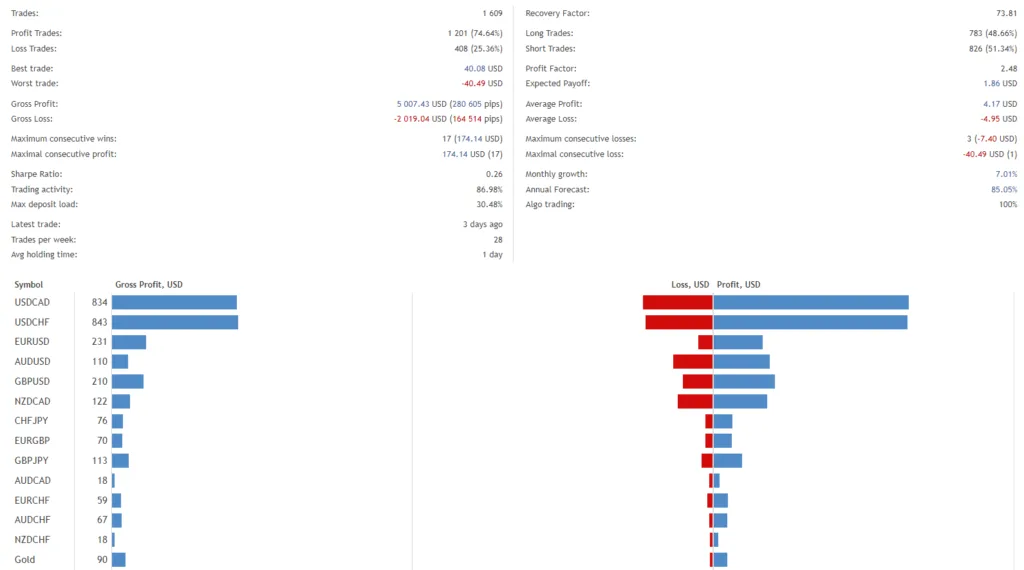
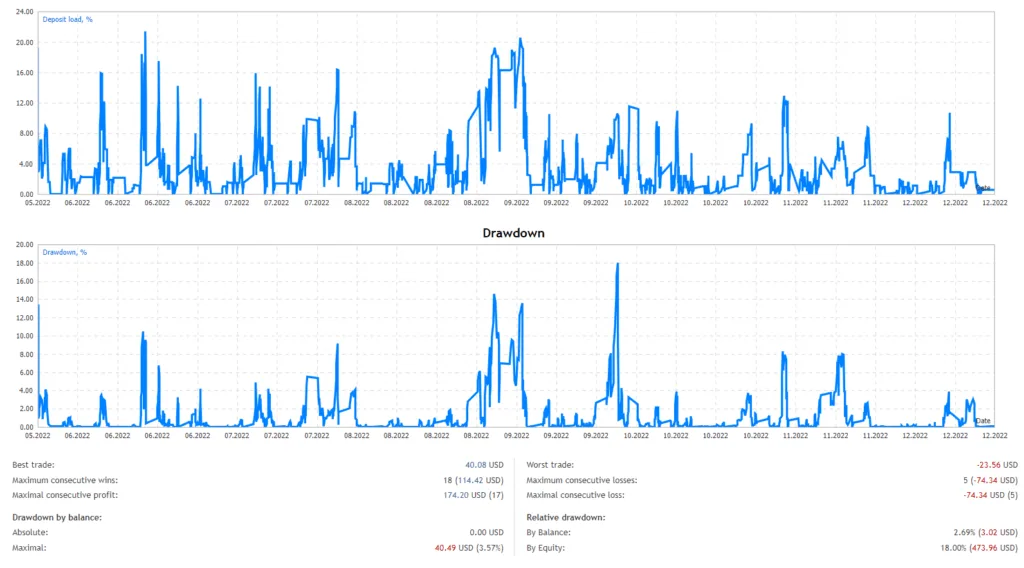

Updated on 2025/1/4
- Read More SWING VIP Robot – For FREE Download
Conclusion of South East EA
In conclusion, the South East EA is a Metatrader 4 expert advisor that utilizes virtual trade techniques and precise position management for trend reversal trading. Traders can benefit from its features, including martingale and grid strategies, trailing techniques, and multi-symbol control, to optimize their trading activities on the MT4 platform.







it doesn’t work!! No trade open on backtest.
As mentioned in the post, it takes some time to start trading, and doesn’t trade regularly. try running backtest for some time.
Works without problems
Brokers?
Setting?
It dosen`t work either
la primera orden se la tienes que dar tu manual,eso es lo que he hecho yo por que no me arrancaba
Is that https://www.mql5.com/en/market/product/70720?source=External%3Ahttps%3A%2F%2Fwww.google.com%2F# ?
When yeas then look at the video! Equity DD over 80%. May be with 2000.- USD balance.
Yes, is that one. If you look at live signal, the floating profit is still going down from Nov last year, not yet recovered. Right now is at about 50% drowdown…
Not working…
It works for me.Also extraordinary results have /Forex Scalp EA Ultimate(Any deposit Forex Robot)/
Hello Gaga, please send me whats app at +27788187602
looking forward to results
Work only on xauusd for me, 2 trades in 2 days in profit
should i load it on 1 chart or multiple charts???
Doesn’t work in backtest. Both versions.
It takes some time to start on Backtest as mentioned in the post “It takes some time to start on the strategy tester.” I too came to the same conclusion at first. but after some time it does start.
quite difficult to back test. can you share your back test results ?
if i update the EA version will it see the open positions made by the previous version?
I’m not sure about that. But if magic numbers match, I think it works.
You said: “It takes some time to start on the strategy tester.” How many minutes can we wait before it begins to trade on backtest mode? Because 10 minutes later after the beginning of my backtest there is no trade open on USDCAD M15.
wait until the tester done
With my demo IC Markets, “waiting” appears in the display. No change after 2 hours.
wait for a day or two and you can see the result..
First order must be open in mannually mode
Not a single EUR/USD trade for two weeks.
In the information panel, waiting.
Where can I see a description of the settings?
Hello everybody, I’m willing to test this ea on my IC markets demo acc but always get this error;
NorthWest 3.30_fix GOLD,H1: EventSetMillisecondTimer n=5 err >>0
How can I solve this?
How to backtest faster with real tick data:
1. At the broker where you have the account, open an MT5 demo account similar to your MT4 account (ECN, Pro, etc);
2. Go to the mql5 website and download the free demo version of South East EA for MT5.
3. Load settings from the downloaded files here in the MT5, set timeframe, leverage, etc similar to your MT4 account.
4. Start testing faster with real tick data on MT5.
yeah it does not open any trades, just says waiting
move on to next EA
incrivel
It doesn’t open any trades. What to do, plz help