This Profitable Scalping is a Scalping MT4 EA specially designed to trade on GBPCAD and GBPAUD pairs. This article provides an objective overview of the Scalping EA, detailing its functionalities, operating conditions, and installation process.
Key Features of the Scalping MT4 EA
- Compound Interest with Scalping Techniques: The Scalping MT4 EA combines the power of compound interest with scalping techniques, aiming to maximize profits over time while engaging in frequent, small trades.
- Dynamic Stop Loss (SL): The system adjusts the SL based on current market volatility, providing a balance between risk management and profit potential.
- Auto-lot and Fixed Lot Options: Users can opt for automatic lot sizing based on predefined risk parameters or set a fixed lot size according to their trading strategy.
- Trade Entry Sensitivity Adjustment: The EA offers an adjustable ‘Trade Entry Sensitivity’ parameter, allowing traders to fine-tune the system’s responsiveness to market movements.
- No Weekend Gaps: The system avoids the risks associated with weekend gaps by not holding positions over the weekend.
- Precise Operating Time Filter: Trades are executed within a specific time window, from the end of the US trading session to the middle of the Asia session, ensuring that the Profitable Scalping EA operates during potentially profitable hours.
- BreakEven Functionality: The BreakEven feature safeguards profits by adjusting the SL to the entry point once a certain profit level is reached.
- Recommended Currency Pairs: The most recommended pairs for this system are GBPCAD and GBPAUD. Corresponding setting files are provided to optimize the system’s performance with these pairs.
- Risk Management: The system steers clear of high-risk strategies like the martingale or grid trading. Each trade comes with its SL, ensuring protection for the trading account.
Please test in a demo account first for at least a week. Also, please familiarize yourself with and understand how this Scalping MT4 Robot works, then only use it in a real account.
Recommendations for this Profitable Scalping EA
- Minimum account balance of 500$.
- Installation Guide
- Open the GBPCAD and GBPAUD charts on your trading platform.
- Set the chart timeframe to M15 (15-minute intervals) for both currency pairs.
- Attach the Profitable Scalping EA to each chart.
- Load the corresponding “.set” file for each currency pair.
- We Recommend running the MT4 Scalping Robot on VPS without interruption. So we are running this free forex EA on a reliable VPS (Reliable and Trusted FOREX VPS – FXVM)
- Low Spread, Slippage, and quick execution account is Recommended (Find the Perfect Broker For You Here)
Download a Collection of Indicators, Courses, and EA for FREE
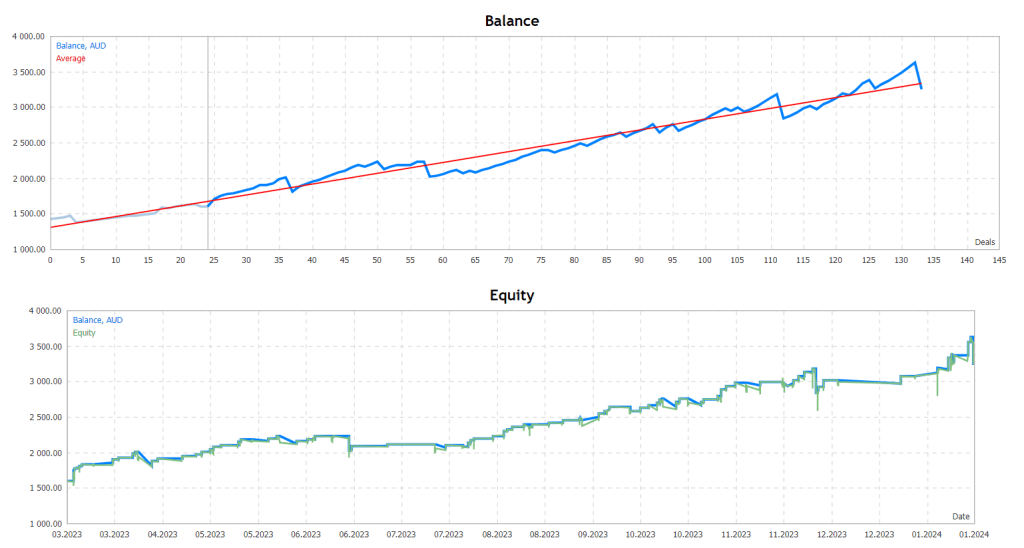
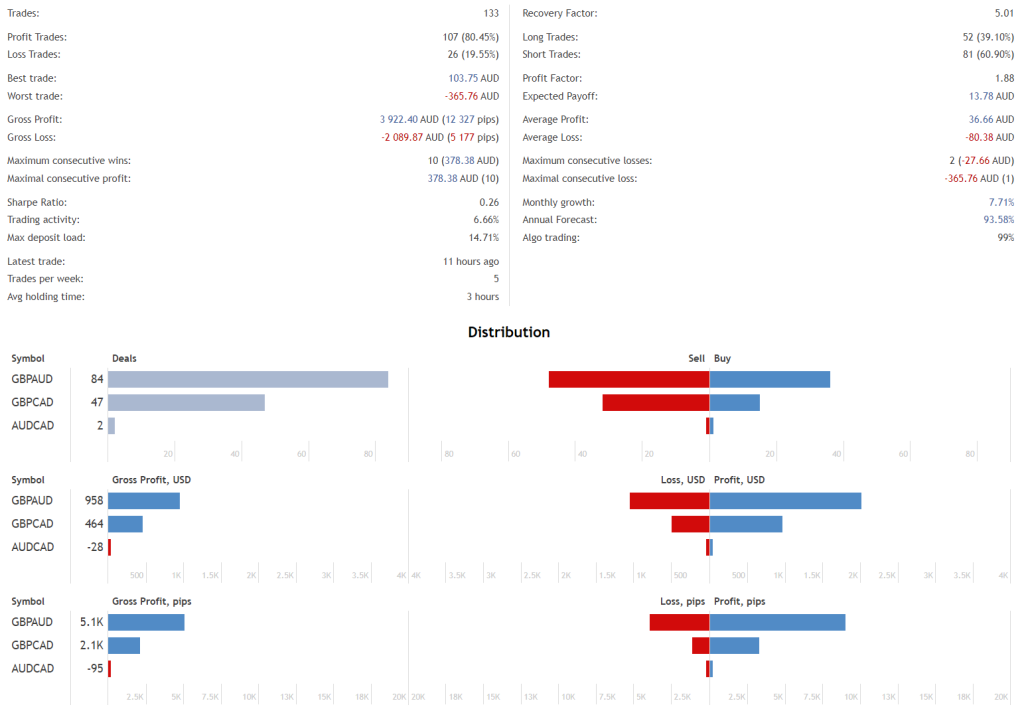
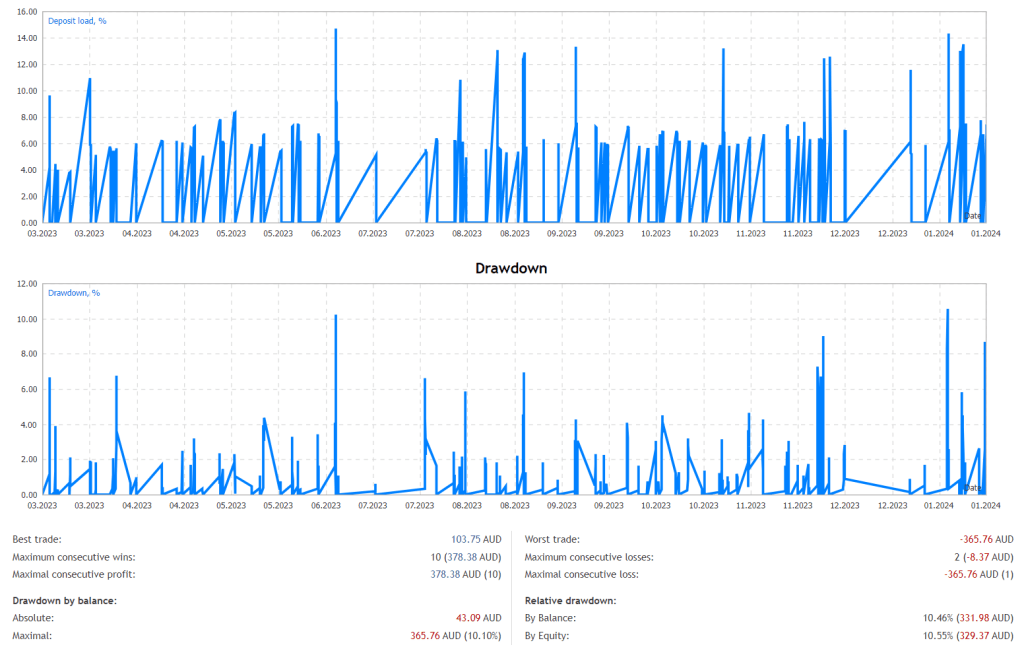
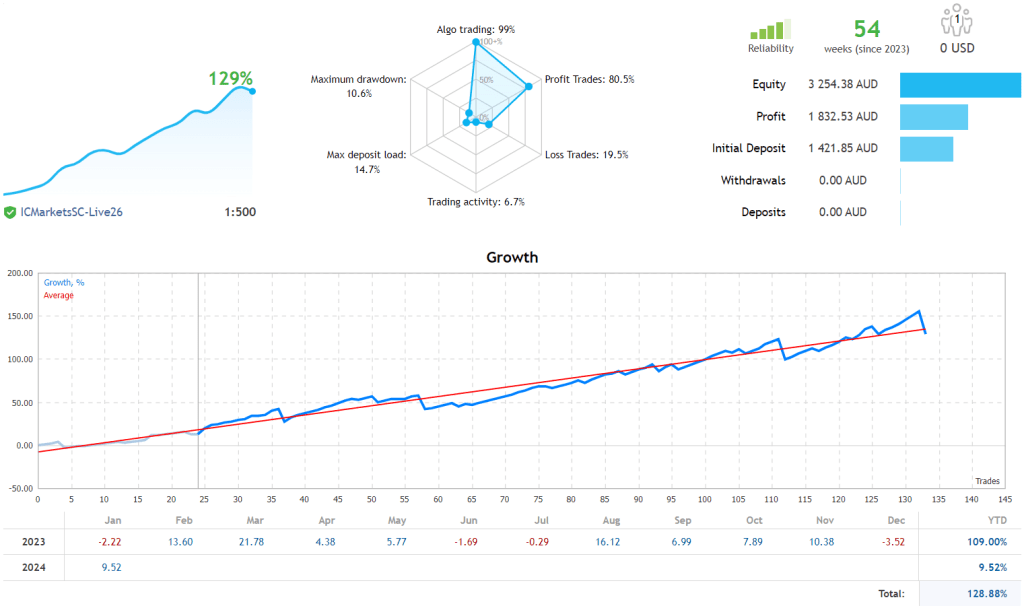
Conclusion
The Scalping MT4 EA is tailored for traders who prioritize stability and methodical risk management in their forex trading endeavors. By integrating advanced features like compound interest with scalping, dynamic SL, and precise time filters, the EA aims to offer a balanced trading approach. However, as with any trading system, potential users should undertake thorough research and backtesting and ensure that it aligns with their trading style and risk tolerance before using it in a real account.

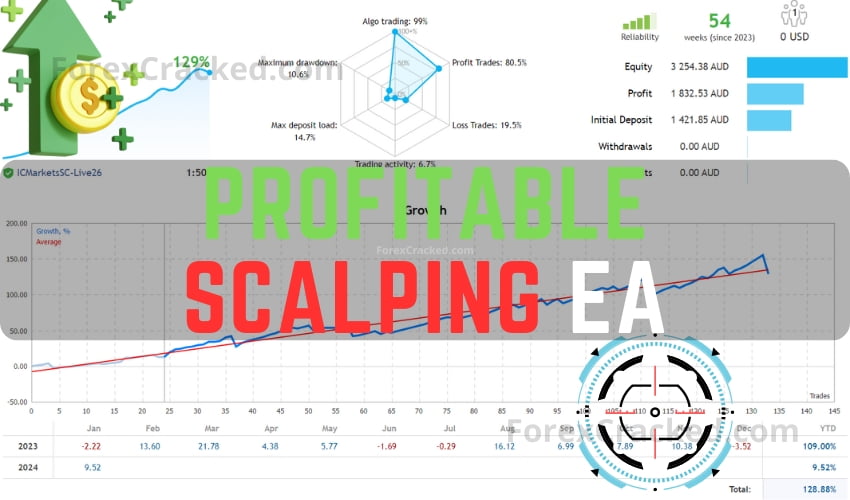




How to download?
you don’t even know how to find download button, how are you going to survive in forex industry?
true
ribbish ea
every ea test and get profit then upload otherwise , no need to upload
I tested this EA from the MQL5 site yesterday. Positive results. Back tests are exactly the same with this EA. Name change only. Lets see how it works on a demo account.
from 3 days the Ea not open positions , is it normal ?
Aveces no abre operaciones hasta por 3 días seguido
Why can’t I set the order size?
This EA works very well in backtesting, but when you run it on a demo account it does not make any trades. After restarting the tester during the period when he was not executing transactions on the demo account, it turns out that he was executing transactions in the tester on those days. Is this an intentional action by the program author or something else? Does anyone else have this program work properly on a demo or live account? If so, please provide the correct settings.
it has been two days and there is no opening of any orders, trash EA!!!
FOR ME, it has been three days and there is no opening of any orders ?
WHO got orders on forward test ? ? ?
so far so good,thanks admin.
“aki” wrote that everything is fine thanks to the administrator. In that case, there is a request to “aki” – write step by step what needs to be done to get EA to work.
Not only me but also the others will be grateful to you.
Hello. This EA trades during the early morning hours, so if the spread is wide in the early morning hours, it often doesn’t execute trades. You can either adjust the ‘max spread’ value or trade with a broker that offers narrower spreads. Personally, I use IC Markets.
this EA is quite trash, i try it using recommended settings and everyday there is open positions in GBPCAD (only open 1 trade from 23.00-02.00 and force close in hour 9 MT4 time).. but Always Lose! (real acc), but when you bactest it in the strategy tester i.e April 1-22 2024.. its always win (95% winning profit).. weird and scammy! its like VW cheating their gas emission test
after in depth checking.. this EA behave differently in Strategy Twster vs Live Run!! i.e this is my setting as recommended and i tweak it (its very profitable in Tester)..
Trading Flag: True (must set true!)
Max Spread: 65 (the max spread of your pair so that EA may open position)
Lots: leave it be 0.0
Auto Risk: 7 or 10 (max risk percentage you want take per trade).. this WILL set the Auto Lot per trade… or you can set this 0 zero (to turn it off) and set Lots 0.01 etc manually
Breakeven function: True
Breakeven start: 9 (in hour 9 MT4 time)
Morning close mode: HARD CLOSE
Morning close hour start: 9 (in hour 9 MT4 time this WILL force close trade.. profit or not)
now to trade 5 days (because the EA set only trade Monday-Wed).. change the Thurdsday (and Friday respectively):
set YES
thursday/friday open: 00.00 (EA will open from this time)
thursday pause start: 02:00 (EA will STOP trade from this time, but open position will stay open until hour 9 Force Close or if TP)
thursday pause stop: 23:00 (EA will now start trade after 23:00 thursday for friday) for Friday set this 23:59 so that there is no open trade over weekend
thursday close: 23.59 (this is setting of the day only)
NOW in reality.. real run.. positions opened from i.e thursday open (00.00).. ends in hour 9 force close as per EA settings.. always losing!! real money mind you… when i run strategy tester in VISUAL MODE… this EA open trade in hour 00:00 and force close in 02:00!! with same exact settings! now this make a lot of difference in profit!
not even that.. this EA in strategy tester only open trade from 00:00 while in real run it open from 23:00 as per pause_stop time setting!! and it turns out the position close not in 02:00 but often in 15-25 minutes in strategy tester! with weird short TP.. in real run the TP is ALWAYS long/far away!
breakeven is in pips (9) not hour, sorry
and i believe there is a function to detect if Strategy Tester is being used.. because the EA is always open position everyday.. and losing in real run.. but in Tester.. 1-22 April.. only 5 to 6 trades opened and show up as profit (all of it!) i believe the rest of the trade is Hidden if the EA detect it will a loss!
It’s because the tester and the real market are totally different situations, dude. For example, in the tester, there’s absolutely no slippage at all, yet in the real market, slippage can be a problem. And in your case, it might be spread issues. You see, in the tester, the spread is fixed 100%, yet in the real market, the spread can widen. To confirm your curiosity, yes, there’s a function in MQL4/5 called IsTester(). If it’s true, then all the code inside that function is executed.
That is one point. Another point is the brokerage is not playing fair. Some things are done at their server end that makes even the most winning bots disadvantage. A broker friend keep silent when asked.
So do not blame the robots or anything. Figure out how to beat that.
I have a plan. Will execute it Monday. Whatever switches they flip wont work. Wish me luck
i need the update and the mql4 source code if its possible
Hi Silent, could you update this EA for MT4 build 1420? Thanks.
fonctionne plus avec la derniere mise a jour, savez vous comment on peux le tourner a nouveau, c’est un super robot