QUANTUM FX EA is specially designed to enhance trading strategies by focusing on correlation opportunities among specific currency pairs. Here’s a simple breakdown of what the Quantum EA offers and how it works.
At the heart of Quantum FX EA’s strategy is utilizing pending orders to exploit correlation opportunities. Specifically, the EA targets three currency pairs: AUDCAD, AUDNZD, and NZDCAD. The correlation among these pairs is a key factor in reducing drawdowns, a common concern for traders seeking to minimize losses.
To effectively use the Quantum EA, traders must attach it to all three of the aforementioned currency pairs. This multi-currency approach takes advantage of the interconnected movements between these currencies, aiming to hedge against volatility and mitigate risk.
Understanding the impact of economic news on currency movements is crucial for Forex traders. The QuantumFX simplifies this aspect with its built-in news filter. This feature allows the EA to navigate through economic announcements without requiring traders to monitor news events manually. It’s essential for those who want to keep their trading strategy unaffected by sudden market shifts due to news releases.
Due to the sophisticated nature of the Quantum FX EA, especially its reliance on a multi-currency correlation method and a news filter, conducting accurate backtests can be challenging. Traditional backtesting methods might not fully capture the EA’s effectiveness in live market conditions. Therefore, it’s recommended to test the EA on a demo account. This approach allows traders to gauge its performance without risking real money.
It’s equally important to note what the Quantum EA does not engage in. The EA steers clear of risky strategies like averaging, martingale, grid, or HFT. While popular among certain traders, these methods can significantly increase risk, especially in volatile market conditions.
Please test in a demo account first for at least a week. Also, familiarize yourself with and understand how this Quantum FX Robot works, then only use it in a real account.
Recommendations for QUANTUM FX EA
- It is made to work on AUDCAD, AUDNZD, and NZDCAD pairs and attach this EA on all three of the aforementioned currency pairs. (Work on any pair)
- Minimum account balance of at least 500$ for all three pairs.
- Work only on M15 TimeFrames.
- This QUANTUM FX EA should be online 24 hours for the best performance. Recommend using a VPS (Reliable and Trusted FOREX VPS – FXVM)
- This EA is NOT sensitive to spread, slippage, or any other broker-related variables, But an ECN account is Recommended (Find the Perfect Broker For You Here)
Download a Collection of Indicators, Courses, and EA for FREE
Input Parameters
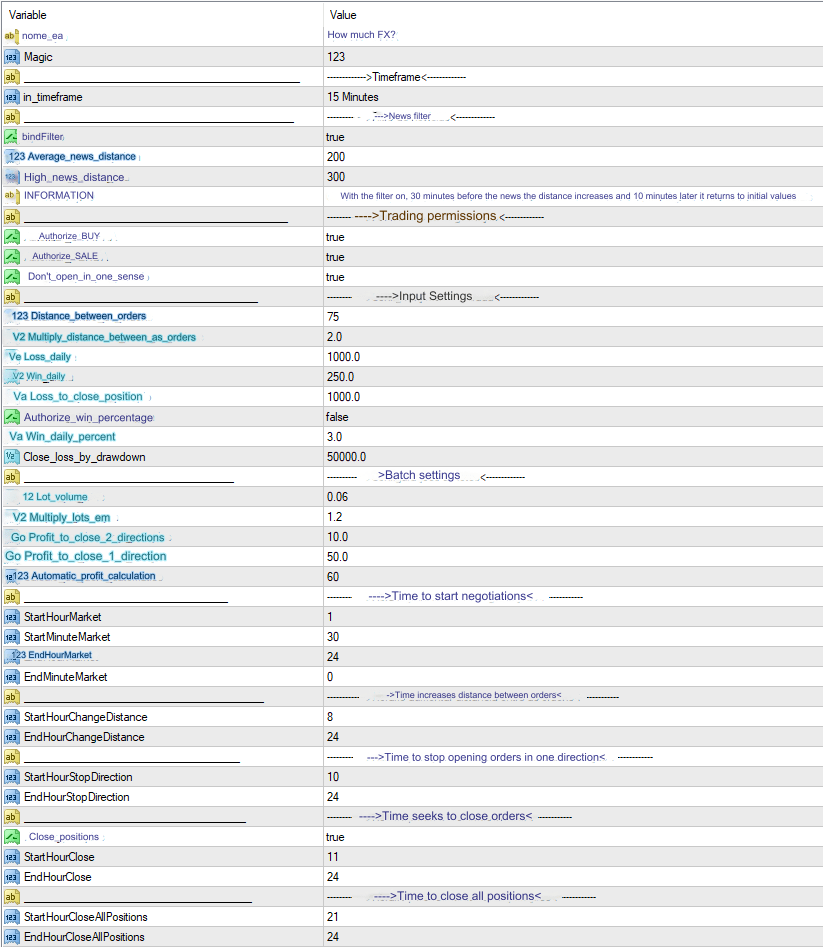
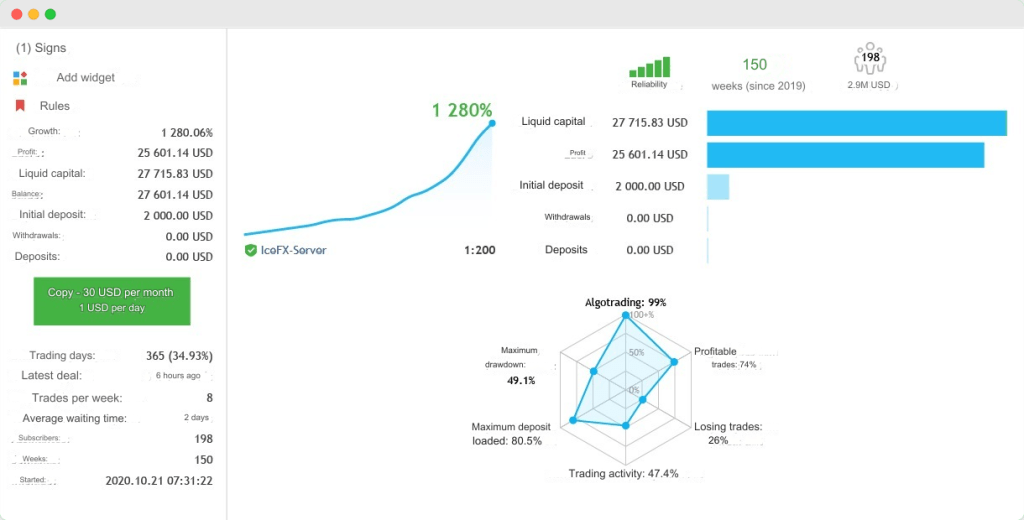
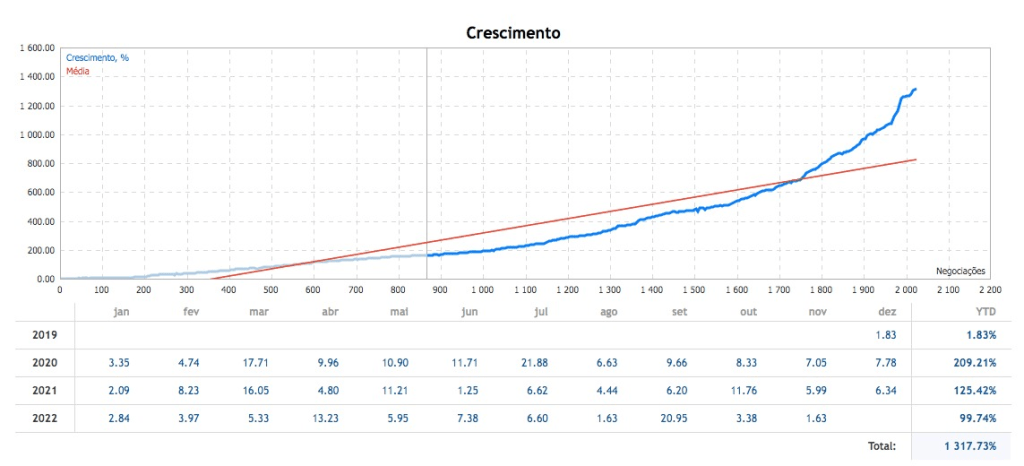
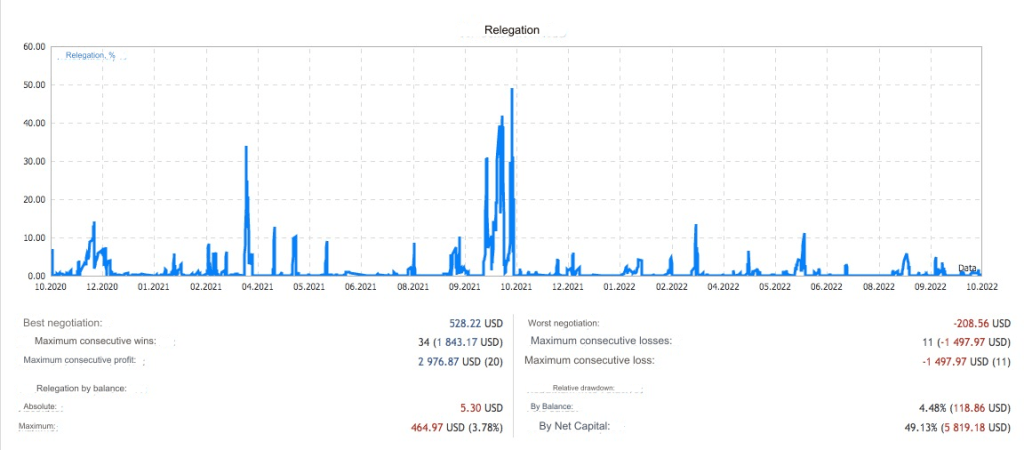
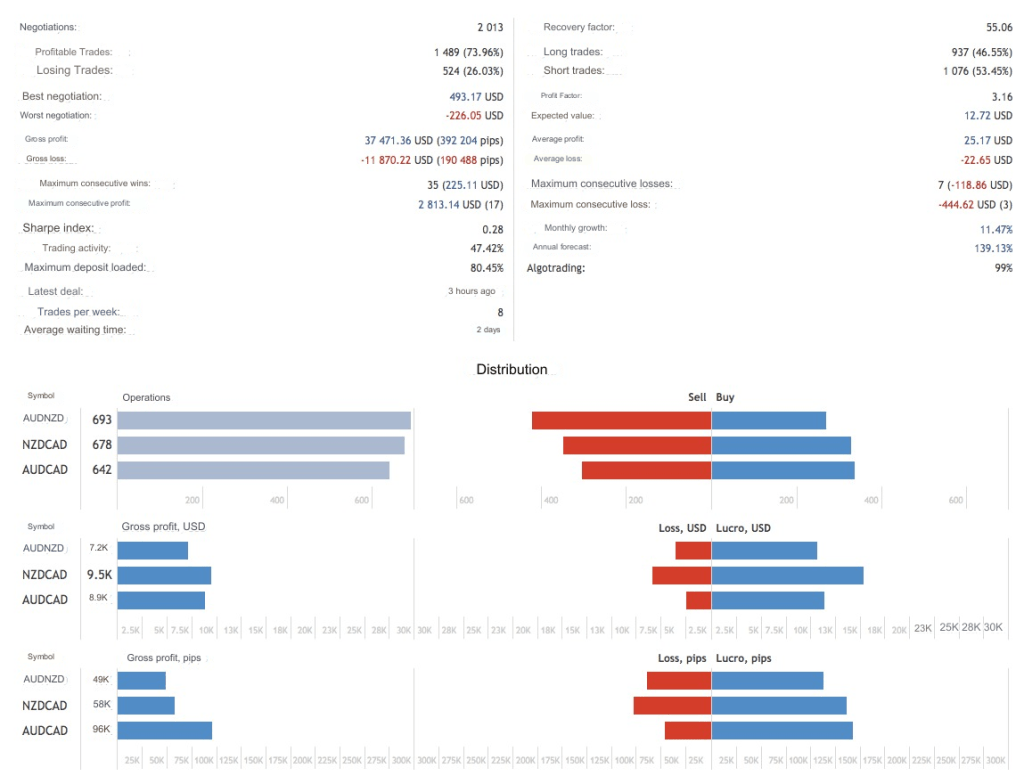
This EA Comes with Settings for Funded Trader Programs.
We recommend FTMO.
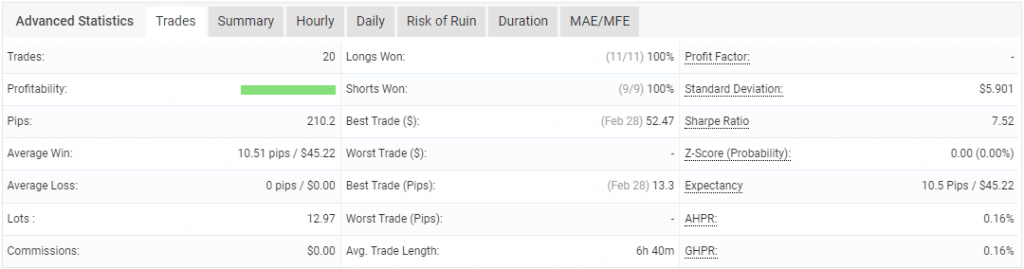
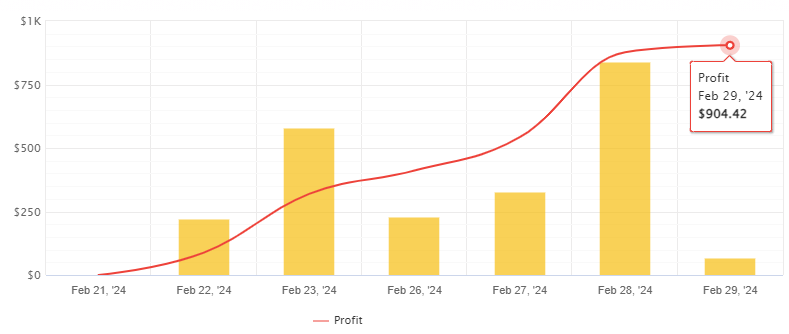
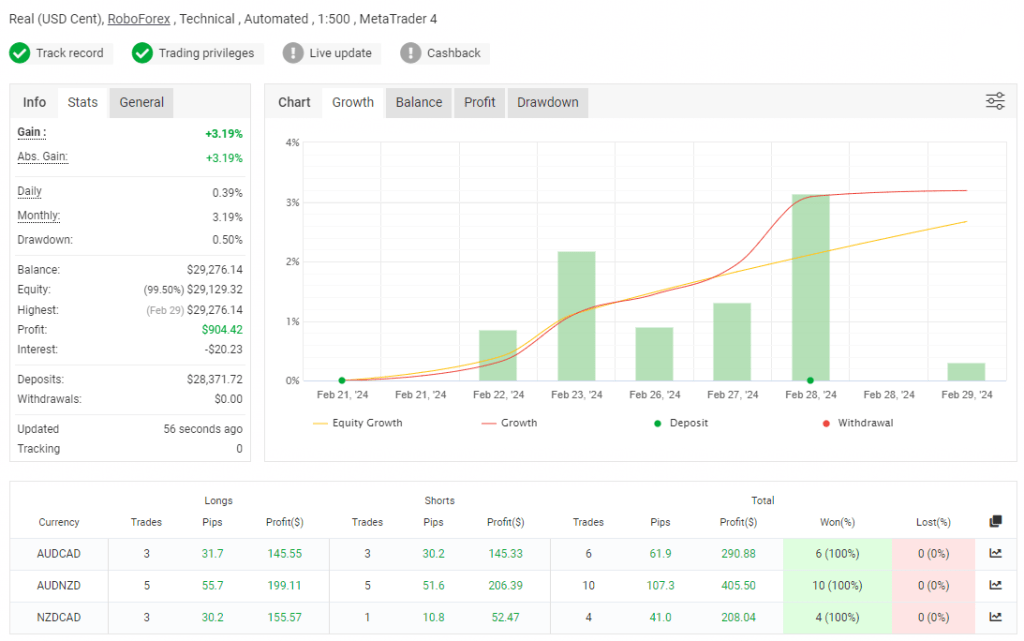
- Read More XAUBOT FREE MT4 EA Download
Conclusion of QUANTUM EA
The Quantum EA represents a tool for Forex traders exploring correlation opportunities without getting overwhelmed by economic news or engaging in high-risk strategies. Its focus on AUDCAD, AUDNZD, and NZDCAD pairs through pending orders and the news filter makes it a unique addition to a trader’s arsenal. However, due to the complexities involved, starting with a demo account is advisable to understand its potential and limitations fully. As always, remember that all trading involves risk, and it’s essential to use tools like the Quantum FX as part of a well-rounded trading strategy.

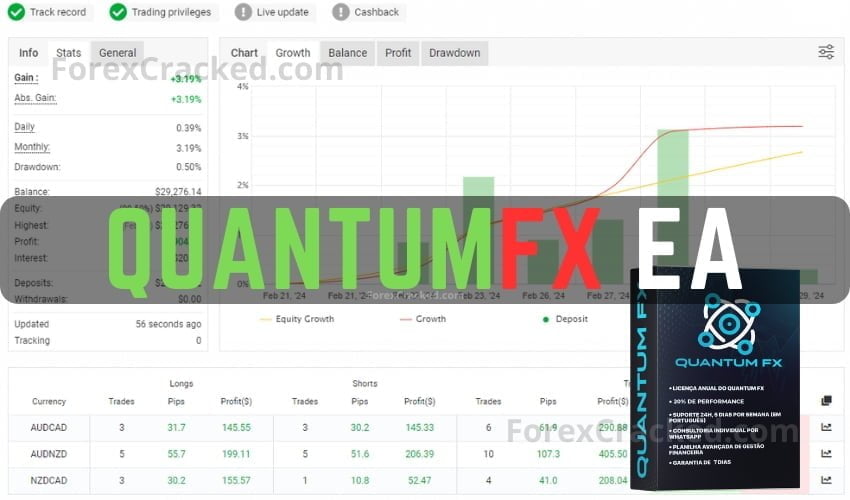




When you load EA to chart it gives this message constantly and fails to initialize:
2024.03.01 15:05:20.879 FFCal AUDUSD,M1: Alert: FFC: Please Allow DLL Imports!
I have already allowed DLL imports before attaching to chart and placed the FFC indicator to indicator directory but EA constantly display the above message and says it failed to initialize.
problem in backtest (roboforex):
“2024.03.01 23:28:31.465 2024.01.03 11:00:00 QUANTUM FX AUDCAD,M15: OrderClose error 138”
The strategy worked properly for less than 1.5 months, after which it stopped opening orders. She also stopped working in the tester.