The Saviour Robot distinguishes itself from other Expert Advisor MT4 due to its unique working system. It leverages three fundamental trading indicators: Price Channel, Pivot, and Price Action, which allows for a multi-dimensional and robust analysis of the market.
While the Saviour V8 offers promising potential for high returns, it uses the grid method to achieve this, which can introduce considerable risk. The grid method involves opening multiple trades simultaneously to cover losses. While this approach can make losing trades profitable, it can also lead to significant drawdowns, creating a precarious balancing act between risk and reward.
The grid method is not inherently detrimental; it can be an effective way to manage losses if used judiciously. However, traders must be prepared for the potential risks, including larger drawdowns and potential account blowouts.
The developers of the Saviour EA suggest a minimum deposit of 100$. While this may seem like a minimal investment, it is arguably insufficient to mitigate the potential risks associated with the grid trading method. A higher initial investment, around 1000$ or a 100$ cent account, may provide a safer cushion against potential drawdowns. This would allow for the grid method to work more effectively, providing the trader with more room to maneuver when experiencing losses.
Nonetheless, if one is willing to take a risk for higher returns, starting with 100$ may be viable. The Saviour Robot has demonstrated the ability to double a 100$ deposit in 2-3 Weeks. However, this approach comes with the inherent risk of blowing the account at some point due to the system’s aggressive trading method. So if you want to try with 100$ best strategy would be to withdraw the initial deposit after doubling the account. Then you can run EA without any risk.
Please test in a demo account first for at least a week. Also, please familiarize yourself with and understand how Saviour EA works, then only use it in a real account.
Recommendations for Expert Advisor MT4
- Minimum Account Balance of 100$ for the risky method or 1000$ accounts for the safe method.
- Risky Method – You can use a 100$ account with the withdraw the deposit after doubling the deposit method. This method is risky since it can double a 100$ account in 2-3 weeks with a chance of blowing the account too.
- Safe Method – You can also use a 1000$ account or a 100$ cent account.
- Work best on EURUSD, USDJPY, AUDUSD, USDCHF, EURCHF, AUDCAD, and NZDUSD. (work on any pair)
- Work almost the same on all TimeFrames.
- The Saviour Robot V8 should work 24/7 on VPS to reach stable results. So we recommend running this free forex EA on a reliable VPS (Reliable and Trusted FOREX VPS – FXVM)
- The EA is NOT sensitive to spread and slippage. But We advise using a good ECN broker (Find the Perfect Broker For You Here)
Download a Collection of Indicators, Courses, and EA for FREE
Conclusion of Saviour Robot
While Saviour Robot uses three key indicators and the grid method may appeal to some, the tool carries significant risks. It may not be the best option for many traders, given other better Robots available on our site. Despite its risks, this Expert Advisor MT4 remains popular, possibly due to its aggressive trading strategy. As always, conducting thorough research and considering individual risk tolerance is crucial before deciding on a trading tool.

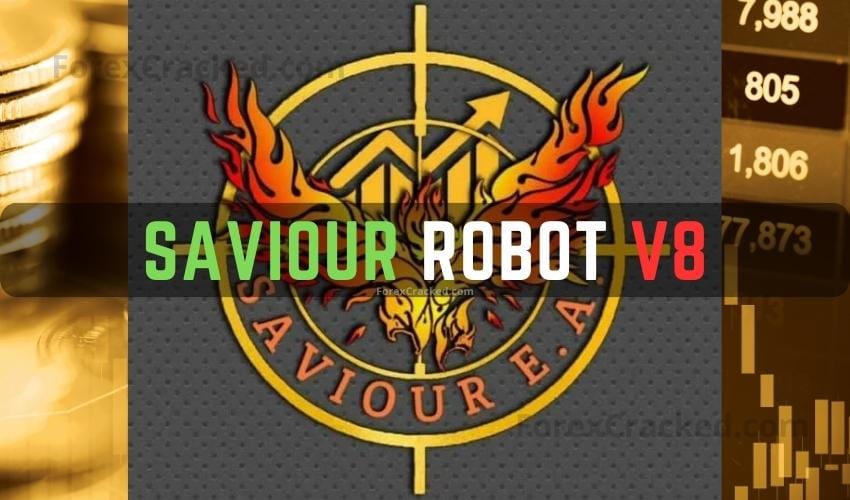




Thanks, is EA expire or unlimited?
because i saw the setting have Licensed..
Until today, I can use it on backtest. So I think it’s unlimited. Don’t know if demo/real account need license.
Thanks Admin.
Thanks! will test and let you know how it goes
Using this EA from the last two days. Running 20% profit. Will test it for 15 days on demo account. Lets see….
Any updates currently?
it seems work but only sells the market even know i have set it buy and sell in settings anything i can do to sort this
It’s working both way, well at least in backtest because I haven’t use it on demo/real account.
Este ea só vende muito estranho não tem Magic namber
Update for new mt4 build?
It does not work for MT4 v 1420. Could you fix it? Thank you
I have downloaded from here but I can’t attach it on MT4