Scout Gold EA is an automated Trading MT4 EA specially designed to trade on XAUUSD(GOLD) pairs. Trading on the Gold Market is more Profitable than other pairs and riskier, So having the right tool to help you is a big part of the gold trading process.
There’s a crucial point for anyone looking to venture into the gold market – it’s always changing. The key to success is acknowledging there’s no such thing as a failsafe method that guarantees victory in the market indefinitely. The primary strategy used by Scout Gold V9 is “eat fast, withdraw fast,” designed to help traders seize profitable trades quickly and exit before the market shifts.
This strategy becomes particularly useful after getting your initial capital back. Once the initial investment is secured, users are encouraged to explore more high-risk strategies, thus providing an opportunity to potentially achieve higher returns.
One of the critical features of the Scout Gold EA is its ability to determine the market reversal point. This feature enables the EA to enter before the virtual orders, helping traders seize the moment as the market shifts. However, there’s always the possibility of error in this volatile market.
If the initial prediction is incorrect, a martingale strategy is used to average the price. This strategy essentially means that the trade size increases with each losing trade. While it is risky, this strategy can help manage losses and turn a losing streak into a profitable one.
Scout Gold V9 has a quick close feature, providing traders with an additional layer of control over their transactions. These features include ‘Close All’, ‘Close Sell’, ‘Close Buy’, and ‘Close Profit’ buttons.
The ‘Close All’ button allows traders to close all open orders simultaneously, while ‘Close Sell’ and ‘Close Buy’ enable closing all selling and buying trades, respectively. The ‘Close Profit’ button comes in handy when traders want to close all profitable trades swiftly. These features offer users the flexibility to respond rapidly to market changes, thus minimizing potential losses and maximizing profits.
Scout Gold Robot can get a bit risky sometimes since it utilizes the martingale method sometimes. Because of this method, this EA has a very high ROI(Return on investment). According to the developers, this automated trading system can perform miracles. How Much Profit you can make monthly depends on your lot size and risk value.
The strategy With this EA is to profit fast and then withdraw fast. Of course, this is a grail, and with such a risk, the adviser will someday drain the deposit. However, the main rule is to withdraw the deposit after doubling the deposit.
Please test in a demo account first for at least a week. Also, please familiarize yourself with and understand how this Scout Gold Robot works, then only use it in a real account.
Recommendations for Scout Gold EA
- Minimum Account Balance of 1000$ or equivalent cent account.
- Risky Method – You can use a 500$ account the withdraw the deposit after doubling the deposit method. This method is risky since EA can double the 500$ Accounts in a week or two with a chance to blow the account too.
- Safe Method – You can also use a 100$ cent account or an equivalent normal account for the safe Method.
- Work Best on GOLD (XAUUSD). (Work on any pair)
- Work best on M1. (Work on any time frame)
- This EA isn’t all plug-and-play and watch. You may need to look out for volatile markets and close trades.
- For best performance, Scout Gold EA should be online 24 hours. Recommend using a VPS (Reliable and Trusted FOREX VPS – FXVM)
- Low Spread ECN account is also recommended (Find the Perfect Broker For You Here)
Download a Collection of Indicators, Courses, and EA for FREE
Input Parameters
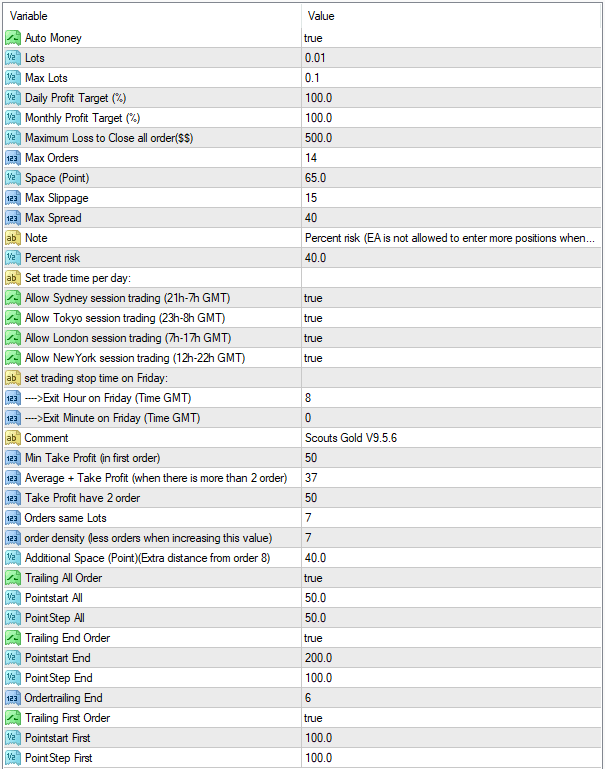
- Auto Money – If True: Ea will automatically manage the following parameters:
- If (Balance<1200) {Lots=0.01;MaxLots=0.1;}
- If (Balance >=1200&& Balance <2000) {Lots=0.01;MaxLots=0.15;}
- If (Balance >=2000&& Balance <2500) {Lots=0.02;MaxLots=0.2;}
- If (Balance >=2500&& Balance <3000) {Lots=0.02;MaxLots=0.25;}
- If (Balance >=3000&& Balance <3500) {Lots=0.02;MaxLots=0.3;}
- If (Balance >=3500&& Balance <4000) {Lots=0.03;MaxLots=0.4; }
- If (Balance >=4000&& Balance <4500) {Lots=0.03;MaxLots=0.4; }
- If (Balance >=4500&& Balance <5000) {Lots=0.03;MaxLots=0.5;}
- If False: You need to set the parameters manually (Lots and Max Lots)
- Lots: Trading volume in the first orders, then Ea will automatically calculate the lot according to the Fibonacci coefficient
- Max Lots: The largest opened volume
- Daily Profit Target (%): Set a profit target for 1 day. When the target is reached, ea will stop trading for that day.
- Monthly Profit Target (%): Set a profit target for 1 month, when the target is reached, ea will stop trading for that month and will automatically trade again in the new month. If you want Scout Gold EA to continue trading once you reach your monthly target, you need to remove and reinstall Ea. (At this time, I recommend reducing your trading volume and max Loss to ensure your monthly profit)
- Maximum Loss to Close all order (%): {Stop Loss} Ea will close all open positions when the Balance is negative by a certain %. If you don’t want to stop loss, set it = 100.
- Max Orders: Maximum number of positions allowed to open.
- Space (Point): Minimum distance between two positions (in points)
- Max Slippage: Maximum acceptable slippage relative to the order position.
- Max Spread: Ea will not enter an order when the spread is larger than this number.
- Percent risk: EA is not allowed to enter more positions when FreeMargin reaches this negative level.
- Allow Sesions trading : True or false
- Exit Hour on Friday (Time GMT): trading stop time on Friday
- Min Take Profit: when there is only 1 order, this is the minimum positive distance for the EA to start trailing
- Average + Take Profit: When there are more than 2 orders, Scout Gold V9 will average the price and add a certain distance then start trailing.
- Take profit have 2 order: used to calculate take profit distance when there are 2 orders.
- Order same Lots: Number of Orders with the same first volume
- Orders Density: The number of orders opened during the day is determined by this parameter, the higher the number–> the EA will open fewer orders but is safer.
- Additional Space: starting from Order 8, Open position for orders greater than 8 = Space + Additional Space
- Trailing All Orders: if it = false, Ea will not trailing but close all orders when the total position is positive.
- Trailing End Order: Scout Gold EA will trailing the last open position when it qualifies.
- Trailing First Order: Ea will trailing the first open order when it qualifies
Updated on 2024/11/01
Conclusion of Scout Gold V9
In conclusion, while Scout Gold V9 may be lauded for its innovative approach and advanced control features, it is not without significant drawbacks. Adopting the martingale strategy amplifies risk, and the quick close features demand a level of accuracy that may be challenging to maintain. Furthermore, the encouragement to pursue riskier strategies following the securement of initial capital is fraught with potential pitfalls. Therefore, while intriguing on the surface, Scout Gold EA’s use should be approached with considerable caution.







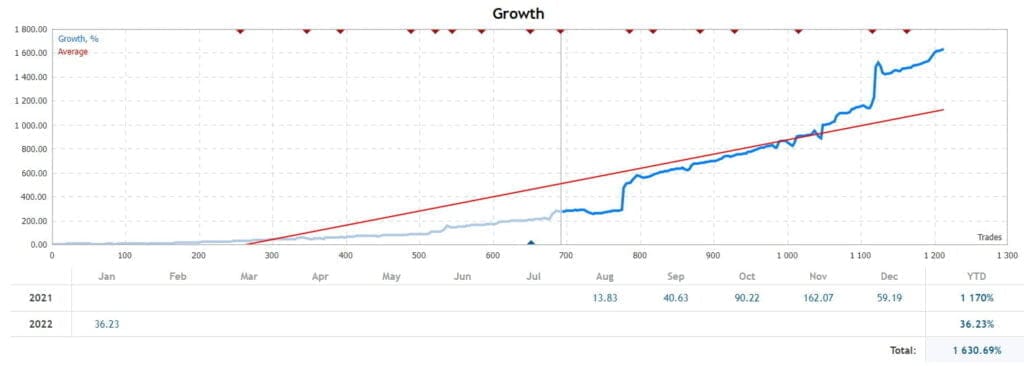
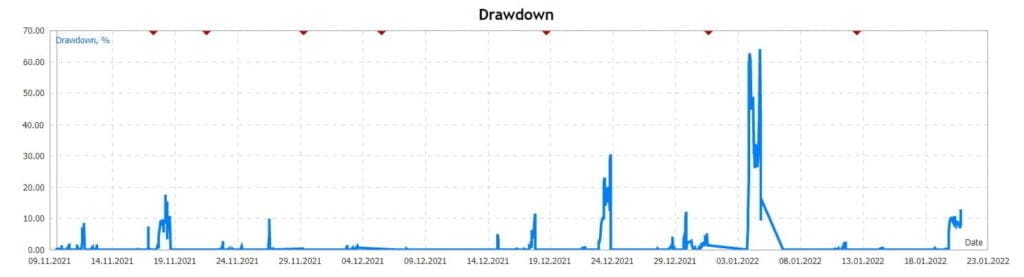
another martingale shit
please upload the updated version of the ea, lastest version is 9.5.9
this ea please admin , https://www.mql5.com/en/market/product/97470?source=Site+Market+Product+Page , this ea works with low risk , take a look https://www.myfxbook.com/members/husonchows/sup-9-martingale-database-aggressive/10236033
Ea expired di posting
Set files shown in video are not present in the FILE kindly check pl.