MoneTree EA is an Expert Advisor designed to help traders automate their forex trading. This EA utilizes multiple trading strategies, including hedging-martingale and high-frequency trading (HFT) averaging strategies. These strategies aim to maximize profits and minimize risks by taking advantage of market volatility and quickly opening and closing positions.
The EA comes in 2 files, the Monetree_BUY and Monetree_SELL. So you will be opening two charts of EURUSD, one for BUY EA and the other for SELL.
The timeframe you attach the EA determines the risk exposure.
- The Lower the timeframe, the higher the risk exposure.
- The higher the timeframe, the lower the risk exposure.
So the higher the risk exposure, the higher the profit, and the lower the risk exposure, the lower the profit. The best option is low-risk exposure.
The gradual growth of the account keeps you safe and saves you from scaring
drawdowns.
MoneTree EA trade using a combination of martingale and hedging methods. Because of this method, this EA has a high ROI(Return on investment) with relatively good stability. But it can get a bit risky sometimes. How Much Profit you can make monthly depends on your lot size and risk value.
it appears that MoneTree EA requires two instances of the EA running simultaneously in two separate charts for its hedging strategy to work effectively. Simply running one instance of the EA in a single chart may not result in successful hedging and could potentially lead to significant losses that could wipe out your account.
The reason for this is likely because the hedging strategy utilized by the EA involves opening two or more positions in opposite directions. By running two instances of the MoneTree EA simultaneously in two separate charts, the EA is able to open opposing positions in each chart, creating a hedge that can help to mitigate risk.
If you were to run only one instance of the EA, it would not be able to open opposing positions in separate charts, and as a result, the hedging strategy would not be effective, potentially leading to significant losses.
This is an entirely free EA without any restrictions made by the Monetree. In my opinion, this is one of the best EA from this developer. So show some love for Monetree Youtube channel. (His MQL5 Page)
Please test in a demo account first for at least a week. Also, please Make yourself familiar with and understand how this MoneTree Robot works, then only use it in a real account.
Recommendations for MoneTree EA
- Minimum Account Balance of 100$ cent accounts to run this EA safely.
- Open XAUUSD chat. Open the timeframe suitable for your account size as stated ahead. Attach the “Monetree_BUY” to the chart.
- Open another XAUUSD chat. Open the same timeframe for your account size. Attach the “Monetree_SELL” to the chart.
- Recommended timeframe by the developer is M1, but I recommend H1. (Work on any TimeFrame)
- To effectively use this EA’s hedging strategy, you must run two instances of the EA simultaneously in two separate charts. Running only one instance in a single chart may result in unsuccessful hedging and significant losses, as the strategy involves opening opposing positions in different charts.
- Because of this backtesting this EA won’t be accurate.
- To reach stable results, This MoneTree EA should work on VPS without any interruption 24/7. So we recommend running this free forex EA on a reliable VPS (Reliable and Trusted FOREX VPS – FXVM)
- Low Spread account is also Recommended (Find the Perfect Broker For You Here)
Consider Supporting the Developer by using his Broker IB

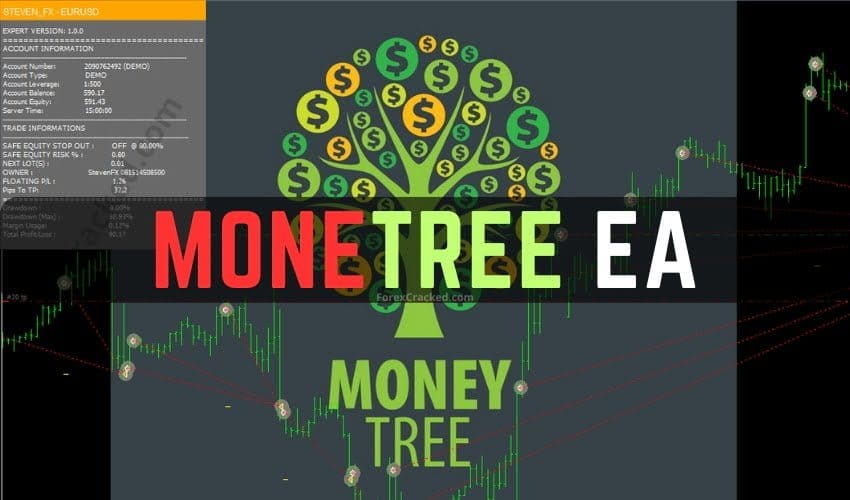

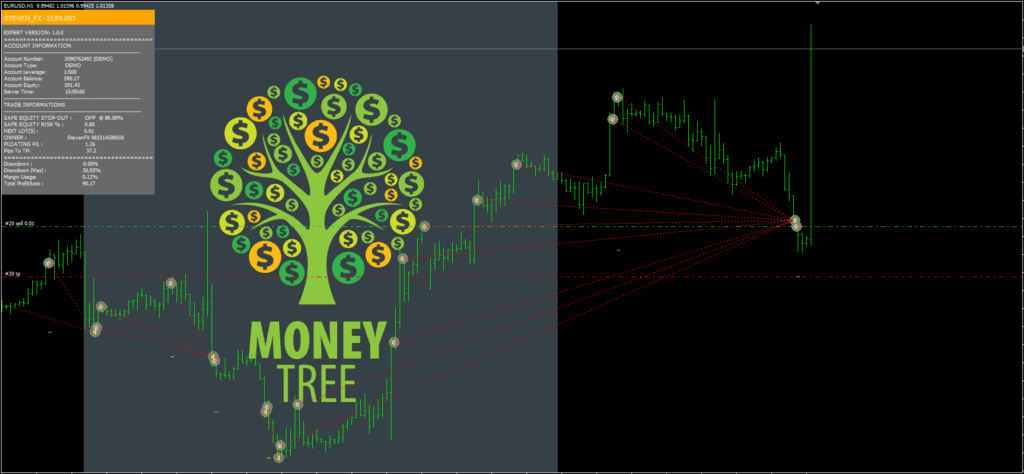
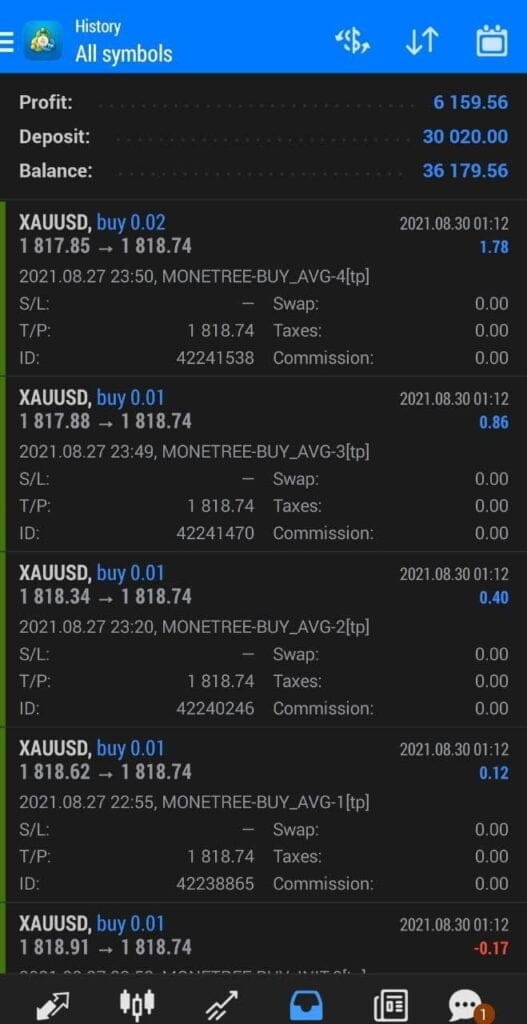
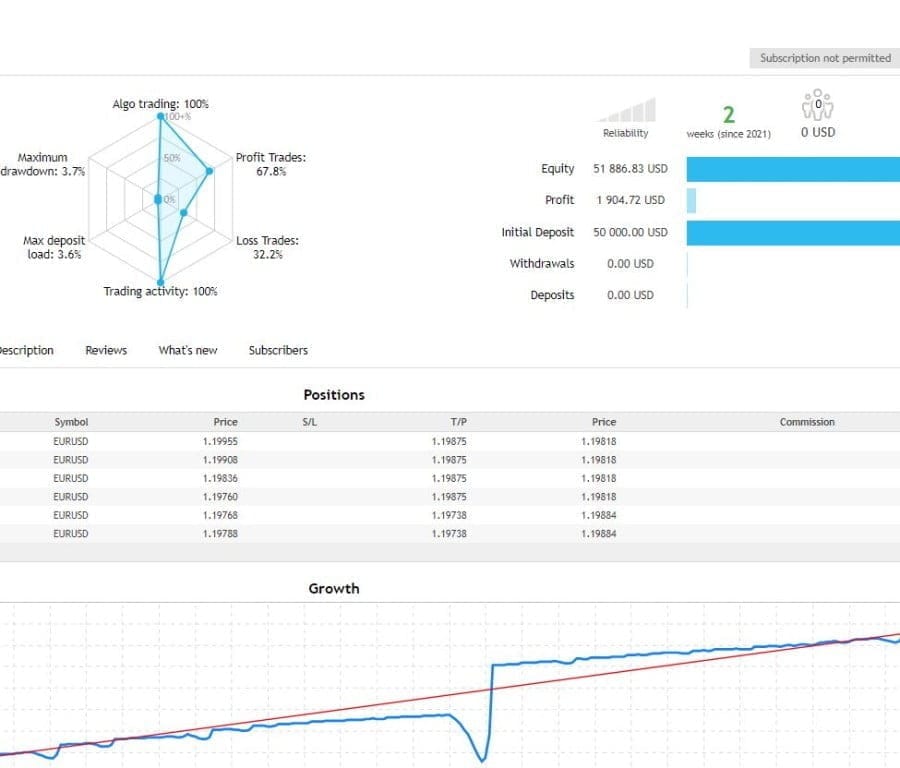
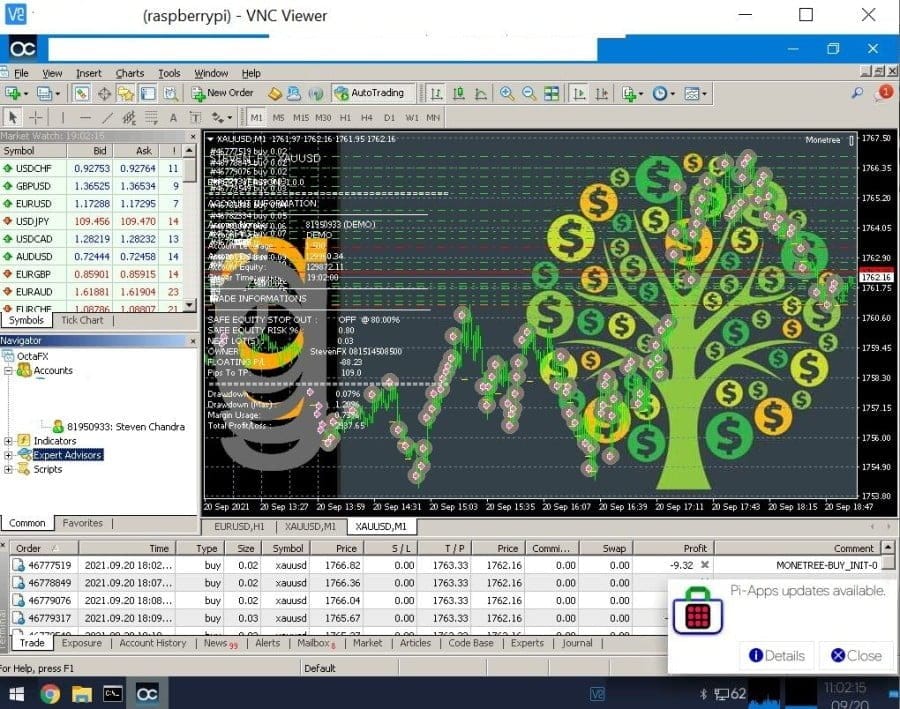
shit name scam martingale, real ea is money tree
It called my account last week
I trade 22 pairs at the same time Bosphorus and Trademaster pro EA in MQL market. You can add xauusd to Trademster pro. suitable for ftmo.
Trabaja muy bien en M15, Loop50, TP 55 and distance 25
que resultados estás obteniendo actualmente?
i test it on M1 and M5 timeframe on both nano and normal ecn account with balance of 1000$ and after one week all my tests failed and it blew my accounts
56% Profit in 1 day…. let’s see 1 week
what settings do you do? and Timeframe?
just default settings, but it´s extremely risky, it blew my real account in half day
What happened how many days did it run positively did you switch off during news?
It blow my account many times
This ea is great like the author said the lower the time frame the higher the risk but high return but author recommend use higher time frame for saftey the profit a bit slow and low but at least your money save and can make money too all things must have patient so using ea also must be patient i used TF M30 & TF H1 so far ok not so i want to test it for 1 week if succed then i will use real acc with higher time frame for me this ea is great
SOLO ESTÁ EL DE VENTAS
Hello,
When running the expert advisor, does it create any kind of problem for you with the broker!!!????
I have experienced something similar before when using High-Frequency Trading EA. It occurs when you’re using an EA that generates excessive activity, such as creating, modifying, or deleting pending orders. All these actions result in messages appearing in the Experts and Journal tabs of your MT4 Trade window.
why open 2 trade at the same time?
what is the difference between this ea and fxcore100 ?
it look similiar
Great EA, I have run it for 3 months now.
Just use default set and register & trade on the developer’s Justmarket IB, he will help you if u find any difficulties or request changes for the EA.
Helo bro. What type of acc you used? Minimum deposit?
Hi bro, masi ok ke robot ni? Dgn modal rekomen $1000 cent with lot 0.02 tu bole survive ke?
Fraud EA.. Blow ups accounts..
I’ve been in contact with the EA creator, he refuses to answer any question or provide documentation for it. Apparently he is not the original coder of Monetree EA. He keeps requesting register with brokers under his IB.
I don’t trust him at all.
La configuración predeterminada es excelente, mejor TF 15m, buenos resultados 1 hora después que inicia Londres hasta que finaliza Londres, en conclusión 8 horas y las primeras 4 horas de NY son exclusivas, use apalancamiento 1:100 Lote 0.01, 100 pips
Is there a source code for this EA?
Just wondering because if Metatrader does an update and the EA stops working, that would be very sad 🙁
muy buen EA, lo puse a trabajar en el oro en lo que va del mes de Septiembre, en grafico de 1 min, con una cuenta de 10000 en demo, hasta ahorita lleva una ganancia del 60%
its a good bot only for directional long only or buy only… you have to use price action indicator… otherwise it’ll blow up your account to big fat zero
Need update plz..open trade once when terminal is startred
El Bot trabaja muy bien, lo estoy probando en cuenta demo durante 1 mes, necesitas un buen nivel de margen para no tener problemas, testeado en XAUUSD en una cuenta demo de 10.000$, con un apalancamiento de 1:500. Habrá que ajustar parámetros con otros activos de mayor volatilidad como bitcoin.