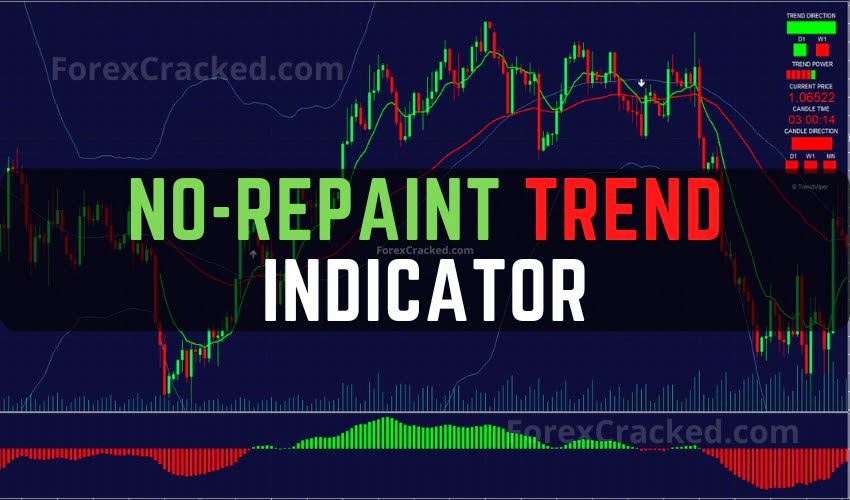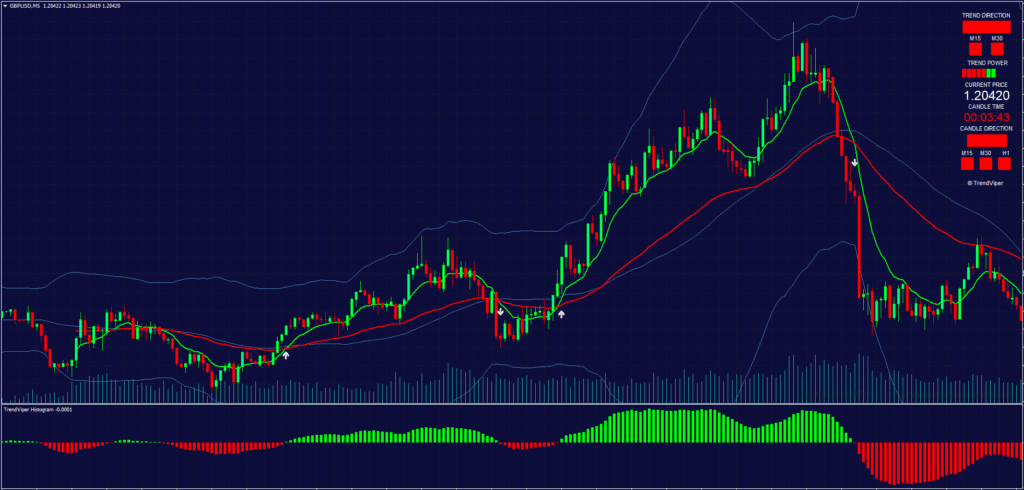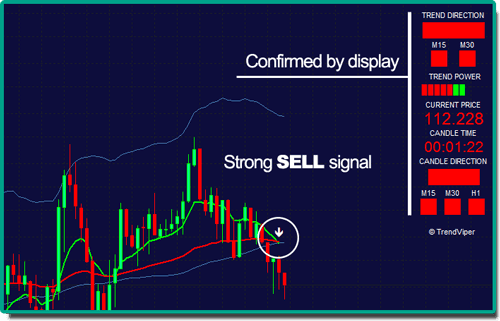This Trend Indicator is a No-Repaint Indicator that gives Easy to follow buy/sell signals. This system is based on two different proprietary indicators and Bollinger bands. It comes with a Dashboard indicator that shows various helpful information.
The main proprietary indicator work is based on Moving Average Crossovers, Average Directional Index (ADX), and Additional Filters based on Upper time frames. Moving average crossover signals are good indicators of changing trends, but they perform best when markets are trending, not in sideways markets. To maximize the winning potential of the moving average crossover strategy in adapting markets, this system has a few additional filters, such as ADX Power Filter and Upper TimeFrame Filter.
All input parameters can be modified in this indicator. The No-Repaint Indicator is fully customizable and can be successfully used in short-term trend strategies as well as medium to long-term trend strategies.
BEST No Repaint Indicator will be a great addition to your existing trading tools. With its informational visual display, additional market filters, user customization options, and automated trading signals, This BEST No-Repaint MT4 is the only indicator you will ever need to trade trends.
The Trend Following Strategy is entirely manual. The indicators produce the signals, but any decisions to enter the market and to set protection stops or profitable exit stops will depend on the trader. Therefore, the trader must be familiar with the principles of risk and reward and use initial support and resistance areas to set entries and exits.
This Trend Indicator can give you trading signals you can take as they are or add your additional chart analysis to filter them further, which is recommended. While traders of all experience levels can use this system, it can be beneficial to practice trading on an MT4 demo account until you become consistent and confident enough to go live.
Main Chart of this No-Repaint Indicator
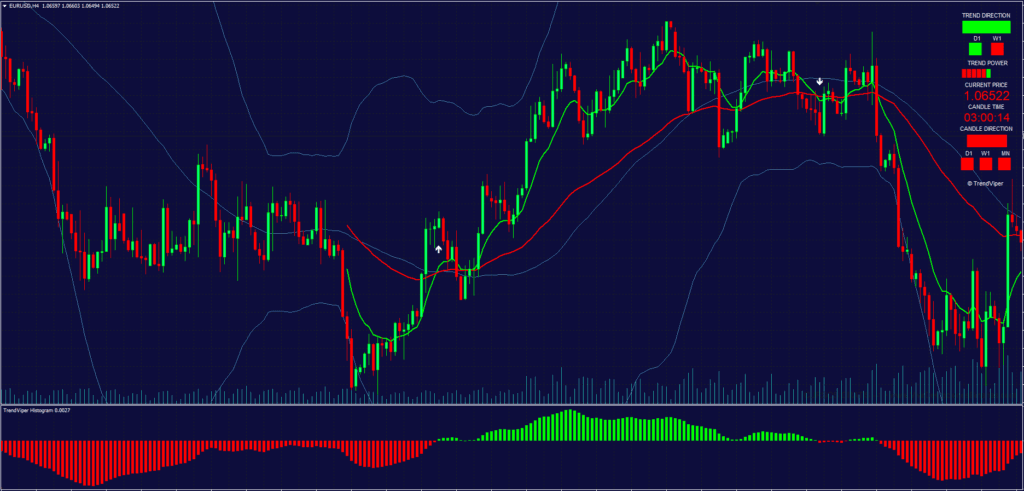
The color-coded Smart Display positioned on the right side of your chart shows the essential price and candle information. The Display also gives you immediate insights into trend position and candle direction on upper time frames. As a result, there is no need to track this information on separate charts. Here is a complete breakdown of the display functions.
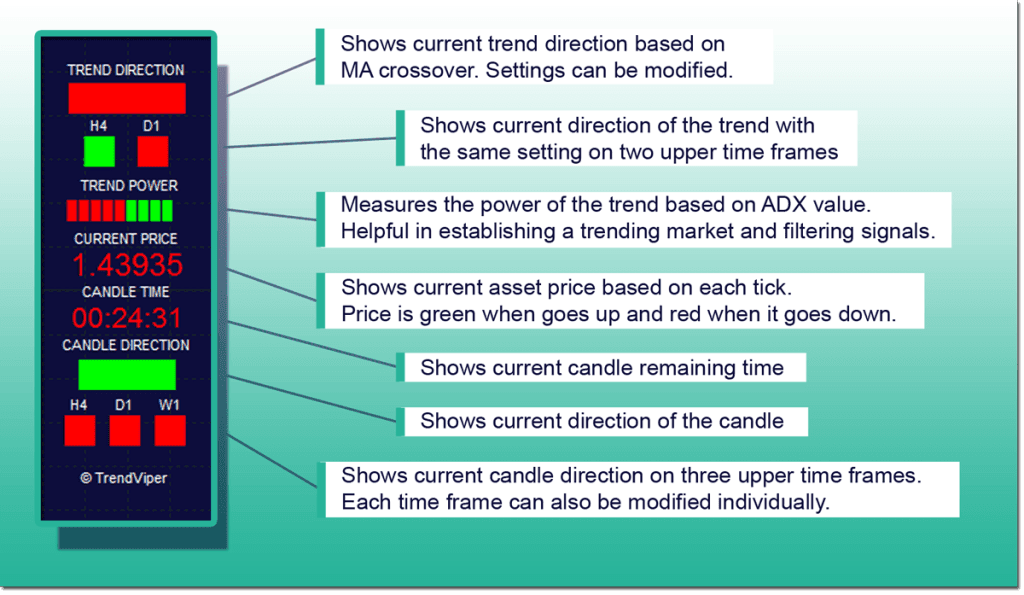
This BEST No-Repaint MT4 is very simple and straightforward. Even a complete beginner can start trading and making profits with this system. You can set it to send you a signal alert via Mobile Notification, platform pop-ups, and Email. This is helpful as it means you do not need to stare at the charts all day, waiting for signals to appear, and you can monitor multiple charts simultaneously.
Download a Collection of Indicators, Courses, and EA for FREE
The true power of this Trend Indicator lies in the technical options that can be modified. There are also options to modify some visual aspects. there is a snapshot of all the indicator’s technical settings and an explanation of each of them down below, which can be modified to suit specific trading needs.
For example, if you are a long-term investor, you might want to change the period of the Slow Moving Average from 50 to 200. If you need more signals generated by this BEST No Repaint Indicator, you could lower the ADX threshold value from 25 to 20.
There are many additional options available to make this indicator fully adaptable to any market condition and any asset available through your MT4 terminal.
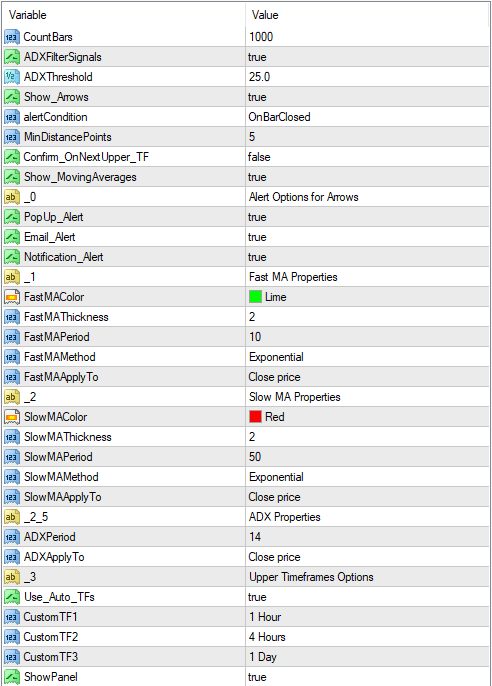
- Count Bars – 1000 – The number of bars used for the upper time frame filter (leave at 1000)
- ADX Filter Signals – True / False – Turns On/Off ADX filtering on MA crossover signals
- ADX Threshold – 25.0 – Signals will be generated only if ADX is greater than this number (from 0 to 100)
- Show Arrows – True / False – Show or hide signal arrows on the screen and turn On/Off trading signals.
- Alert Condition – On Bar Closed / Immediately / Immediately with min. Distance – Issue signals after MA crossover and candle close. This can be set to immediately after MA crossover or immediately with defined points.
- Min Distance (points) – 5 – Define the number for the above set of Immediately with minimum distance alert condition
- Confirm On Next Upper TF (time frame) – False / True – Signals will be generated only if the same trend is confirmed on the upper time frame.
- Show Lines – Moving Averages / Crossovers / None – Show both Moving Averages on the chart, show crossovers as a single line, or do not show any MAs on the chart.
- Pop Up Alerts – True / False – Turn on and off pop-up alerts with sound on MT4.
- Email Alerts – True / False – Turn on and off email alerts
- Notifications – True / False – Turn on and off push notifications to mobile
- Fast MA Settings: Period – 5 – Define the fast Moving Average period
- Fast MA Settings: Method – Simple / Exponential / Smoothed / Linear Weighted – Define the type of the fast Moving Average
- Fast MA Settings: Apply To – Close Price / Open Price / High Price / Low Price / Median Price / Typical Price / Weighted Price – Define the fast Moving Average application
- Slow MA Settings: Period – 50 – Define the slow Moving Average period
- Slow MA Settings: Method – Simple / Exponential / Smoothed / Linear Weighted – Define the type of the slow Moving Average
- Slow MA Settings: Apply To – Close Price / Open Price / High Price / Low Price / Median Price / Typical Price / Weighted Price – Define the slow Moving Average application
- ADX Period – 14 – Changes ADX setting of the BEST No-Repaint MT4. 14 is used as the standard
- ADX Apply To – Close Price / (options as above) – Define the ADX application
- Use Auto TFs – True / False – Set automatic detection of upper time frames in Candle Direction to on and off. If this feature is set to false, you will be able to manually enter the time frames for the Candle Direction. Use Custom TFs for manual settings.
- Custom TF 1, Custom TF 2, Custom TF 3 – 1 Hour, 4 Hours, 1 Day – Custom settings for time frames of candle direction. It can only be used if the previous Use Auto TFs setting is set to False. You can choose any time frame that is available.
- Show Panel – True / False – This setting shows or hides the Smart Display on the charts.
- Text Color – White – Modify the color of the No-Repaint Indicator visible text and arrows on the screen
Trading rules for this BEST No Repaint Indicator
Follow money management & Don’t enter to trade within the high-impact news period. Exit from your trades half & an hour from the high-impact forex news.
As always, to achieve good results, remember about proper money management. To be a profitable trader, you must master discipline, emotions, and psychology. It is crucial to know when and when not to trade. Avoid trading during unfavorable times and market conditions like low volume/volatility conditions, beyond major sessions, exotic currency pairs, wider spread, etc.
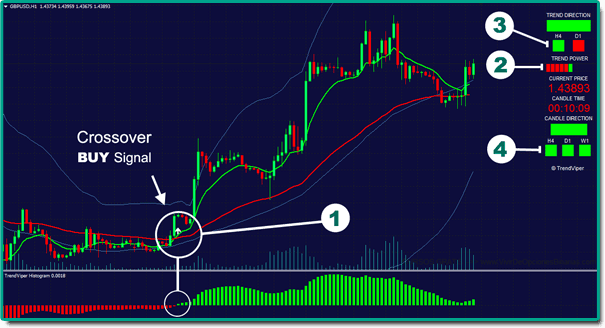
Many novice traders over-complicate their trading charts, sometimes viewing more than five indicators simultaneously. Using many indicators at once is often confusing and counter-productive.
In these particular market conditions, some indicators will send conflicting signals, and the user may feel mentally exhausted after each trading session. When it comes to financial markets, a simple strategy is often considered much more effective.
- Wait until a signal is generated by the trend indicator in MetaTrader 4. (arrow, popup, and email or push notification)
- Confirm the signal with the ADX Trend Power bar in the visual display section. More power bars mean a stronger trend.
- Confirm the signal with the trend on upper time frames. (optional) There is a greater probability that the trend will continue if it’s the same in Upper time frames.
- Finally, you can confirm the signal with the candle on upper time frames. (optional)
Trade Exist
Any positions with this system can be liquidated using a fixed profit target. Alternatively, the profit target should be set using previous support/resistance or high/low as a reference point. You may also exit the trade manually if the system conditions reverse.
It is recommended to use a stop loss. Set SL below the entry price using previous support/resistance as a reference point Or on the previous high/low swing. Using fixed stop loss settings without any reference points is not advocated.
- Read More Renko Street Indicator FREE Download