Complete Order Blocks System is a smart money indicator that displays institutional or large volume traders who have placed their orders, so-called order blocks (OB). This system is not just another indicator; it’s a comprehensive solution that brings an unprecedented level of customization and interaction directly to your trading charts. With dozens of features tailored to meet the diverse needs of modern traders. Whether you are a novice or an experienced trader, the Complete Order Blocks System is engineered to provide a clearer understanding of market movements and trends, offering a more nuanced and effective approach to trading.
Features of this Complete Order Blocks Indicator
The Complete Order Blocks System offers traders a highly interactive and customizable experience. Its key features include:
- Customizable Control Panel: This system boasts a fully customizable on-chart control panel. Users can hide or show the panel at their convenience, ensuring it doesn’t obstruct price action analysis.
- Order Block Rejection: This feature identifies and utilizes order block rejections.
- OB to OB Function: It searches for the closest daily order block that is not capitalized and displays order blocks from lower timeframes within it.
- Manual OB Function: Users can manually mark specific Order Blocks and easily view their prices. This function has a magnetic behavior, automatically adhering to the selected order block.
- Multiple Timeframes Detection: The system can detect Order Blocks across various timeframes.
- OB Quantity Selection: Users can select the number of Order Blocks to display.
- OB Proximity Alert: This feature alerts users when the price gets close to an Order Block.
- ADR High and Low Lines: These lines provide additional market insights.
- Notifications: The system sends automated notifications and alerts, including audible alerts on MT4 and push notifications to mobile devices.
This Smart Money Indicator isn’t a standalone trading indicator System. Still, it can be very useful for your trading as additional chart analysis, to find trade exit position(TP/SL), and more. While traders of all experience levels can use this system, practicing trading on an MT4 demo account can be beneficial until you become consistent and confident enough to go live. You can open a real or demo trading account with most Forex brokers.
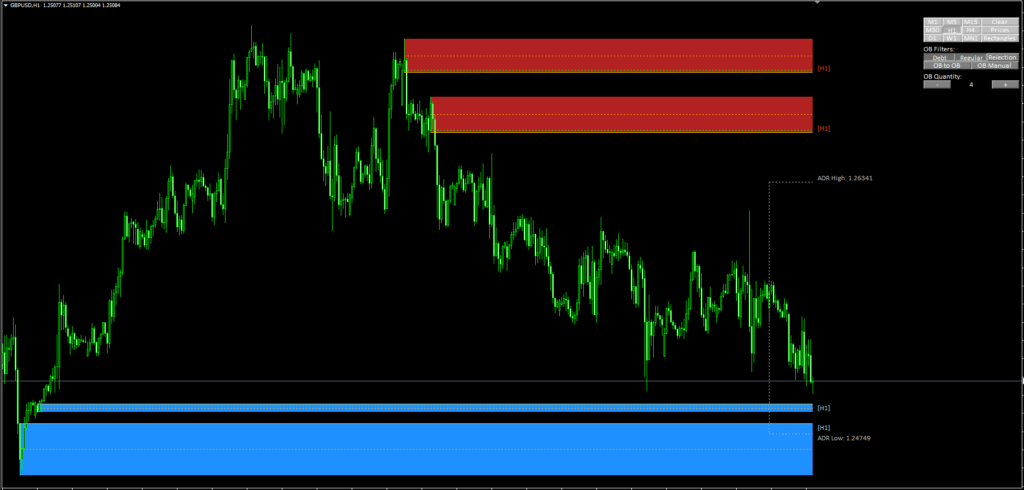
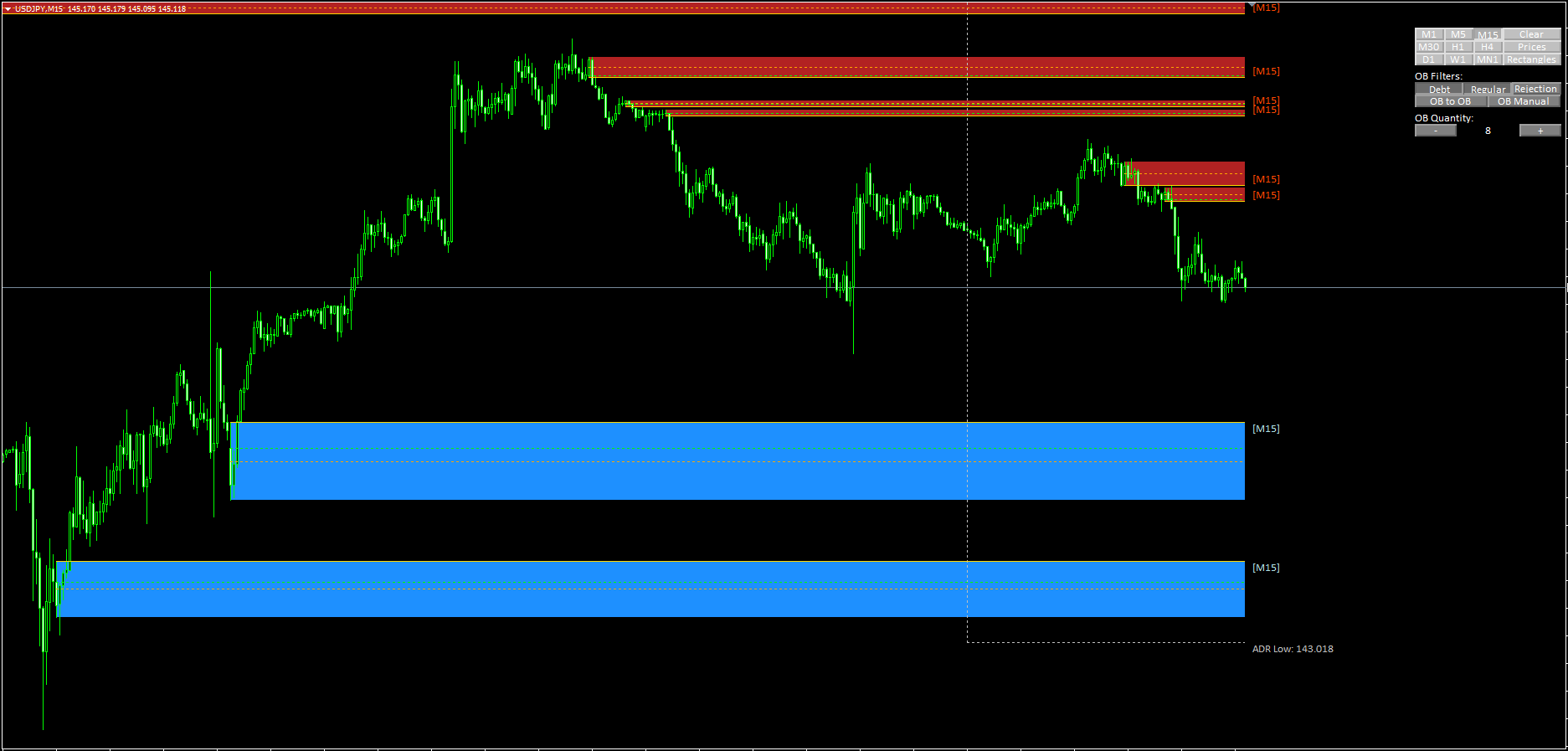
What Makes This System Special
- Dynamic Control Panel: Its modern, movable control panel can be placed anywhere on the screen, enhancing user convenience.
- Customizability: The panel allows users to view order blocks of any timeframe, with options to display these as boxes or lines and to show or hide prices.
- Filter Application: Users can apply filters to view different types of order blocks, such as regular, rejection, capitalized, or non-capitalized, in desired quantities.
Download a Collection of Indicators, Courses, and EA for FREE
How to Use this Order Blocks System
- Determine the Trend: Analyze the price action on your chosen timeframe to identify if the structure is bullish (higher highs and lows) or bearish (lower lows and highs).
- Identify Last Non-Capitalized OB: Use the indicator to locate the closest non-capitalized Order Block at the previous retracement’s fractal.
- Pending Order in OB: Place your pending order in the Order Block, considering the symbol’s spread. The stop loss should be above the Order Block in bearish scenarios, with the take profit at the next liquidity structure point. For bullish scenarios, place the stop loss below the Order Block and the take profit at the next liquidity point.
- Capitalization of OB and Liquidity Seek: Non-capitalized OBs tend to attract price, which seeks the next market liquidity point upon capitalization. After a new structure is created, it’s advisable to close the position or protect it by moving the stop loss to the entry point.
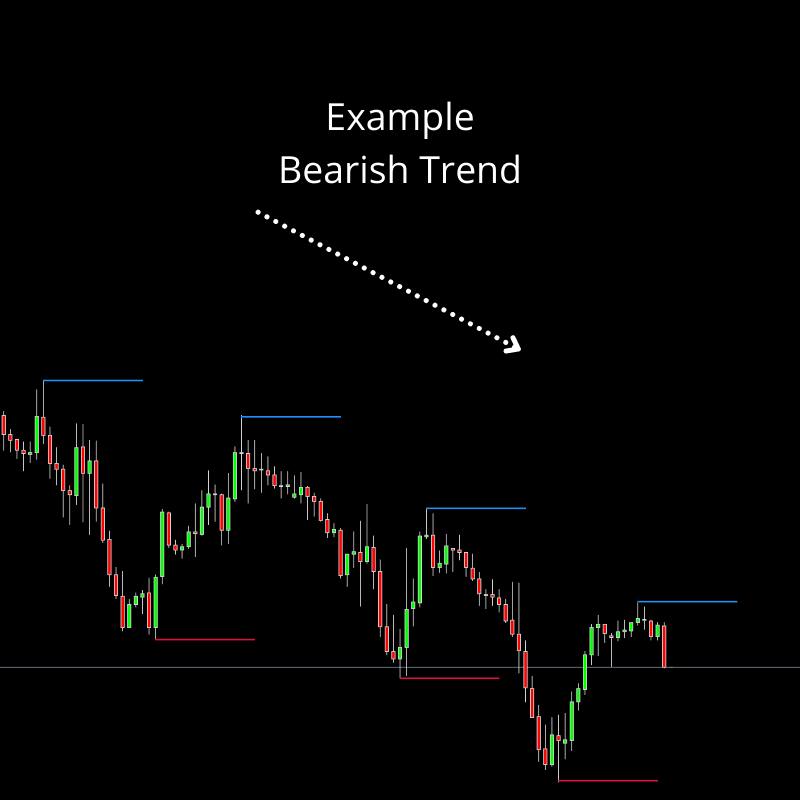
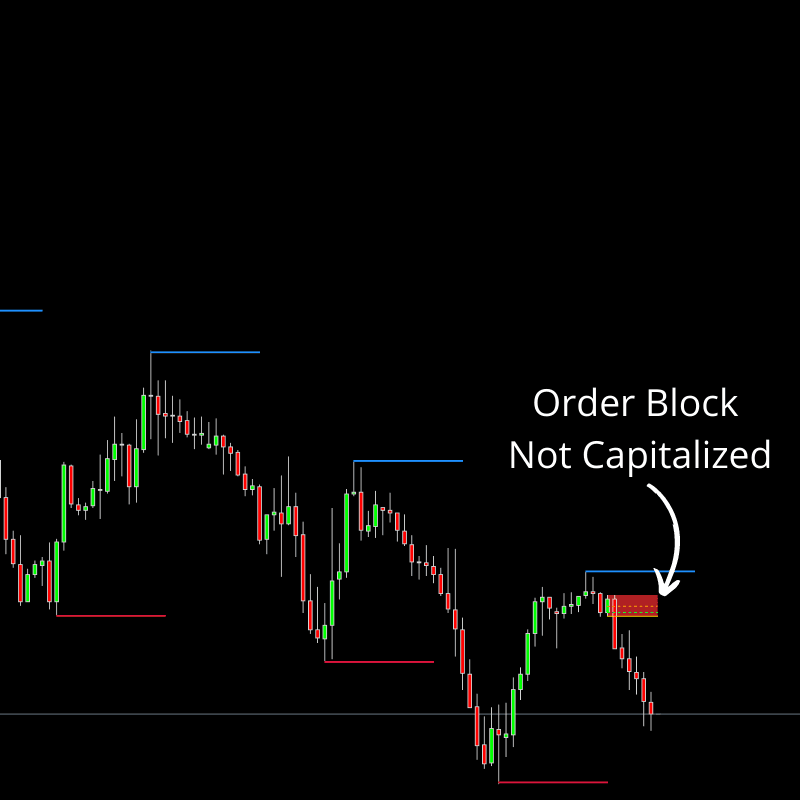
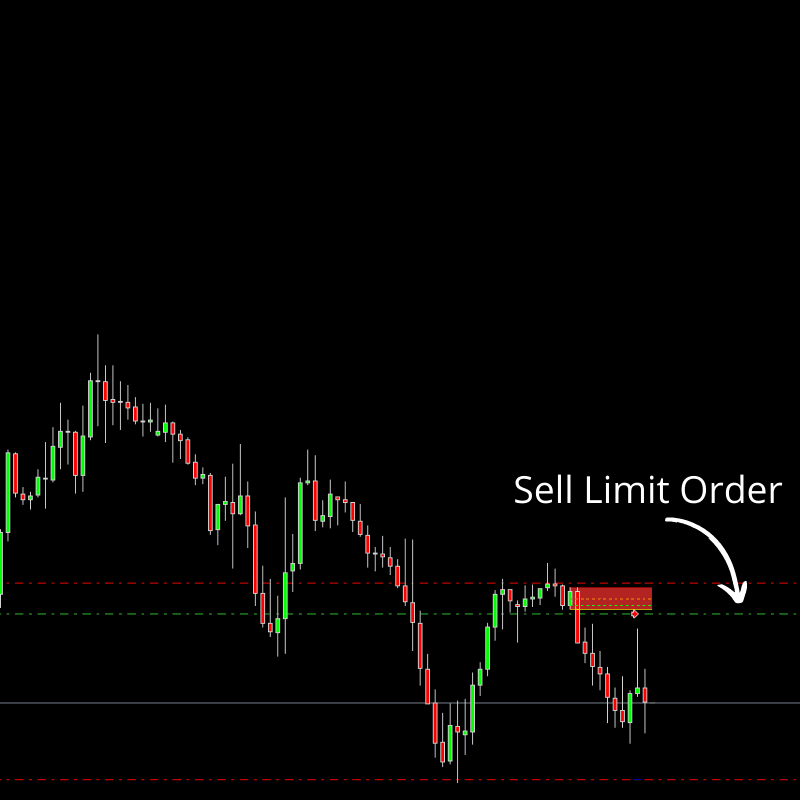
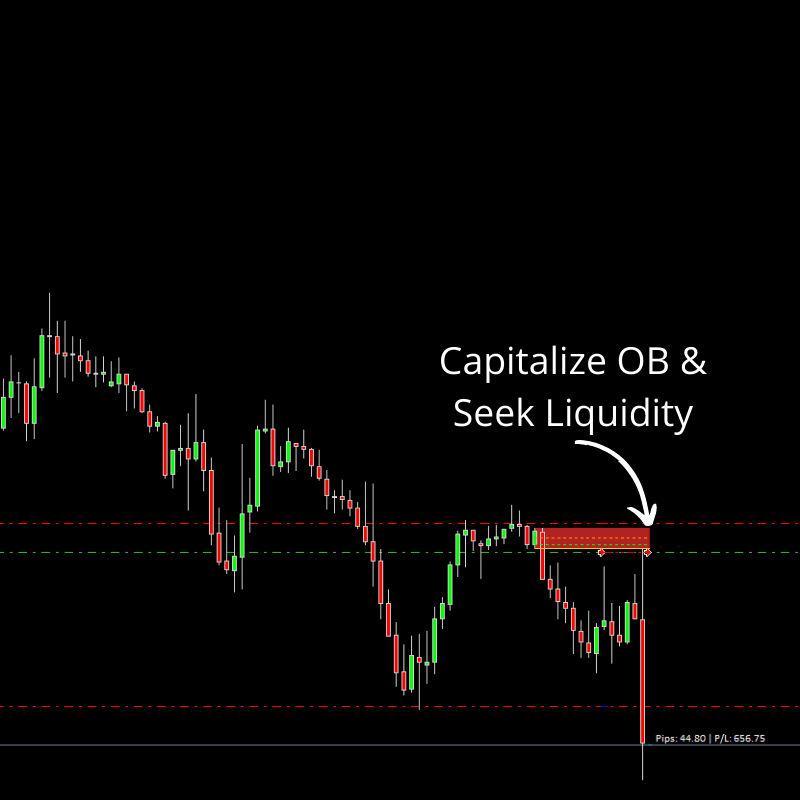
Conclusion
In summary, the Complete Order Blocks System stands out with its customizability, interactive features, and user-friendly interface, making it a valuable tool for traders looking to refine their market analysis and trading strategies.






Thank you for sharing, I’ve been successful using OB as a confirmation to patterns trading.
Teach us the entry and exit with this indicator.
🙂
Hello, please can you update this indicator?
How do you get entry or exit with this indi?
Not working 🙁
Is it works !?
It’s not play, please upload another version
link can’t download. please help me to redowload..
hello bro
i uploaded in mediafire
you can downlaod from this link
https://www.mediafire.com/file/st90v77rwhbm5bw/ForexCracked.comOrder_Block_Indicator_MT4.zip/file
Hi, can you update? Cant apply to chart mt4 window just now. Its nothing happen when i apply to chart
Do you have a mt5 version?
whats with you guys confusing how to use? just place buy limit or sell limit manually in the order block …, or you can just wait price touch middle order block and set buy stop or sell stop manually :/
[…] FVG occurs when the price diverges quickly from an order block. Such a move indicates that the ‘smart money’ is at play. To spot a Fair Value Gap, […]
Please do you have the mt5 of this indicator?
This indicator has stopped working, the last MT4 update has made this indicator not work. [Doesn’t load it]
Hi am experiencing same thing here, any updates on the indicator?
Hello, please this indicator no longer adds to MT4 chart. any help?
please can you check this one it’s stoped without any raison, plz help
Alguien que actualice este indicador?, gracias.
Waiting for the update of this indicator
Any hope on updating this indicator?