The Nimbus Algo FREE Indicator Download is an algorithmic trading system designed to automate technical analysis and assist traders in making more informed decisions. By providing buy and sell signals, along with precise stop loss and take profit levels, it aims to simplify the trading process and reduce the influence of emotions on trading activities.
Key Features Nimbus Algo Indicator
- Non-Repainting Signals – One of the standout features of the Nimbus Algo Indicator is its non-repainting signals. Once a signal appears on the chart, it remains fixed and does not disappear or change. This reliability allows traders to trust the signals when making entry and exit decisions without second-guessing whether the signal might alter later.
- Automated Stop Loss and Take Profit Levels – The indicator provides a specific stop loss, and two take profit price levels for every trading signal generated. This feature removes the uncertainty of where to set these critical points, enabling traders to manage risk and potential profits more effectively.
- Support and Resistance Levels – The system automatically plots support and resistance lines on the chart, highlighting areas where the price will likely reverse or bounce. This automatic detection can give traders an edge by identifying optimal points for entering or exiting trades based on historical price behavior.
- Visual Market Trends – The indicator utilizes color-coded candles to represent market conditions: Green candles indicate a bullish trend. Red candles signify a bearish trend. Purple candles show ranging or sideways market movement. This visual representation allows traders to quickly assess the market’s direction and adjust their strategies accordingly.
- Dashboard Insights – An integrated dashboard overviews the current market condition and displays the volatility percentage. By gauging the strength of the prevailing trend, traders can make more informed decisions about when to enter or exit positions.
This FREE Indicator Download can give you trading signals you can take as they are or add your additional chart analysis to filter the signals further, which is recommended. While traders of all experience levels can use this system, practicing trading on an MT4 demo account can be beneficial until you become consistent and confident enough to go live.
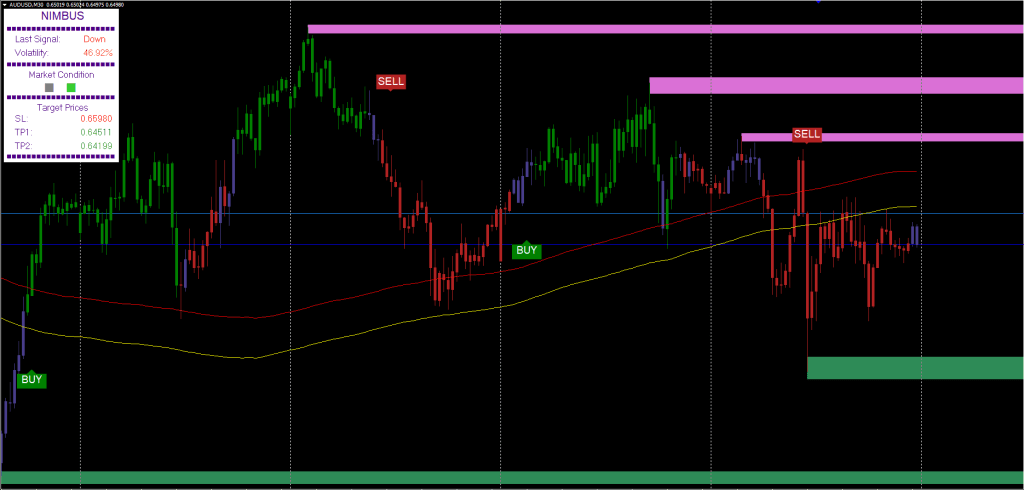
You can set the Nimbus Algo Indicator to send you a signal alert via email, Mobile Notification, or platform pop-ups. This is helpful as it means you do not need to stare at the charts all day, waiting for signals to appear, and you can monitor multiple charts simultaneously.
NimbusAlgo System can be used on any Forex currency pair and other assets such as stocks, commodities, cryptos, precious metals, oil, gas, etc. You can also use it in any time frame that suits you best, from the 1-minute to the 1-month charts. But it works best on lower time frames.
Download a Collection of Indicators, Courses, and EA for FREE
Trading rules for this FREE Indicator Download
Remember to tighten your Stop Losses around High-Impact News Releases using this FREE Indicator Download or avoid trading for at least 15 minutes before and after these events.
As always, proper money management is key to achieving good results. To be a profitable trader, you must master discipline, emotions, and psychology. It is crucial to know when and when not to trade. Avoid trading during unfavorable times and market conditions, such as low volume/volatility, beyond major sessions, exotic currency pairs, wider spreads, etc.
Buy
- Wait for the price to close above the 200-period high moving average (MA), confirming bullish momentum.
- A buy arrow generated by the Nimbus Algo Indicator should appear, signaling a bullish trend.
- Confirm that trend candles and dashboard indicators are showing bullish conditions.
Sell
- Wait for the price to close below the 200-period low moving average (MA), confirming bearish momentum.
- A sell arrow generated by the Nimbus Algo Indicator should appear, signaling a bearish trend.
- Confirm that trend candles and dashboard indicators are showing bearish conditions.
Exit Rules
- Stop Loss – Set a stop loss at the previous swing high for sell positions or the previous swing low for buy positions. This provides a reasonable margin of error while protecting against major reversals.
- Profit Target – Set a profit target using a 1:1 to 1:1.3 risk/reward ratio based on the stop-loss distance. This approach balances the potential for profit while minimizing exposure to risk.
Optional
- Support and Resistance Zones – Pay attention to the Nimbus Algo support and resistance zones. These zones can serve as potential reversal or consolidation points, especially if the price approaches a strong zone after a signal.
- Market Conditions – Check the dashboard for additional market insights, such as volatility levels, to ensure the market aligns with your trading style. For example, high volatility may suit faster price action strategies, while low volatility might be preferable for trend-following approaches.
- Weak Zones – Use weak support and resistance zones cautiously, as these areas indicate minor price levels that might see brief pullbacks rather than strong reversals.
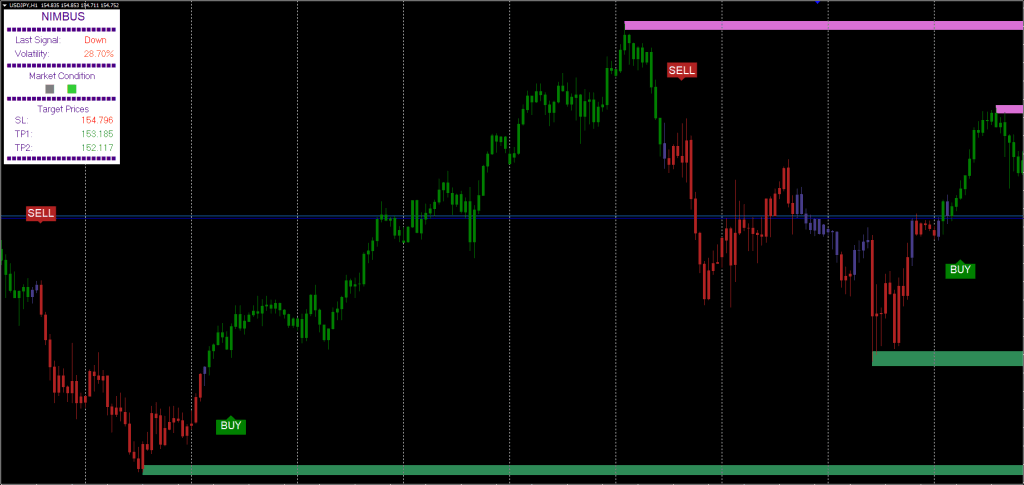
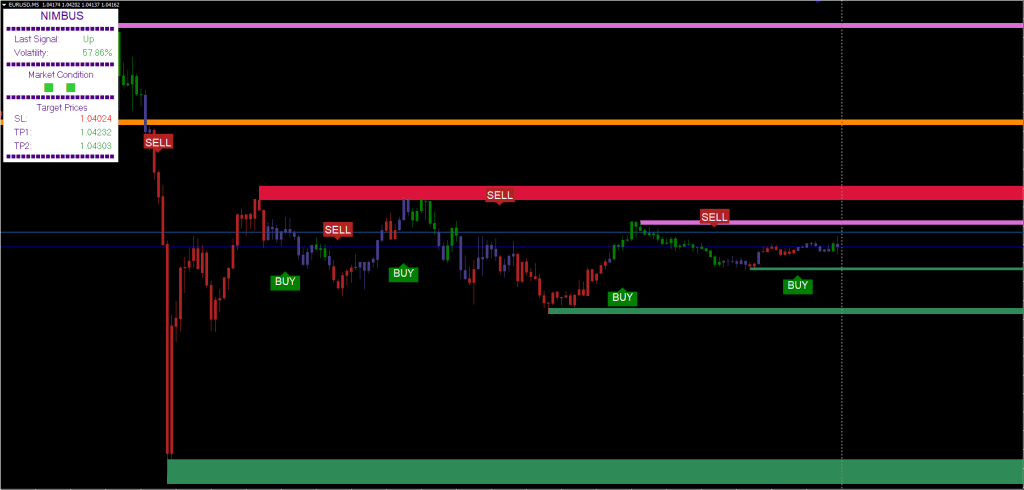
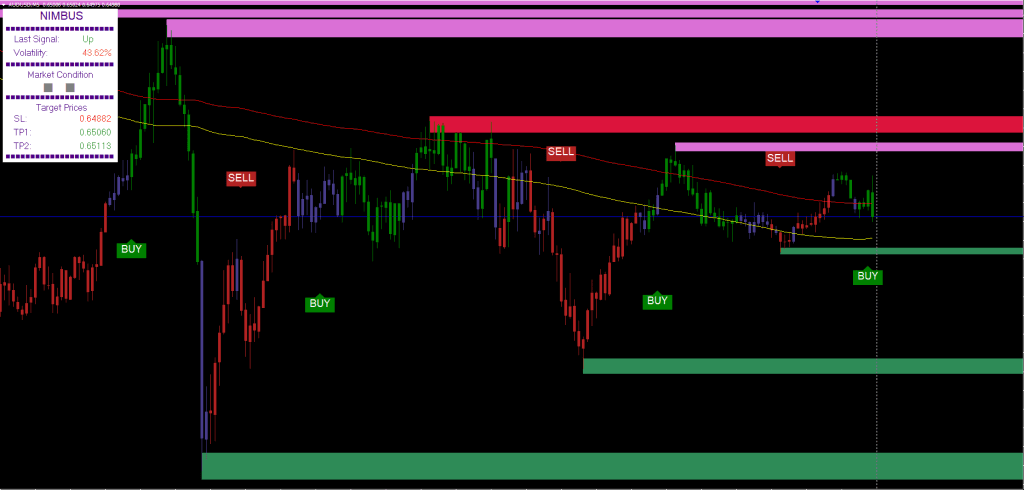
Conclusion
This free indicator download seeks to enhance the trading experience by automating key aspects of technical analysis. Its combination of reliable signals, and real-time alerts aims to support traders in navigating the markets more effectively. By incorporating clear entry and exit rules, along with additional considerations like support and resistance zones, the indicator provides a structured approach to trading. As with any trading tool, users should consider how it fits within their overall trading strategy and risk management practices.






Admin Thx for share !
This trading system looks promising
but not alone stand strategy
This works best for what pairs and what timeframes?
USE FOR XAUUSD H1 TIME FRAME,BUT USE STOP LOSS TWO TIMES MORE THAN GIVEN.