Smart Analyzer PRO is a non-repaint advanced indicator built around price action strategies, designed to cater to a wide range of trading styles such as scalping, day trading, and swing trading. Smart Analyzer Indicator offers a three-level alert system and is easy to use, even for beginners.
Reduce Market Noise
One of the standout features of Smart Analyzer PRO is its ability to cut through market noise by utilizing a special type of averaging candle without wicks, offering a clearer representation of market direction. Traditional chart patterns like doji candles and consolidation zones, often difficult to interpret, are replaced by a cleaner, more straightforward visual of price movement. While some may compare this to Renko charts, This advanced indicator differs in that it requires no offline chart preparation or management. It functions on any standard chart, providing a simplified approach to tracking price trends across multiple assets.
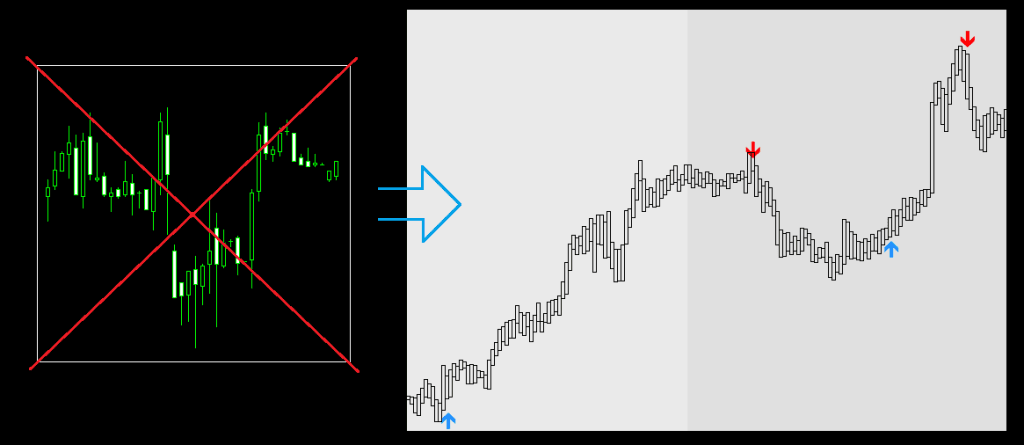
Focus on Price Action
Smart Analyzer Indicator is based on pure price action principles. The indicator filters trends using a multi-timeframe candle system, helping traders align their strategies with larger market trends. Each trading mode—scalping, day trading, or swing trading—has its own set of optimized candles, making it easier to identify reliable signals that reflect the activities of major market players. The tool also comes with a built-in trading assistant to help with trade identification and management, with recommended timeframes based on the chosen trading style.
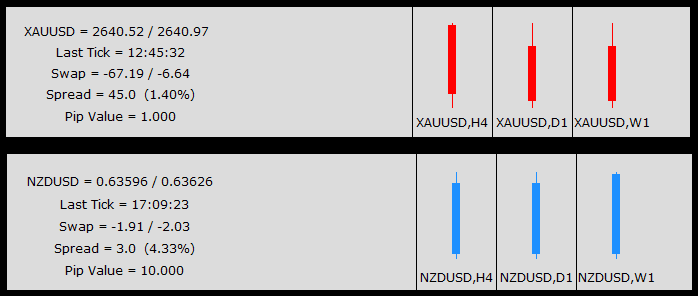
Indicators Used in Smart Analyzer Pro
Smart Analyzer Pro consists of two main components and three auxiliary tools designed to enhance the user’s trading experience:
- Smart E (Signal Indicator) – The primary signal generator that displays arrows for trade entries, accompanied by alerts for buy and sell signals.
- SmartMTF (Multi-Timeframe Filter) – A multi-timeframe indicator that displays trend direction across higher timeframes, helping traders confirm the broader market trend.
- Symbol Changer Profit Display v5 (Trading Assistant) – A utility that allows users to switch between currency pairs and different timeframes quickly. It supports customization to set any asset in its settings.
- Smart Candles – An averaging candle display system that removes candle tails, representing price movement as elongated rectangles. While its specific trading advantage may not be immediately clear, it simplifies the chart by eliminating noise.
- SmartBackground – A background color indicator designed to change the chart background for better visual clarity.
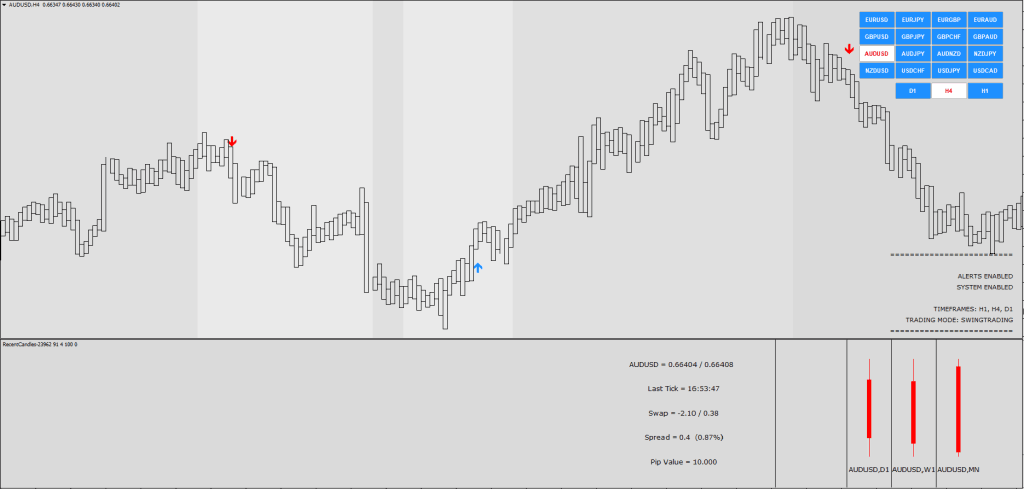
This advanced indicator system can give you trading signals you can take as they are or add your additional chart analysis to filter the signals further, which is recommended. While traders of all experience levels can use this system, practicing trading on an MT4 demo account can be beneficial until you become consistent and confident enough to go live.
You can set the indicator system to send you a signal alert via email, Mobile Notification, or platform pop-ups. This is helpful as it means you do not need to stare at the charts all day, waiting for signals to appear, and you can monitor multiple charts simultaneously.
Smart Analyzer indicator can be used on any Forex currency pair and other assets such as stocks, commodities, cryptos, precious metals, oil, gas, etc. You can also use it on any time frame that suits you best, from the 1-minute through to the 1-month charts.
Smart Analyzer Pro also includes three templates tailored to different trading styles:
- Smart – Scalping: Provides the fastest signals with increased risk and profit potential. Ideal for scalping or fast day trading. Works best on M1, M5, and M15.
- Smart – Daytrading: Offers balanced and stable signals, perfect for most traders. Suitable for typical day trading or swing trading. Works best on M5, M15, M30, and H1.
- Smart – SwingTrading: Delivers slower but more filtered signals. It is recommended for swing/position traders or those who do not have much time to monitor charts. Works best on longer timeframes like H1, H4 and D1.
Download a Collection of Indicators, Courses, and EA for FREE
Trading rules for this Advanced Indicator
Remember to tighten your Stop Losses around High-Impact news releases when using this advanced indicator system, or avoid trading for at least 15 minutes before and after these events.
As always, proper money management is key to achieving good results. To be a profitable trader, you must master discipline, emotions, and psychology. It is crucial to know when and when not to trade. Avoid trading during unfavorable times and market conditions, such as low volume/volatility, beyond major sessions, exotic currency pairs, wider spreads, etc.
Buy
- A Blue upward arrow must appear on the chart.
- All three candles from the SmartMTF indicator should be Blue, signaling alignment across timeframes.
Sell
- A Red downward arrow must appear on the chart.
- All three candles from the SmartMTF indicator should be Red, confirming bearish conditions across timeframes.
Exit Strategy
- Stop-loss levels are recommended at the nearest price minimum or maximum or at key support/resistance levels.
- Take-profit targets are suggested to be twice the stop-loss size, though this can be adjusted based on historical performance and the chosen timeframe.
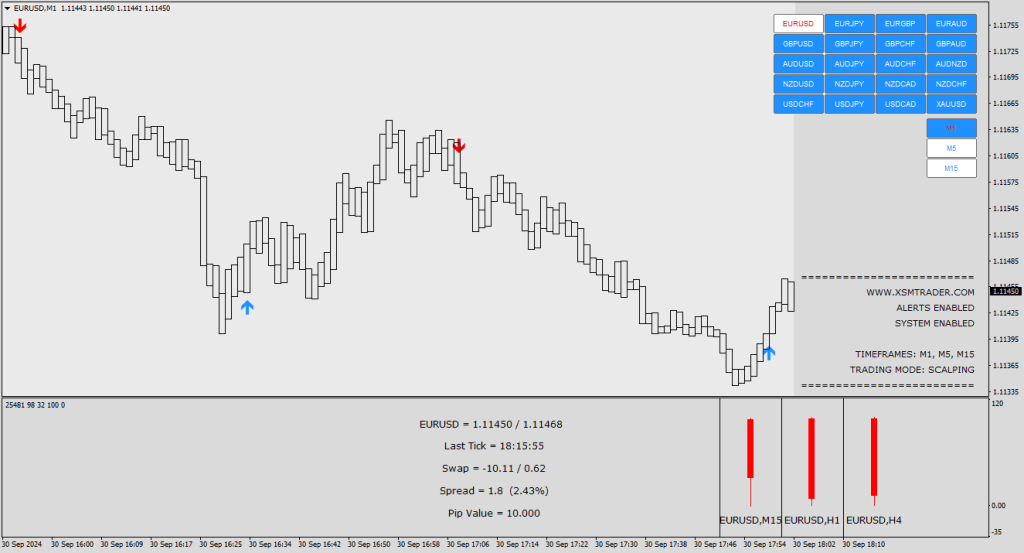
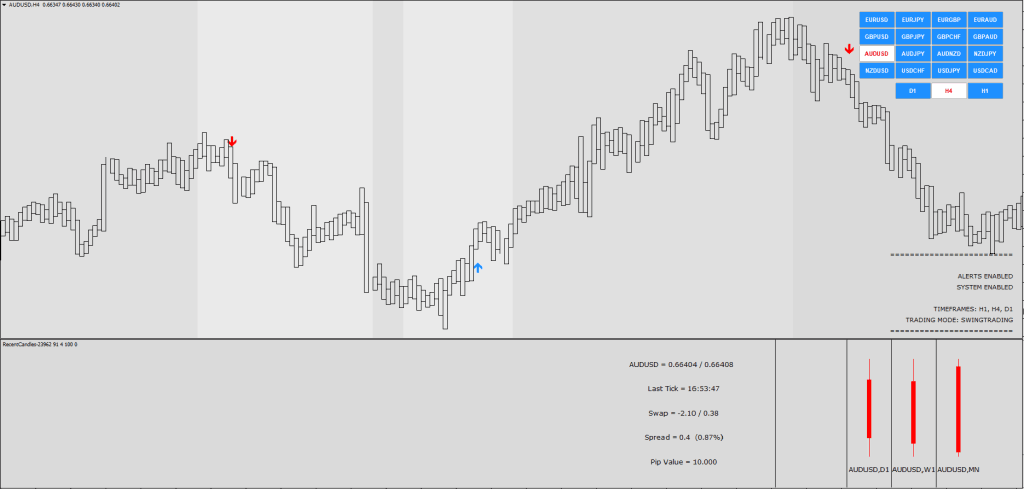
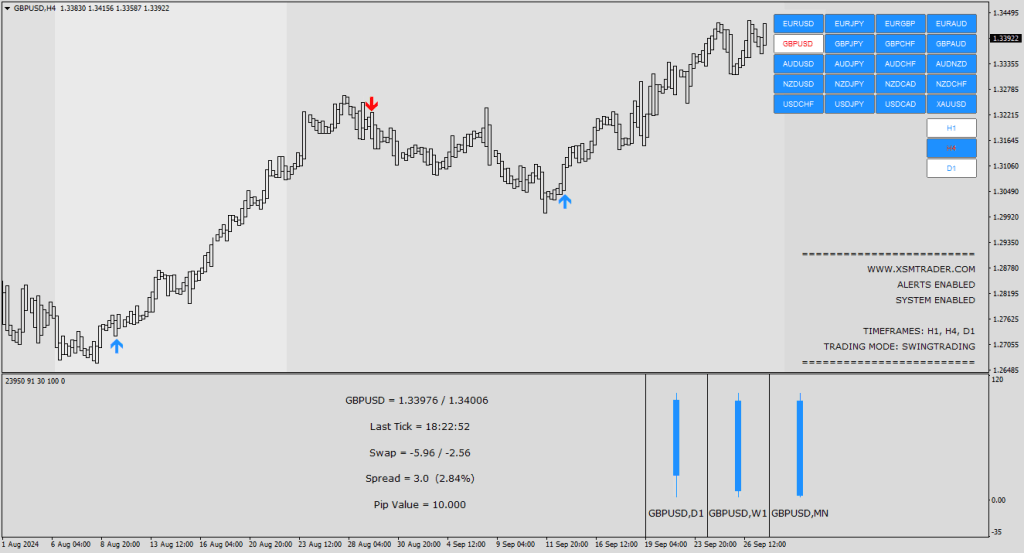
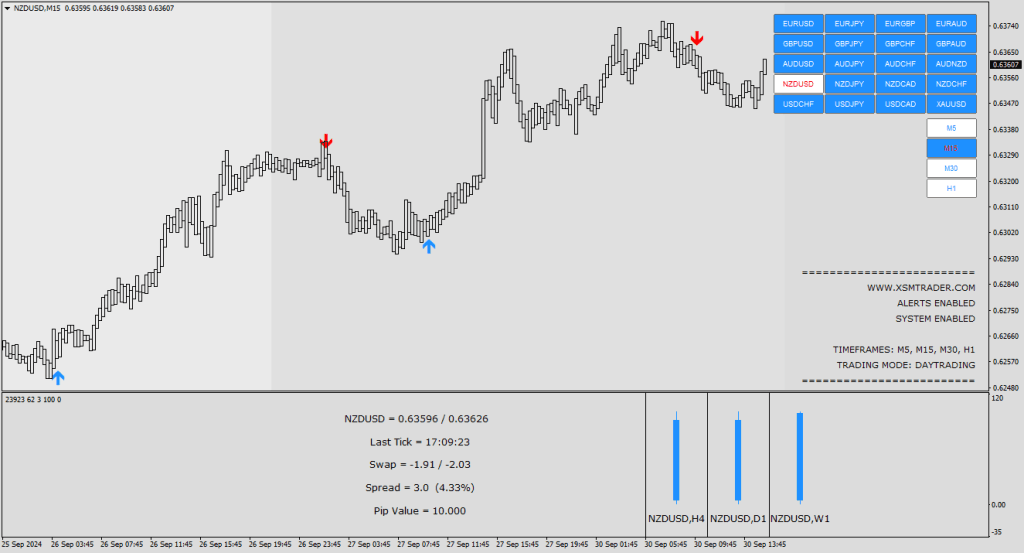
Conclusion of Smart Analyzer Indicator
Smart Analyzer Indicator presents itself as an advanced indicator for traders looking for a cleaner, more actionable approach to price action trading. Its combination of simplified chart visuals, multi-timeframe filtering, and easy-to-follow trading rules make it a versatile indicator for different trading styles. While Smart Analyzer PRO provides clear entry signals and a structured approach to trading, as with all indicators, proper risk management and thorough backtesting are essential to maximize its potential.

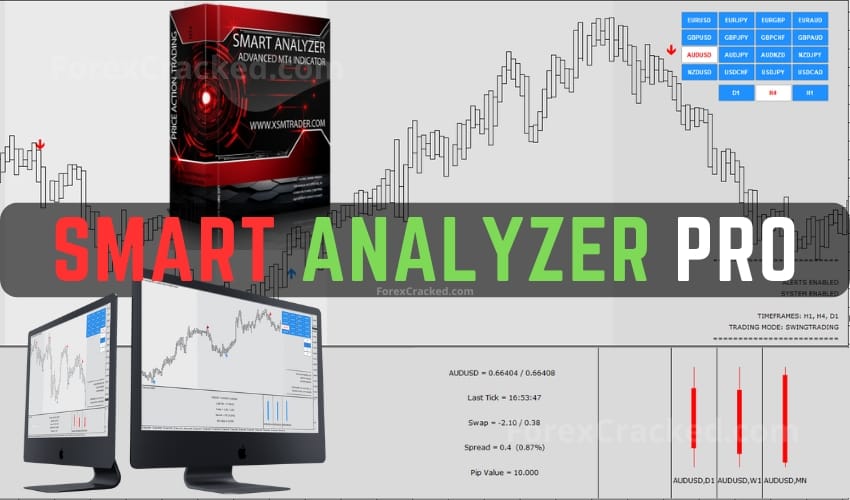




THANKS admin looks fantastic!
horrible
Why? Any other suggestion then?
Emmanuel doesn’t follow the rules or doesn’t know how to use it properly. For me this is the best indicator I’ve tried many of them but this is tue best!