The trade entry point is crucial for successful trading. However, most traders need to pay more attention to the importance of exit points. That explains why most traders do not realize good profits despite doing an exemplary analysis. You see, you must have a predetermined trade exit point. In other words, you must decide your trades take profit where you exit after getting your target profit. Also, you must set the stop-loss point where you close the trade if it fails.

Here is an interesting case. If you set the stop loss too far, you will likely suffer from massive loss. Similarly, a tight loss will likely be hit too early because you didn’t give the trade enough breathing space. This means you must develop an optimal strategy that provides ideal take profit and stop loss. But such strategies are hard to come by, especially if you are learning the ropes.
Stop Loss Take Profit Indicator
Stop loss take profit indicator is designed to solve the above problem. The indicator analyzes the market and determines the trend direction. It then provides you with an ideal entry point. The indicator will provide exit points (stop loss and take profit) levels depending on the determined buying or selling price.
The indicator developer designed the indicator with all traders in mind. This means that it caters to both long-time and short-time traders. The indicator is suitable for all currency pairs and time frames.
How to Buy and Sell Using the Indicator Stop Loss Take Profit
Using the stop loss take profit indicator is pretty straightforward. You don’t have to plot lines or make calculations. Mount the indicator on the price chart. The indicator analyzes the chart and calculates the ideal entry point, SL, and TP levels. It then displays this value on the chart. The stop loss takes profit and draws lines to show where to enter and when to exit.
The indicator provides three take-profit levels. Therefore, the first take profit will appeal to you most if you are a scalper. A day trader will find the second-take profit target more suitable, while the third-take profit will suit swing traders.
The indicator tells you whether the trend is up or down. It then shows the buy or sell levels. In addition, the indicator provides:
- Stop-loss level
- Profit level normal
- Profit level aggressive
- Profit level high aggressive
The indicator also shows the risk-reward ratio. In addition, the indicator also features four lines.
- Lime- shows current-day high
- Orange Red – shows the previous day’s open
- Dark orange – this shows the previous day’s close
- Medium Blue – points to the current day low
Trading Example

The indicator shows four lines representing the previous day’s open and close and today’s low and high. More importantly, it draws the buy entry-level and stops loss. What’s more, it provides three take profit levels. So you only need to choose the level that matches your risk appetite and trading strategy in general.
Conclusion
The stop loss take profit is one of the best and easy-to-use indicators. You only need to look at the provided entry, point, stop loss, and take profit levels. Enter the values, and you are good to go. Remember, no indicator is foolproof. You will want to use other strategies and indicators for signal confirmation.
Stop Loss Take Profit MT4 Forex Indicator Free Download
Read More Day Hunter Pro EA FREE Download

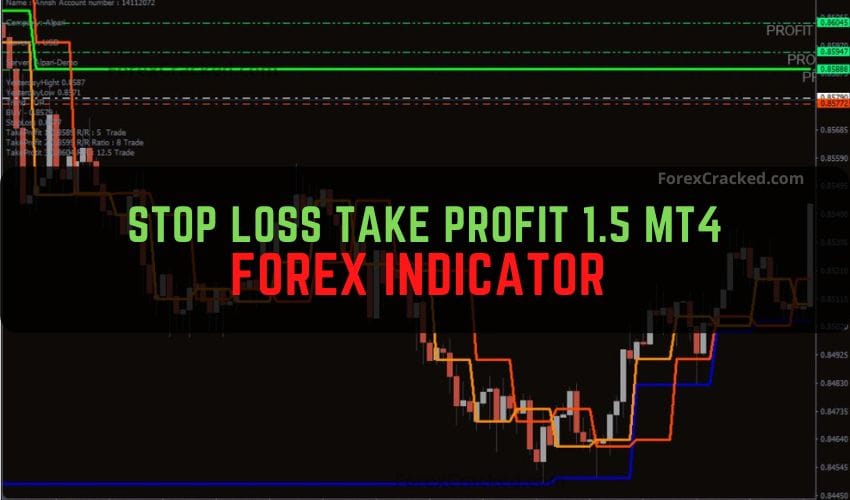

Does It Repaint