The Trade Booster Digital Indicator is a Forex Dashboard Indicator Free to Download. This guide will delve into version 4.0 of the Indicator, explaining how it works to help you use it to its fullest potential.
Upon first glance at the Trade Booster Digital Indicator, you’ll notice its simplicity and user-friendly design. It’s been programmed with eight specific modes:
- RESISTANCE (Close Buy Trade)
- STRONG-BUY
- BUY
- SUPPORT (Close Sell Trade)
- STRONG-SELL
- SELL
- HOLD ON
- NO SIGNAL
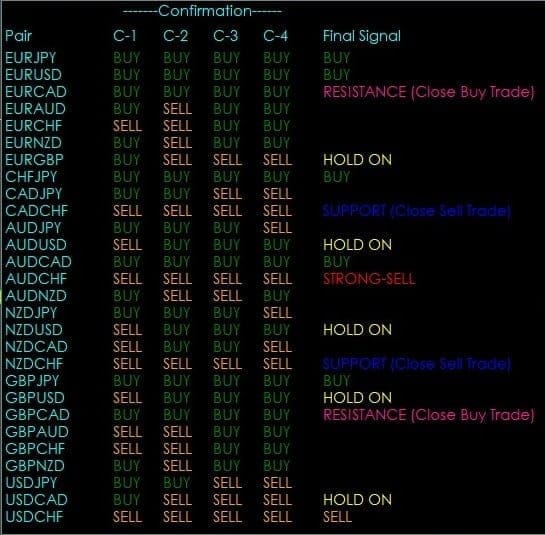
These modes are designed to provide clear instructions on when to open and close trades, allowing for an effective and systematic approach to your trading activity.
You can set this Forex Dashboard Indicator to send you a signal alert. This is helpful as it means you do not need to stare at the charts all day, waiting for signals to appear, and you can monitor multiple charts simultaneously.
Trade Booster Digital Indicator version 4.0 can be used on any Forex currency pair and other assets such as commodities, Cryptos, Binary Options, Stock markets, Indices, etc. You can also use it on any time frame that suits you best, from the 1-minutes to the Month charts.
Trade Booster Digital Indicator does give standalone signals, but it can be very useful for your trading as additional chart analysis, to find trade exit position(TP/SL), and more. While traders of all experience levels can use this system, practicing trading on an MT4 demo account can be beneficial until you become consistent and confident enough to go live. You can open a real or demo trading account with most Forex brokers.
How This Forex Dashboard Indicator Works
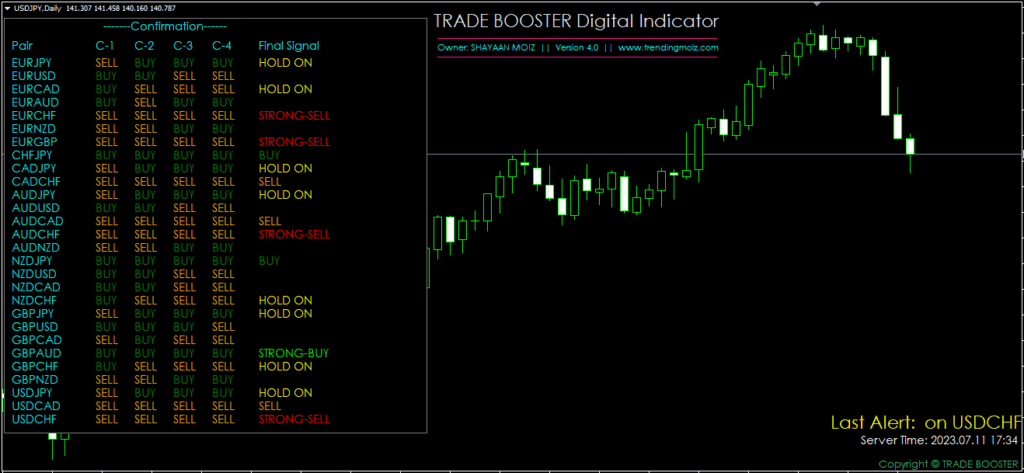
Confirmations
This Forex Dashboard Indicator offers four levels of confirmation: C-1, C-2, C-3, C-4. All these confirmations must align in the same direction for a final STRONG-SELL or STRONG-BUY signal to be triggered.
If, for example, you receive a STRONG-BUY signal and the C-1 conformation changes to SELL, the final signal will shift to HOLD ON. At this point, you can hold or close your trade. If subsequent confirmations also switch to SELL, the final signal will become NO SIGNAL; at this point, it is recommended to close any open trades.
Trend Reflection
Trend changes are reflected in a particular sequence: they first appear in C-1, followed by C-2, C-3, and C-4. This sequential trend reflection allows for dynamic response and adaptation to the shifting market.
Download a Collection of Indicators, Courses, and EA for FREE
How to Trade using Trade Booster Digital Indicator
Trade Placement
Trading should only be placed on STRONG-BUY & STRONG-SELL signals. When the Trade Booster Digital Indicator signals a SELL, please wait for it to upgrade to a STRONG-SELL before placing a trade. Similarly, for a BUY signal, please wait for it to escalate to STRONG-BUY. This patience allows you to trade with a higher conviction, increasing your potential for success.
Avoid placing trades on currency pairs that have been stuck in STRONG-BUY or STRONG-SELL for an extended period. Ideally, trades should be placed when the Indicator changes from SELL to STRONG-SELL or BUY to STRONG-BUY. Alerts can be a valuable signal to trigger such trades.
Closing Trades
SUPPORT and RESISTANCE modes are pivotal for managing ongoing trades. When a RESISTANCE (Close Buy Trade) or SUPPORT (Close Sell Trade) signal arises, it is time to close your active trades. After closing, avoid placing new trades on the same currency for at least 30-45 minutes due to Support and Resistance (SnR) level considerations.
Confirmation Strength
Before placing a trade, ensure that at least three strong signals from the same currency (like AUD) are present. For instance, if STRONG-BUY signals appear on AUDUSD, AUDJPY, and AUDCAD concurrently, only then should a trade be placed. Single or dual signals do not provide sufficient confirmation. This approach is designed to ensure you trade based on robust market sentiment, thus potentially increasing your trade success.
Finally, remember that the Forex Dashboard Indicator operates based on a 15-minute time frame. Hence, your Take Profit & Stop Loss levels should not exceed 15 to 20 pips on any currency pairs.
Conclusion
In conclusion, with its simple design, comprehensive modes, confirmations, and alerts, the Trade Booster Digital Forex Dashboard Indicator provides a practical tool for anyone looking to enhance their Forex trading strategy. With careful understanding and diligent usage, this tool could indeed boost your trading performance.
This was unlocked by Access Violation.

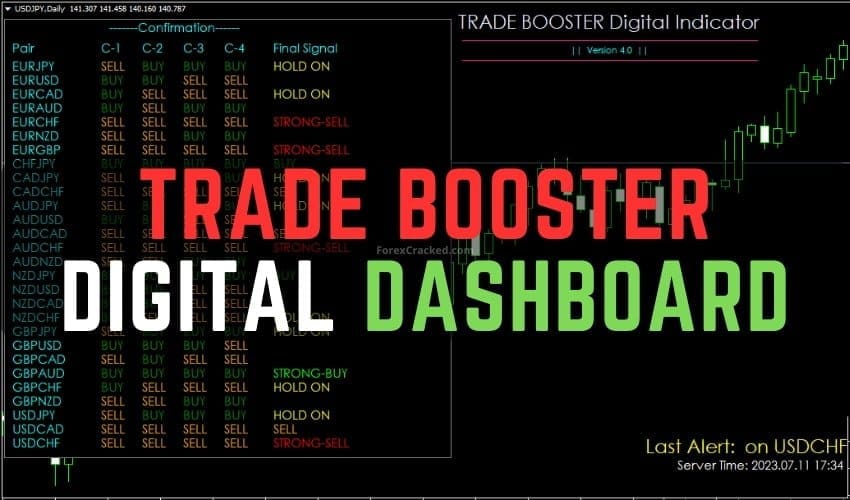




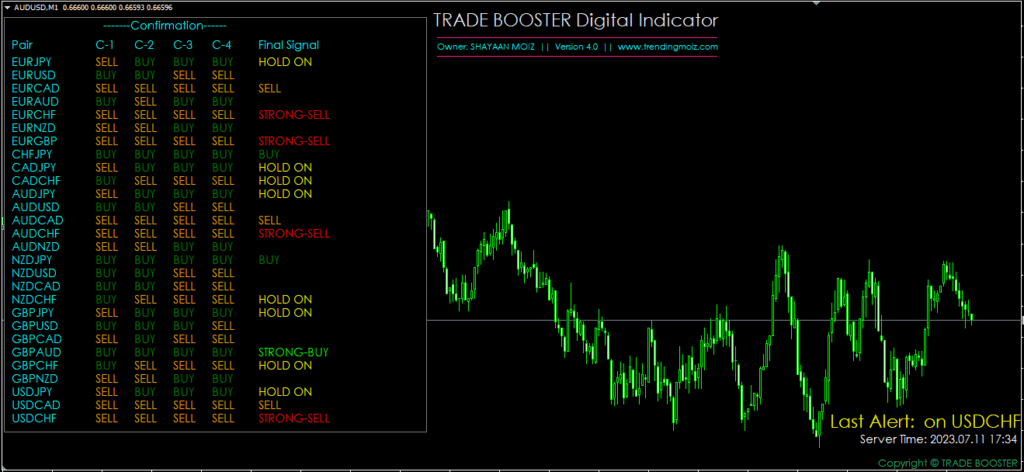
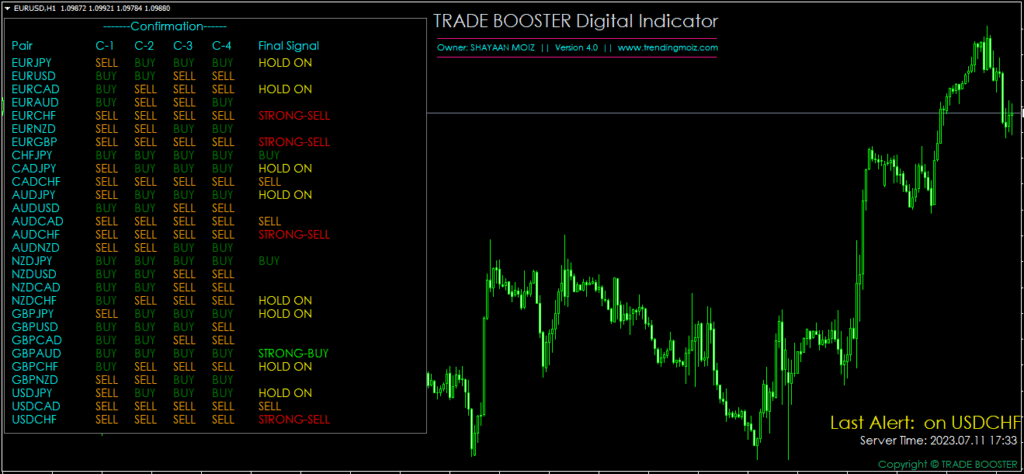
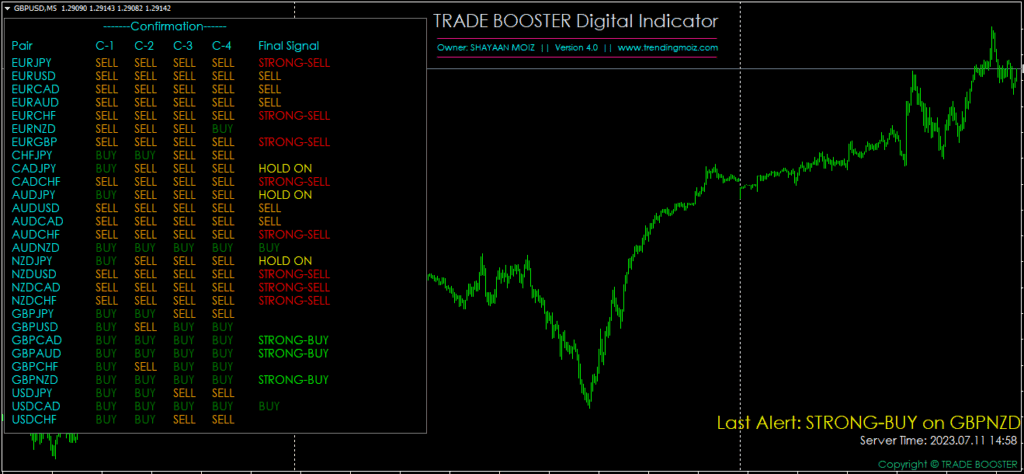
Thx Admin for share !
admin thanks for the share , please crak this https://www.youtube.com/watch?v=6-g8gmXqdtI
a lot of pairs doesnt appear
I Love to have a box where I can add others in to it like Xau Usd and so on
I need to add XAUUSD, USOUSD and all major and minor pairs and other commodities
Thanks admin for this.
Please can I get
“TRADE BOOSTER Premium EA version 2.0”,
Yes please, I need this as well.
please crack vent ea 9.02
Can you load it up on the chart?
My MT4 freezed.
Plz add code source
Please 🙏 sir come up with Trade Booster Digital –v4.1 new one with all latest and no free mt4
Could we get version 5 that has gold. Thanks
Hello Admin and thank you for the presentation, this indicator seems interesting to me. I have downloaded it, but it is impossible to attach it to a graphic because it is locked, can you please help me thank you