Trend Squeezer Trading System is a Forex System MT4 that gives easy-to-use NON-Repaint buy/sell signals. It’s a trend-following strategy based on the trending characteristics of the forex market. This system is based on logic to detect when the market is trending and take trades accordingly. It is not based on a single indicator but is a complete pack of technical trend indicators that detect the right moment to trade.
The system’s Red and Green dots does not repaint and do not recalculate. If the Dot signals appear in the last closed candle, they will not vanish. That makes the system valuable. There is no matter whether you are a completely new trader or you have been trading for some time, the system is straightforward to use with accurate tools.
The strategy is entirely manual. The indicators produce the signals, but any decisions to enter the market and to set protection stops or profitable exit stops will depend on the trader. Therefore, the trader must be familiar with the principles of risk and reward and use initial support and resistance areas to set entries and exits.
Trend Squeezer Strategy can give you trading signals you can take as they are or add your additional chart analysis to filter the signals further, which is recommended. While traders of all experience levels can use this system, it can be beneficial to practice trading on an MT4 demo account until you become consistent and confident enough to go live.

Indicators Used in this Forex System MT4
You can see that the trading system is entirely based on following the trend. The system confirms the trading signals and all the indicators involved in it.
- The Trend Squeezer line is the primary indicator in this system. It is based on moving averages. If the price lies above the line, the trend is considered bullish, while if the price remains below the line, the trend is considered bearish. This triggering indicator alerts the traders about the beginning of a fresh trend. (02)
- The Trend Squeezer filter indicator shows arrows, squares and X confirming the trend’s reversal or continuation. The green arrow and green dots show a bullish trend, while the red arrow and red dots show bearishness. (04)
- The Trend Squeezer Oscillator indicator has two lines (white and red). The bullish trend is confirmed when the white line crosses above the red line. The bearish trend is confirmed when the white line crosses below the red line. (06)
- Trend Squeezer signal bar indicator shows the trend in the form of bars. Green bars show bullishness, while red bars show bearishness. Keep in mind that from my experience, this indicator seems to repaint. (07)
- The Candlestick time counter indicator appears on top of the chart and tells about the time left for the current candle to close. The decision to enter or exit the market is taken after the candle closes. Therefore, this indicator informs how much time is left before the candle closes and you take the trade. (08)
Forex System MT4 can be used on any Forex currency pair and other assets such as commodities, Cryptos, Binary Options, Stock markets, Indices, etc. You can also use it on any time frame that suits you best, from the 1-minutes to the 4-Hour charts. Work best on H1 and H4 timeframes.
Download a Collection of Indicators, Courses, and EA for FREE
Trend Squeezer Trading rules
Follow money management & Don’t enter to trade within the high-impact news period. Exit from your trades before half & an hour from the high-impact forex news.
This system has an excellent distribution of profitability. We recommend using this system in trend.
Buy Entry
- The color of the running line indicator on the main chart should change from red to green.
- Wait for the current candle to close; if the candle’s color is blue (bullish), continue to check the other parameters below.
- The trend filter indicator (01) should have a green arrow pointed upwards, and there should also be more than one other green symbol.
- The Trend Squeezer Oscillator (06) indicator should show the white line crossing above the red line, whether it has recently crossed or has been staying above it for some time.
- The signal bar indicator(07) should show a green This is the final confirmation.
Sell Entry
- The color of the running line indicator on the main chart should change from green to red.
- Wait for the current candle to close; if the candle’s color is red (bearish), you can continue checking other parameters below.
- The trend filter indicator (01) should have a red arrow pointed downwards, with at least one other red symbol below it.
- The Trend Squeezer Oscillator (06) indicator should show the white line crossing below the red line. The cross may be a recent cross, or the white line may have crossed a lot earlier and stayed below the red line.
- The signal bar indicator (07) should show a red bar. This is the final confirmation.
Trade Exist
Any positions with this system can be liquidated using a fixed profit target. Alternatively, the profit target should be set using previous support or resistance as a reference point. You can draw a line from the previous support/resistance to run horizontally to set your Take Profit a few pips below that level. You may also exit the trade manually if the conditions of the system reverse (for instance, candles change color).
It is recommended to use a stop loss. Set SL a few pips below the entry price using previous support or resistance as a reference point. In this case, you may set the exit stop above/below the support/resistance. Using fixed stop loss settings without any reference points is not advocated.
This system can produce a risk-reward ratio of at least 1:3, so you should aim for this minimum level whenever possible.
- Read More What’s “Forex Spectrum Indicator”?







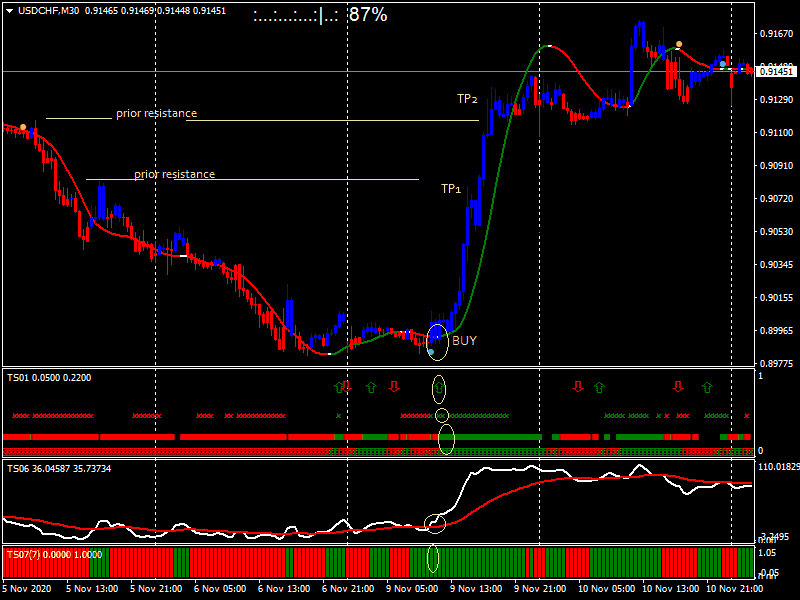
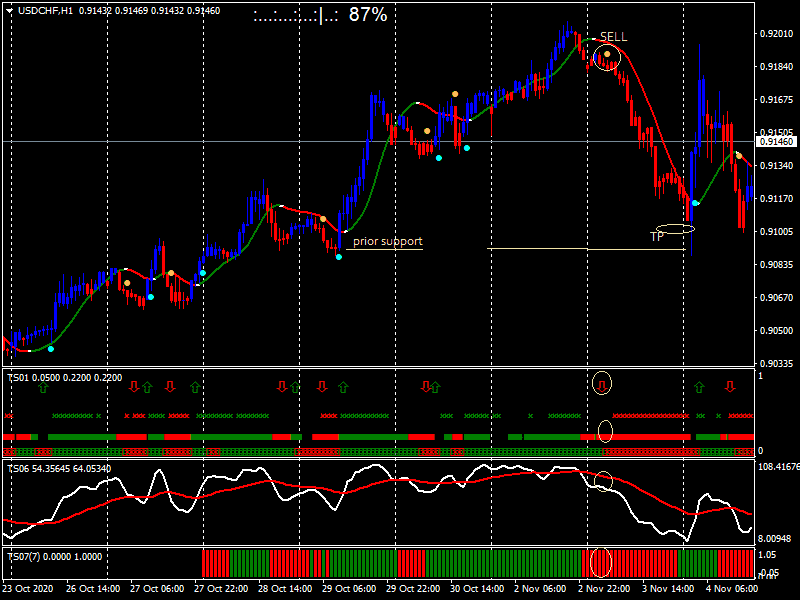


Can you also share the MQL4 Source files?
Does it repaint?